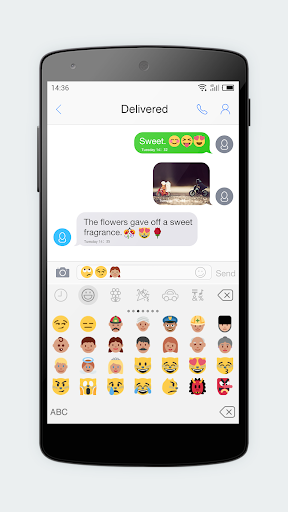Description
Emoji Keyboard 7 - Cute Sticke
Looking for a fun and convenient way to spice up your text messages and social media posts with emojis? Look no further than Emoji Keyboard 7 - Cute Sticke! This app is the perfect solution for adding emojis to your messages with ease.
Features:
- Flat white style keyboard UI
- Custom keyboard font
- Gesture slide input
- Input emoji in any apps (first page of each type in free version)
- Support for English/French/Italian/Spanish input suggestions
- Wide range of keyboard themes
- And much more!
Important Notes:
If you are using a Samsung device like S3/S2 and can't see black and white emojis, don't worry! Simply install a free font from the provided link and follow the instructions to enable them on your device.
How to Use:
- Open the app and click "Enable emoji keyboard" to activate it in your system input settings.
- Set it as your default keyboard by clicking "Set default keyboard" within the app.
- If you encounter any issues seeing emojis on your Android device, please reach out for assistance.
Don't miss out on the fun and expressiveness emojis bring to your messages. Download Emoji Keyboard 7 - Cute Sticke now for free and elevate your messaging game!
User Reviews for Emoji Keyboard 7 - Cute Sticke 1
-
for Emoji Keyboard 7 - Cute Sticke
Emoji Keyboard 7 - Cute Sticke is an excellent flat style theme keyboard with convenient emoji input and customizable features. Great UI design!