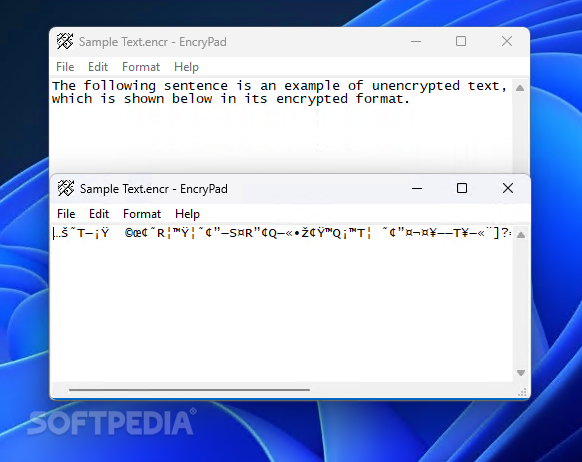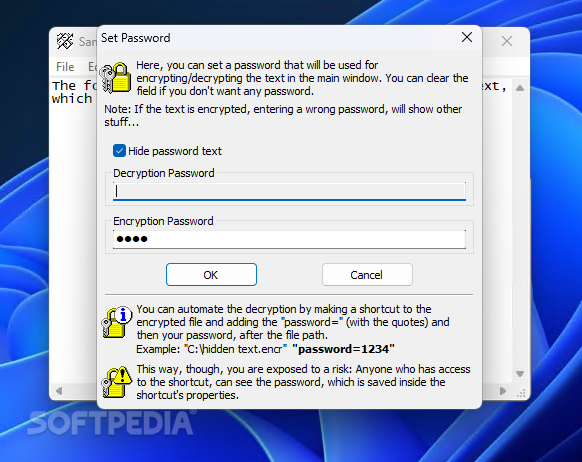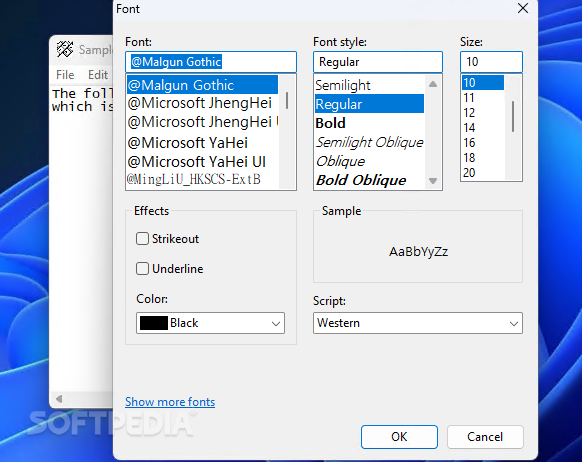Description
EncryPad
EncryPad is a super handy tool for anyone wanting to keep their personal stuff safe. While many messaging apps and file-sharing services have basic encryption to protect your documents and photos, some people prefer to add an extra layer of security. It's all about how much risk you're willing to take and how much effort you want to put into keeping your info safe.
Easy-to-Use Encryption
The cool thing about EncryPad is that it makes protecting your files really simple. The app has a user-friendly password-locking menu that anyone can figure out quickly. Plus, it uses a special file extension that stops other programs from opening your files without permission. If you're familiar with the old Notepad from Microsoft, you’ll feel right at home with its layout!
Customization Options for Everyone
If you have trouble seeing text clearly, no worries! You can easily change the font type and size in EncryPad. It's all about making the app work for you. And if journaling is your thing, you'll love the feature that lets you insert the exact date and time whenever you write something down. This way, tracing back through your records later is a breeze!
Keyboard Shortcuts for Efficiency
For those who prefer using keyboard shortcuts, EncryPad has got you covered! You can access all the main features using hotkey combinations. This means less time fumbling around and more time focusing on what really matters—your writing!
If you're ready to enhance your document security while keeping things easy, check out EncryPad. It's perfect for anyone looking to add more protection without complicating their lives too much.
User Reviews for EncryPad 1
-
for EncryPad
EncryPad offers an easy-to-use interface with strong encryption capabilities. Ideal for secure document storage and journaling. Keyboard shortcuts enhance workflow efficiency.