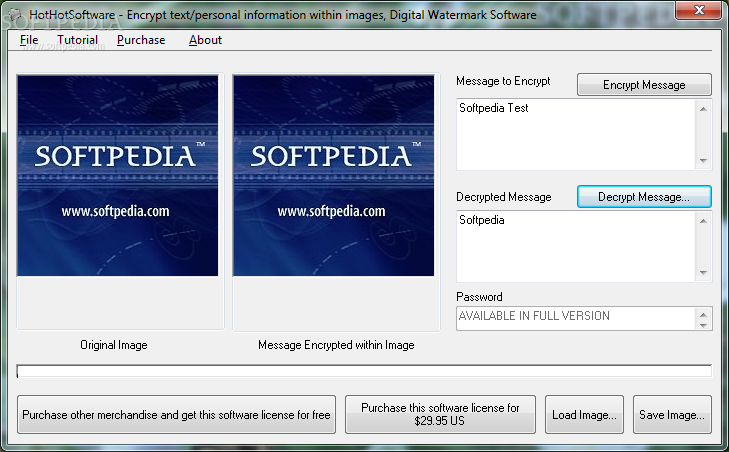Description
Encrypt Text within Images
Encrypt Text within Images is a cool little software that helps you hide private messages right inside your images. The great thing is, the photos look just like any other pic on your computer, so no one will ever suspect there's something hidden in them!
How It Works
The neat part about this software is that the pictures with hidden messages can still be opened with all the regular viewers you use. You can email them, print them out, and nobody will know there's secret info tucked away inside.
User-Friendly Design
This app has a simple design with just a few settings to play around with. When you first open it up, you'll see handy tips that help you make the most of its features. If you're unsure about something, just hover over the settings, and some tooltips will pop up to give you more details.
Image Handling Made Easy
You can import images using the built-in browse button—just keep in mind there's no drag-and-drop option. But don't worry; you can preview both your original and processed photos right in the main window.
Supported Formats
This app works smoothly with JPG, BMP, and GIF files. You can either type in your encrypted message or paste it from your clipboard. Plus, there's an option to password-protect your file and save it as a BMP image on your computer!
Decrypting Made Simple
If you need to decrypt a message later on, just load up the picture and enter the correct password. From what we've seen during testing, Encrypt Text within Images does its job quickly and without any hiccups. It’s super friendly with system resources too—so no worries about slowing down your computer.
Final Thoughts
In summary, Encrypt Text within Images is packed with practical features that make encrypting text messages easy for everyone—from beginners to pros!
User Reviews for Encrypt Text within Images 1
-
for Encrypt Text within Images
Encrypt Text within Images offers a simple design and helpful tips for hiding text messages within images. Easy for beginners.