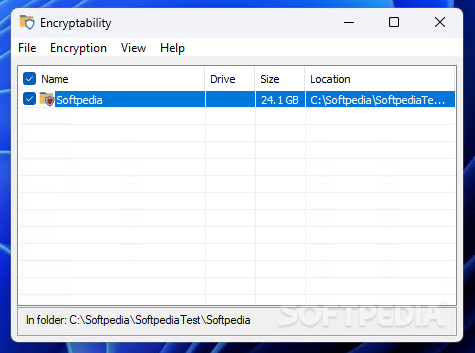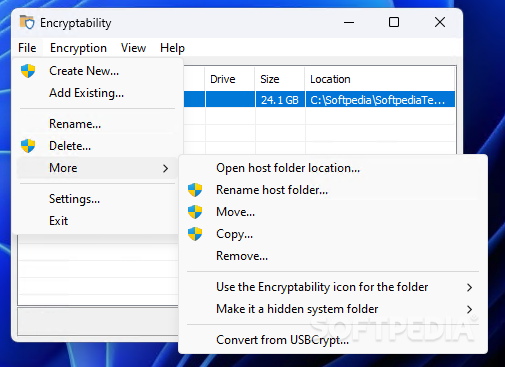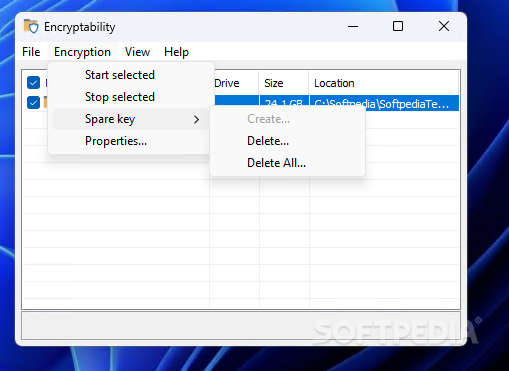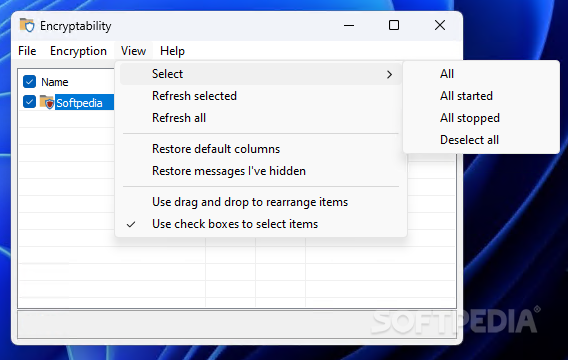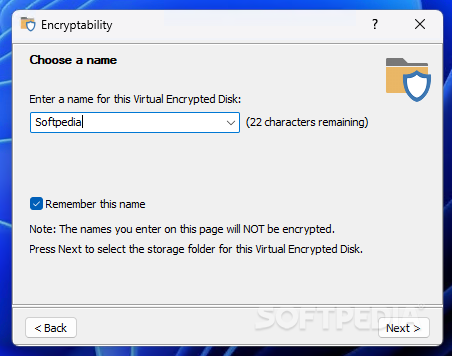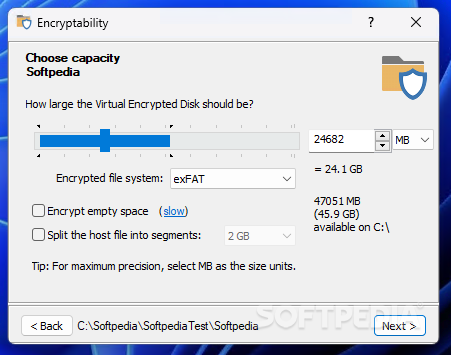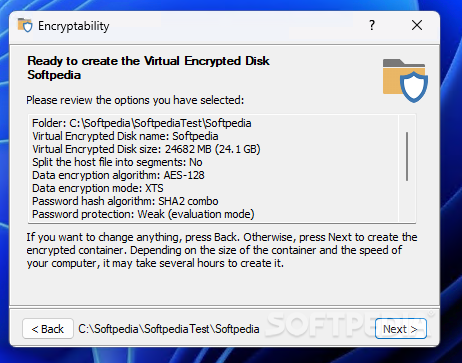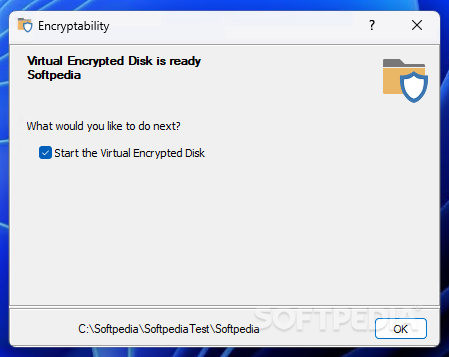Description
Encryptability
Encryptability is a fantastic tool for keeping your personal and business data safe. Nowadays, our computers hold tons of important information, so it makes total sense to be cautious about security. We definitely want to prevent sensitive data from falling into the wrong hands.
Protect Your Data with Virtual Encrypted Disks
This software lets you create virtual encrypted disks on local, shared, or removable hard drives. What’s cool is that these disks are password-protected! This means they can securely store all your sensitive info and keep it safe from anyone who shouldn’t have access.
Easy to Use Interface
Using Encryptability is super simple! The main screen shows a neat table listing all your encrypted disks. Plus, it works with any type of drive—whether it's removable or not—and supports different formats like NTFS, exFAT, and FAT32.
Create Virtual Encrypted Disks Step-by-Step
If you want to create a new virtual disk, there’s an easy-to-follow wizard that walks you through everything. First up, you’ll pick a name for your new disk. Next, choose where you want to store it. You can even make the disk hidden or change its folder icon to the Encryptability icon!
Customize Your Disk Size and Settings
You have the freedom to adjust how big your virtual encrypted drive is going to be and select which file system you want to use. You can also encrypt the empty space on the target disk if you’d like—just keep in mind this process takes a bit longer. It’s also handy that you can split host files into smaller segments of a size you define; using MB for size units gives you better precision.
Password Protection for Peace of Mind
Your created virtual disks are secured with a password of your choice, thanks to industry-standard AES encryption. The wizard even lets you create an extra key—a bit like a master password—so if you forget or lose your original password, you'll still be able to access your files.
Automatic Locking When You're Done
Encryptability helps keep your most sensitive files safe by encrypting everything stored in those virtual disks. No one can get into those files unless they enter the right password! And when you're done using the encrypted drive or shut down your computer, Encryptability automatically locks everything up again.
If you're interested in downloading this amazing software for better data protection, check out SoftPas.
User Reviews for Encryptability 1
-
for Encryptability
Encryptability provides strong encryption for sensitive data, offering ease of use with a guided setup wizard. A reliable choice for data security.