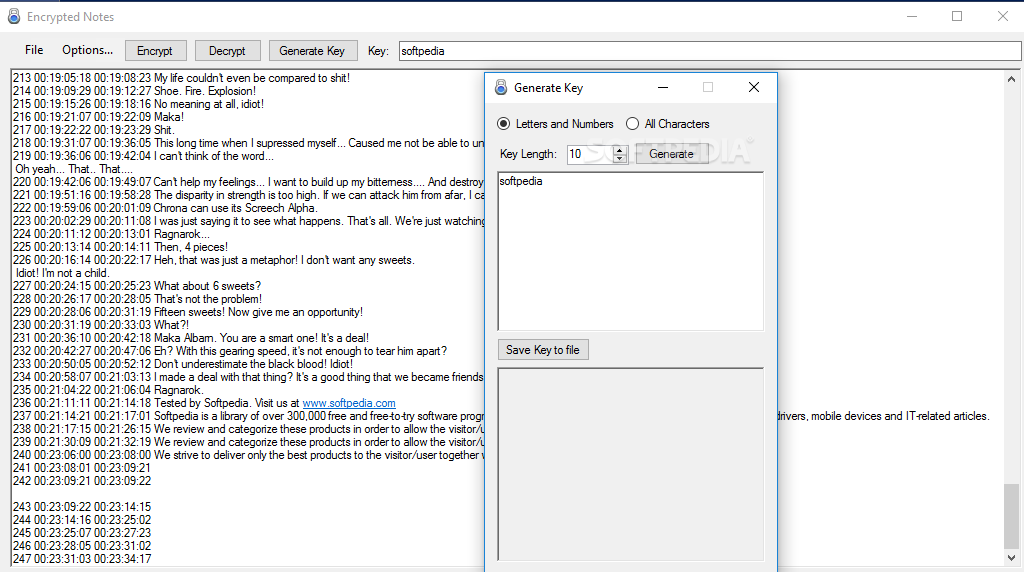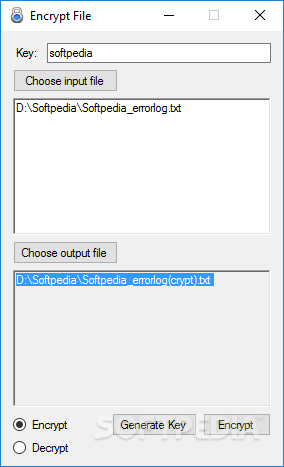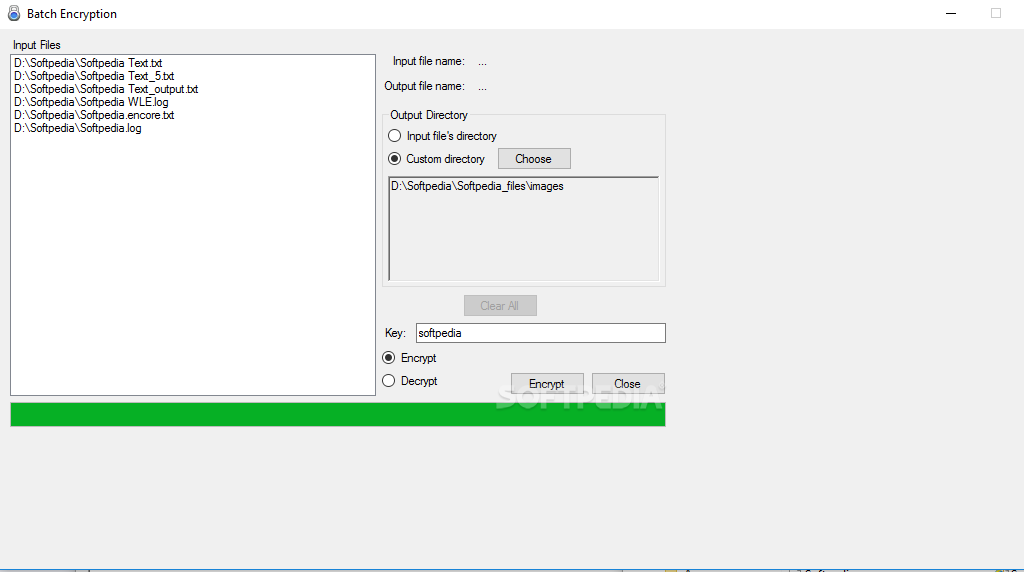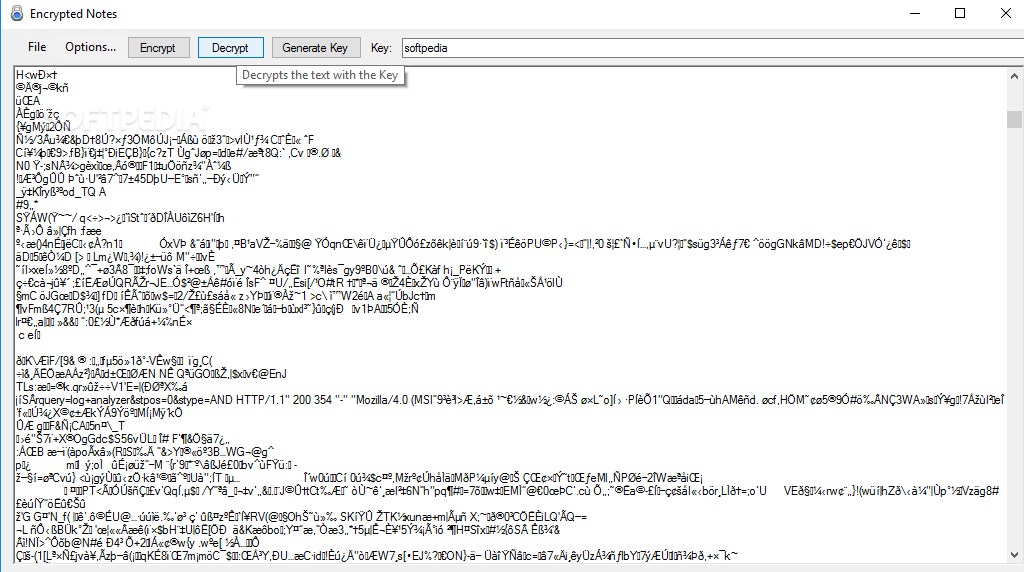Description
Encrypted Notes
Encrypted Notes is a handy tool for keeping your information safe. These days, with hackers always on the prowl, it’s crucial to protect your files. If you want to prevent important texts from getting stolen, this software can really help out.
Quick Installation
The best part? Installing Encrypted Notes takes just a few seconds! It only works with plain text files, but don’t let that stop you. Its security features and key-generating options more than make up for it. You can easily drag and drop a TXT file into the main window or even load an entire folder for batch processing!
User-Friendly Interface
The interface is designed to be simple and straightforward, so you won't feel lost while using it. The main area is where your text appears, and adding more content is as easy as typing on your keyboard. Just remember, before you encrypt anything, you'll need to set up a key for the app to use its encryption magic.
Key Management Made Easy
One cool feature is that you don’t have to create a new key every time. There’s a built-in generator that lets you quickly create keys and save them as files. All you need to do is choose what kind of characters you want and how long the key should be. Just keep this file safe because if you lose it, decoding your text will be impossible!
Strong Encryption Methods
By default, Encrypted Notes uses AES encryption to keep your text files secure. If needed, there's also an option for Triple DES encryption. Plus, if you just want to send a message securely once, there’s a feature where you can paste in your text, generate or add a new key, then copy the encrypted message to share with whoever needs it.
Your Files Are Safer
Let’s be honest: keeping important files completely safe online can feel like an uphill battle with all the dangers out there. But if you're not hiding state secrets or something serious like that—maybe just trying to keep nosy siblings or coworkers at bay—then Encrypted Notes has got your back!
User Reviews for Encrypted Notes 1
-
for Encrypted Notes
Encrypted Notes offers easy and secure text file encryption. With a simple interface and key generator, it's perfect for personal use.