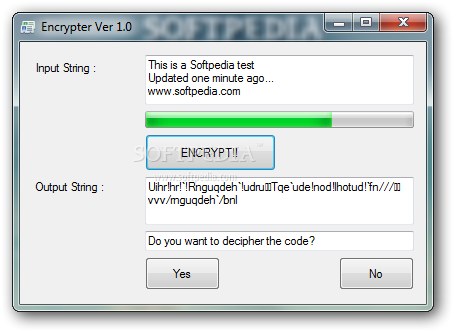Description
Encrypter
Encrypter is here to help you keep your important information safe! Just having antivirus software isn’t enough. There are all sorts of threats out there, like someone looking through your files when you’re not around. That’s where Encrypter steps in to add an extra layer of protection by encrypting your text.
Getting Started with Encrypter
Before you dive in and install the application, make sure your computer has the .NET Framework. Most modern Windows versions come with this already, so you should be good to go! Once installed, launching it brings up a simple main window that has everything you need to secure your text.
Text Encryption Features
Keep in mind that Encrypter focuses only on text encryption. Unfortunately, it doesn’t support encrypting files directly. This means you’ll need to either paste text from your clipboard or type it in manually. It would have been nice to see support for plain text files too, which could speed up processing whole documents.
How to Use Encrypter
After you’ve encrypted some text, the app asks if you want to decrypt it right away. But that kind of goes against what we just did—securing the message! Decryption works similarly, but it can be a bit confusing since the buttons don’t change their labels. The good news is that Encrypter automatically recognizes encrypted content. So if you try to encrypt something that's already secure, it'll just make it readable again!
No Extra Security Options
The app doesn’t have any security settings for you to tweak or different algorithms to choose from; it sticks with its built-in one. If you're worried about keeping the window open all the time, no worries! You can set up a hotkey from the Properties panel so it's easy to access whenever you need it.
Final Thoughts on Encrypter
In short, using Encrypter adds some extra security for your documents and conversations. While it's not perfect and could use a bit more polish—especially without file support—it’s still a handy tool for temporary chats and messages.
If you're interested in downloading this tool for added protection, check out Encrypter here.
User Reviews for Encrypter 1
-
for Encrypter
Encrypter provides an extra layer of security for important text strings. Simplistic and straightforward encryption operation. Ideal for temporary conversations.