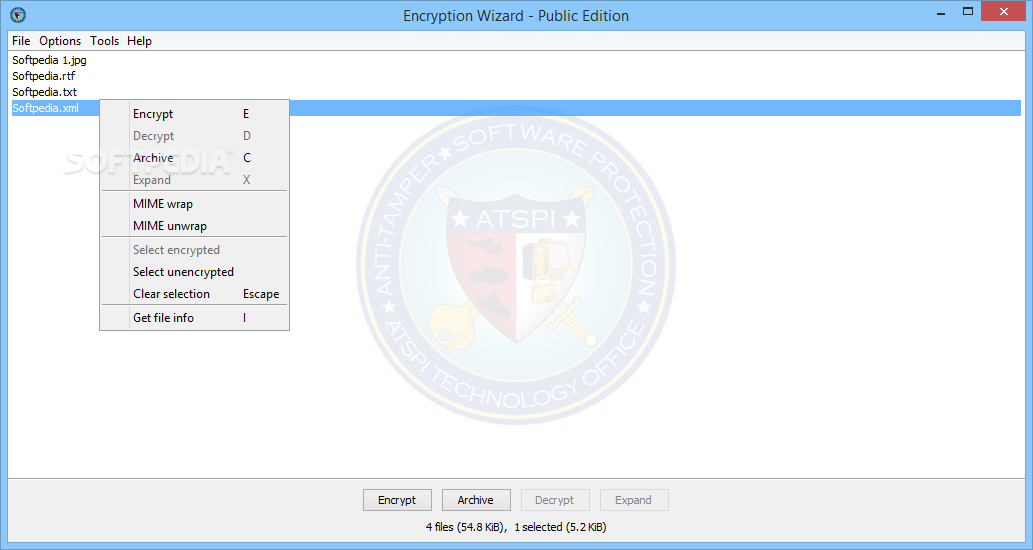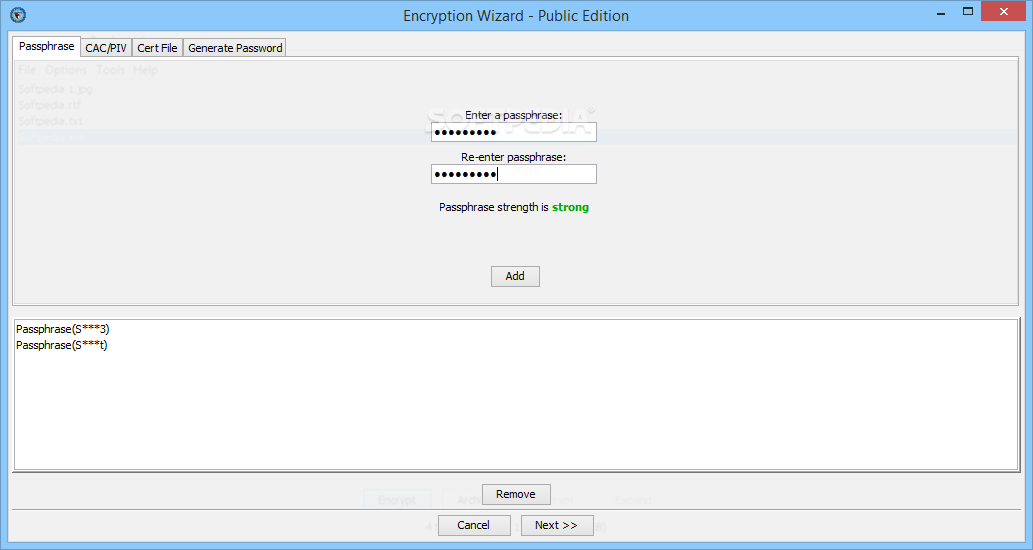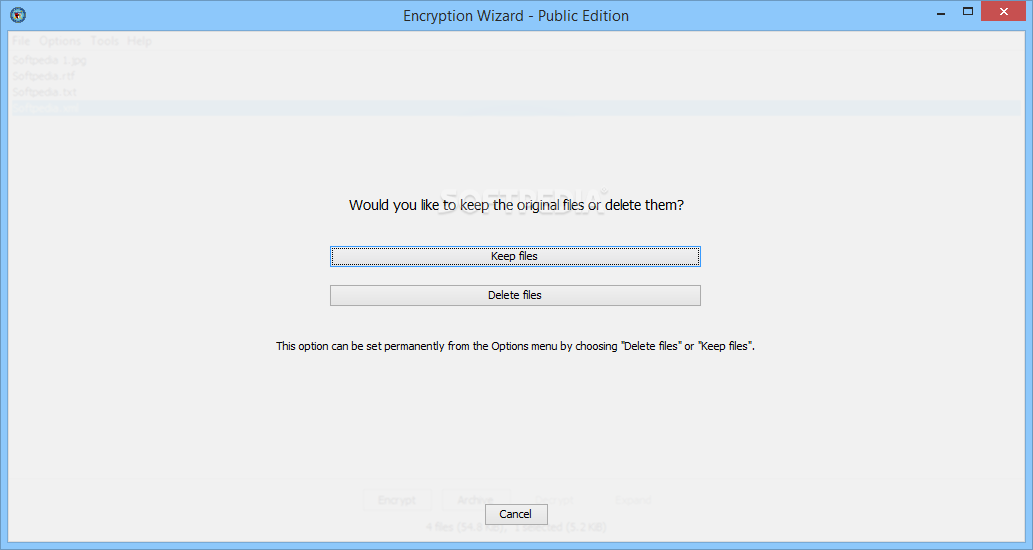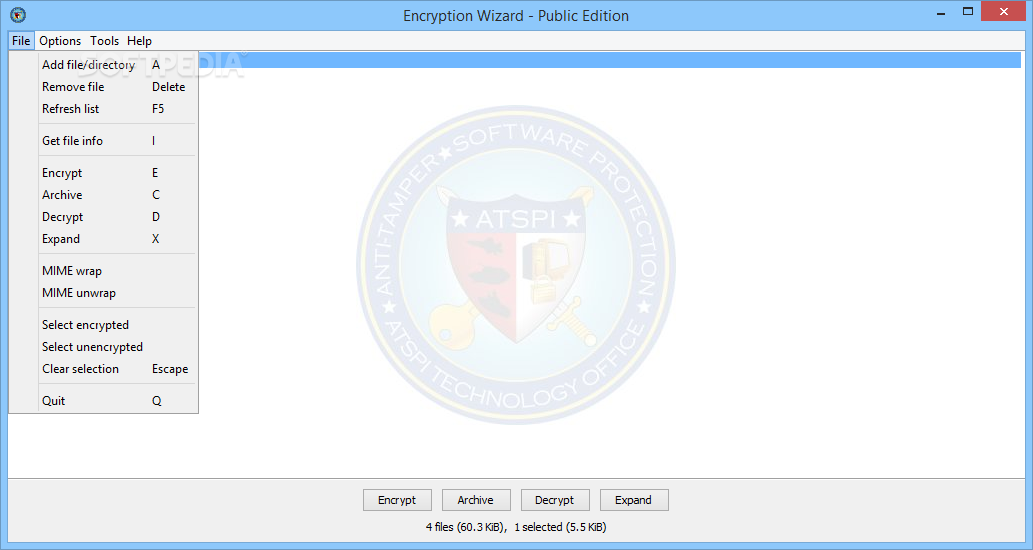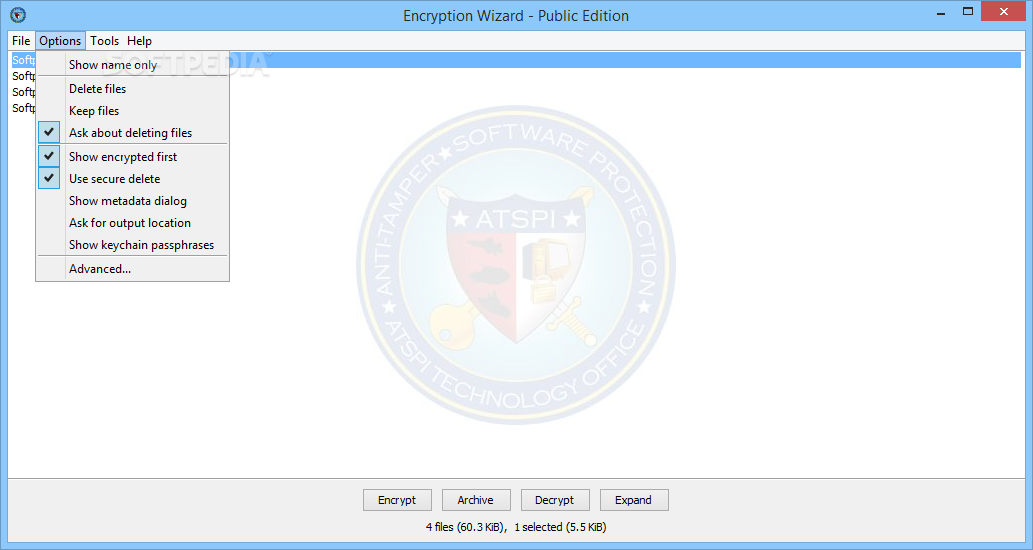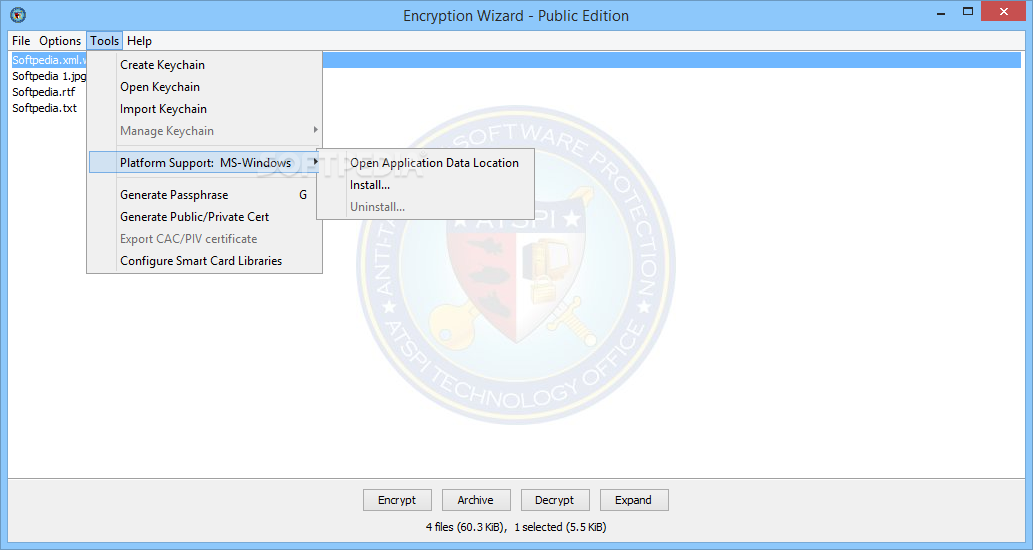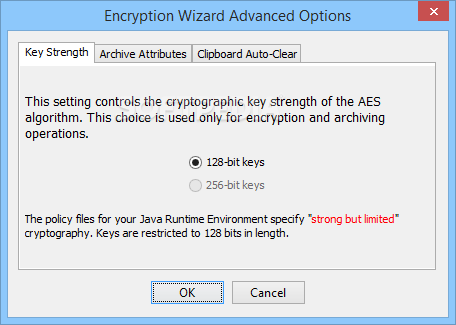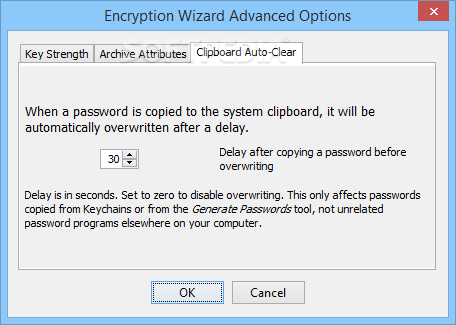Description
Encryption Wizard
Encryption Wizard is a super handy software that helps keep your sensitive data safe from prying eyes by letting you set up passwords. It’s like having a secret vault for your important files!
Portable and Convenient
One cool thing about Encryption Wizard is that it’s portable. This means you can just pop it onto a USB flash drive or any other device and take it with you wherever you go. No messy installations needed! Plus, it doesn’t leave any traces in your Windows Registry, so it’s super clean.
Java-Based Utility
Since this tool runs on Java, make sure you have the right environment installed on your computer before you start using it. Otherwise, the program won’t run!
User-Friendly Interface
The layout of Encryption Wizard is really straightforward, making it easy to set everything up in just a few clicks. You can upload files easily by dragging and dropping them into the workspace or using the built-in browse function.
Batch Processing Made Easy
Got lots of files? No problem! The software supports batch processing, so you can add multiple items at once and handle them all together without any hassle.
Password Protection Options
The encryption process is all about setting strong passwords. The program even gives you feedback on how strong your password is! You also get to choose whether to keep or delete the original files after encryption.
Diverse Encryption Methods
You have several options when it comes to encryption methods. You can use passphrases or certificates (like PKI and X.509). Plus, if you have CAC and PIV smart cards, this software can protect those too!
Create Encrypted Archives
With Encryption Wizard, you can create encrypted archives, decrypt items securely, delete files safely, and store passwords along with public keys in an encrypted WZK file.
Hotkeys for Easy Control
Want more control? Use hotkeys for quick access to functions. You can also make file associations for WZD and WZA formats and even perform command-line operations if you're into that!
Your Go-To Tool for Data Security
If you're looking for an intuitive way to encrypt your data while keeping everything organized, Encryption Wizard offers a great set of features just for that!
User Reviews for Encryption Wizard 1
-
for Encryption Wizard
Encryption Wizard provides easy-to-use encryption with various methods. Its portability and clean layout make securing data a breeze.