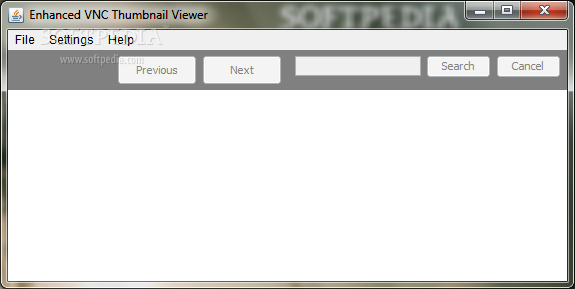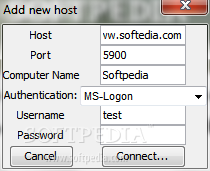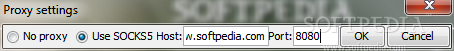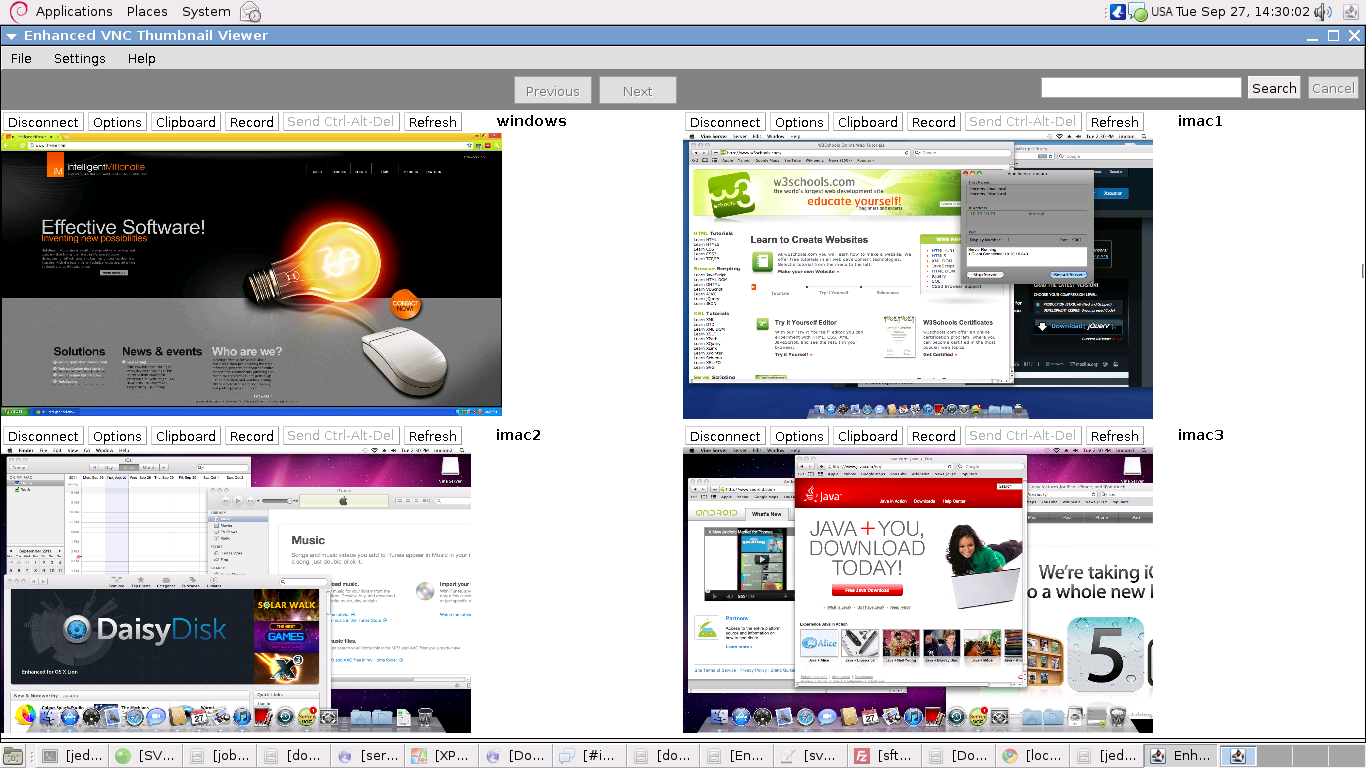Description
Enhanced VNC Thumbnail Viewer
Enhanced VNC Thumbnail Viewer is a handy little software tool that takes the original Vnc Thumbnail Viewer up a notch. It lets you connect and keep an eye on multiple computers at once using the VNC (Virtual Networking Computing) protocol. Plus, you can transfer keyboard and mouse actions from one computer to another without breaking a sweat.
Compatibility and Setup
This application works with Windows XP, Vista, and Windows 7. It's built in Java, so make sure you have that running on your computer to use it.
Portable and Easy to Use
You can store the Enhanced VNC Thumbnail Viewer on USB flash drives or other portable devices, making it super convenient to carry around. No installation is needed—just double-click the executable file, and you're all set! You won't find any entries in your Windows registry or leftover files, either; uninstalling is as easy as deleting the program.
Straightforward Layout
The interface is simple, featuring just a few settings. There's no help manual to guide you, so you'll want to play around with its features to see what it can do.
Your Multi-Screen Solution
The Enhanced VNC Thumbnail Viewer gives you live previews of several computers in one workspace using thumbnails. You can easily adjust the view to fit your needs. Just double-click a thumbnail, and you can monitor that computer's keyboard and mouse activity.
Monitor Multiple Screens at Once
This tool allows you to watch up to four screens simultaneously! You can name each screen, search for them by title, and reconnect to any workstation whenever necessary.
Additional Features Worth Noting
A few cool features include taking screen captures, scheduling those captures for specific times, configuring proxy settings, displaying slideshows with custom delays, and setting up new hosts by entering details like host name, port number, username, passwords, and authentication methods.
The Enhanced VNC Thumbnail Viewer isn't the most powerful remote monitoring app out there but it's definitely user-friendly for keeping tabs on four computers at once. It's especially great for teachers who need to oversee students' workstations. If you're interested in downloading it now for easy management of your remote connections, check out this link: Download Enhanced VNC Thumbnail Viewer!
User Reviews for Enhanced VNC Thumbnail Viewer 1
-
for Enhanced VNC Thumbnail Viewer
Enhanced VNC Thumbnail Viewer is a lightweight tool for monitoring multiple computers. Convenient for teachers and compatible with Windows XP, Vista, and 7.