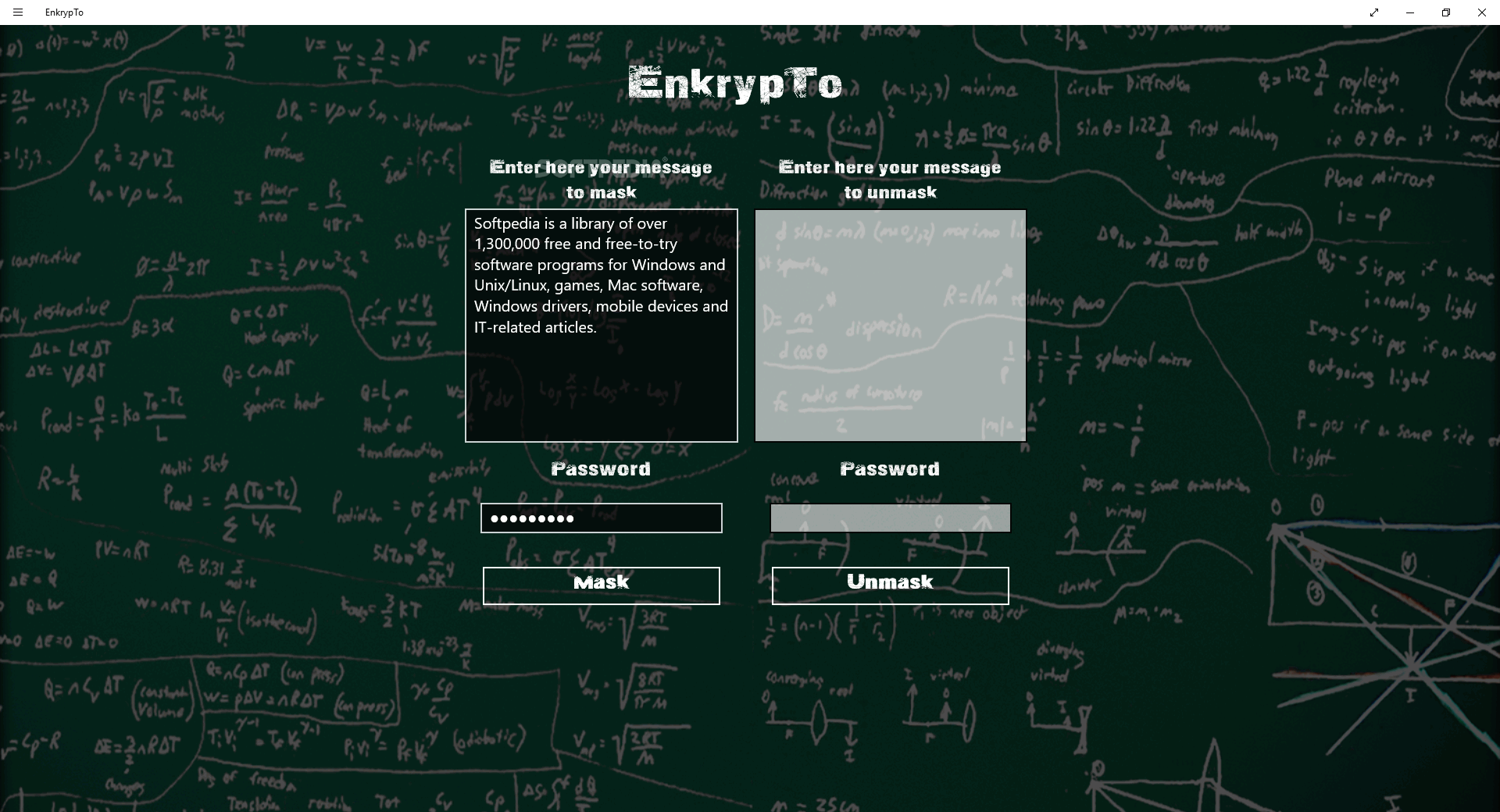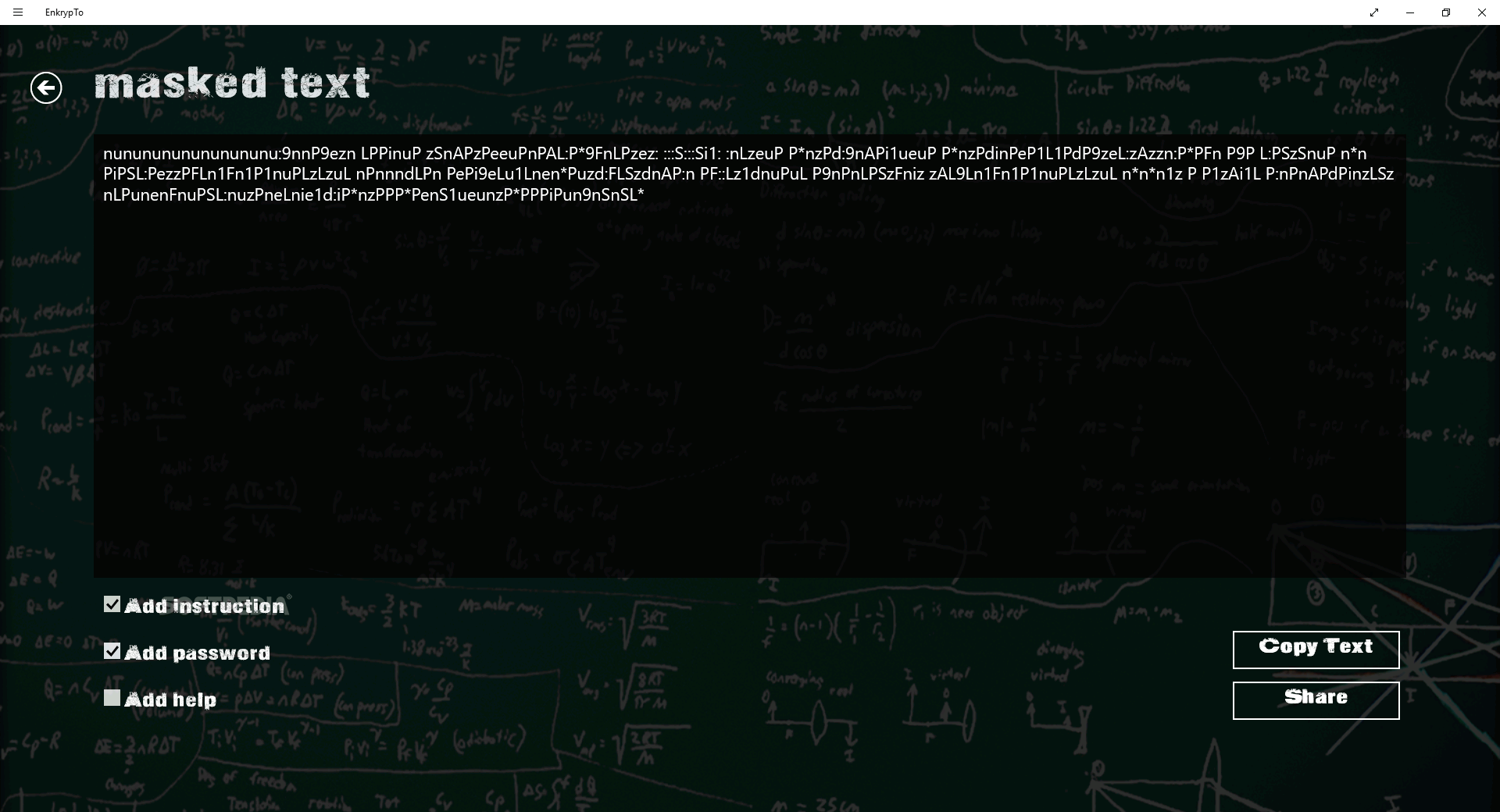Description
EnkrypTo
EnkrypTo is a super handy app made for computers that run on Windows 10, 8, and 8.1. It lets you send secret messages to your friends online by encrypting them. The best part? It’s really easy to use and doesn’t come with a bunch of complicated options.
Getting Started with EnkrypTo
If you want to get started, you can easily download EnkrypTo from the Microsoft Store. Once it’s downloaded, it fits right into the Start Screen for Windows 8 and 8.1 or the Start Menu for Windows 10.
User-Friendly Interface
The app opens in a big window that has a simple design and dark theme. Plus, thanks to Windows features, you can switch it to full screen whenever you want!
Encrypting Your Messages
You just type or paste your message into one box and then add a password needed for decrypting it in another box. This password is important since your friend will need it to unlock the message on their end using EnkrypTo too.
Try to make your password as tricky as possible! Using uppercase letters, lowercase letters, numbers, and symbols will help keep your message safe. You can even encrypt the same message multiple times with either the same or different keys—just don’t forget them!
Extra Features
This tool also allows you to add some instructions for anyone trying to decrypt your secret message. There’s even a button that lets you copy the text right to your Clipboard so sharing is super easy!
Smooth Performance
When we tested it out, everything worked like a charm! It didn’t cause any slowdowns or crashes on our computer and used very little CPU and RAM.
A Simple Solution
Even though EnkrypTo doesn’t have lots of fancy options or customization features, it provides a straightforward way to encrypt messages before sending them off to friends. Seriously, anyone can use it without any hassle!
User Reviews for EnkrypTo for Windows 10/8.1 1
-
for EnkrypTo for Windows 10/8.1
EnkrypTo is a user-friendly app for encrypting messages on Windows. Simple design, easy to use. Great for secure communication.