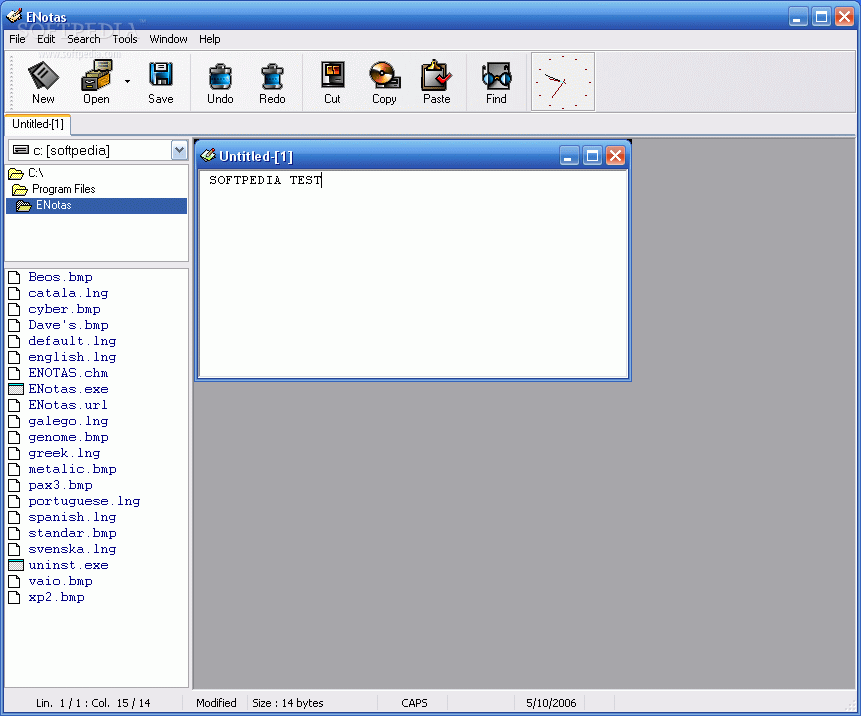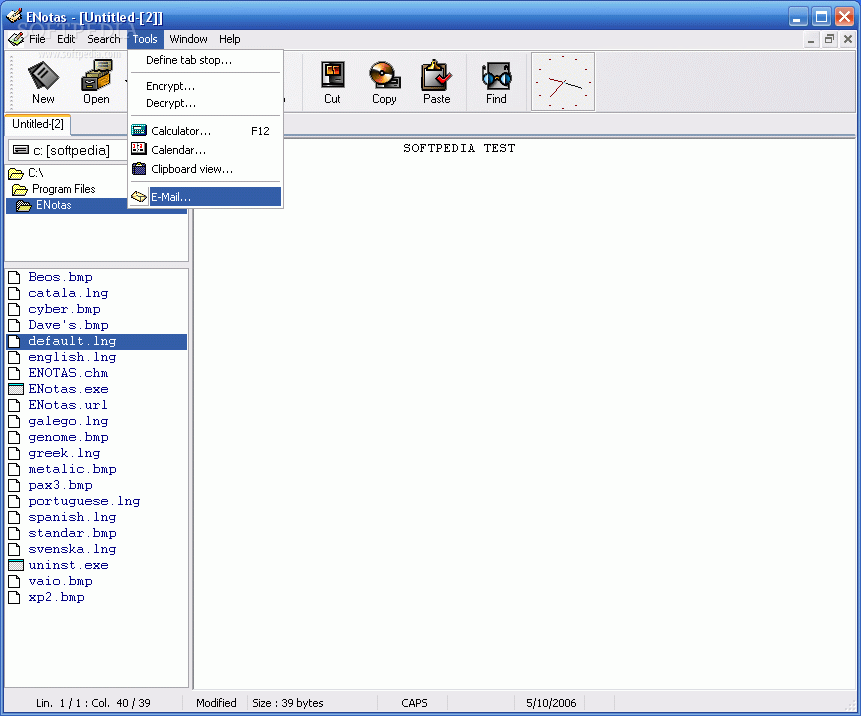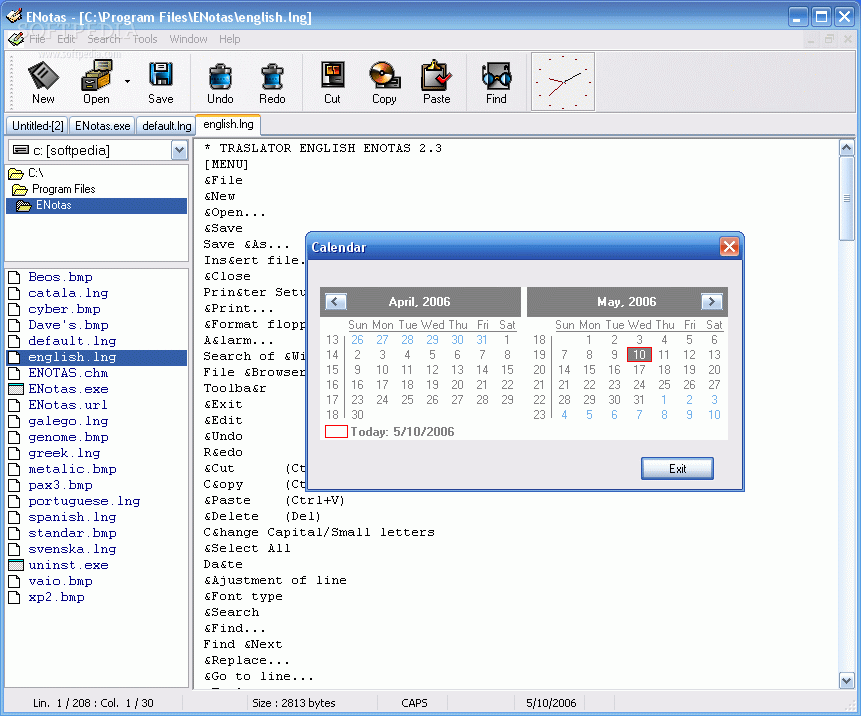Description
ENotas
ENotas is a super handy, free text editor that’s kind of like Windows Notepad but with some cool upgrades. You’ll love its friendly interface that makes working on your documents way easier!
Key Features of ENotas
So, what can you expect from ENotas? Let’s break it down:
- Multiple Files: Open several files at once without any hassle.
- No Size Limits: Forget about file size restrictions—write as much as you want!
- Customizable Toolbar Skins: Choose how your toolbar looks to match your style.
- Text Search and Replace: Easily find and change text in your documents.
- Status Bar Info: Get quick details about lines, columns, and more right at the bottom.
- No Installation Needed: Just download the executable (.EXE) and start using it!
- Auto URL Linking: Any text that looks like a URL will turn into a clickable link automatically.
- Alarm Reminders: Set reminders for specific times throughout the day—perfect for keeping track of tasks!
- Ties in with Windows: It works well with your existing Windows setup.
The Perfect Tool for Everyone
If you’re looking for a simple yet powerful text editor, ENotas is definitely worth checking out! It’s great whether you're jotting down quick notes or drafting longer pieces. Plus, since it's free, there's no reason not to give it a try! You can download it here.
User Reviews for ENotas 1
-
for ENotas
ENotas is a user-friendly text editor with great features like multiple archives, text search, and integration with Windows. Highly recommended.