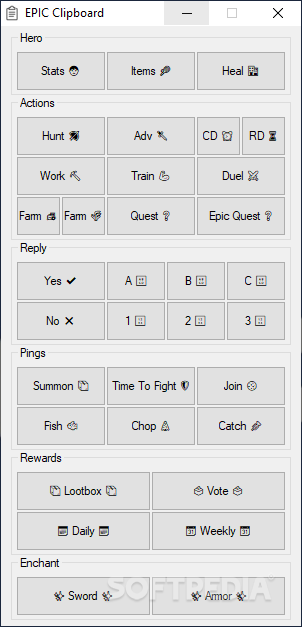Description
EPIC Clipboard
EPIC Clipboard is a cool tool that acts as a handy alternative to the regular clipboard in Windows. It's especially great for enhancing your gaming experience with EPIC RPG. The whole idea is pretty simple: it lets you copy and paste game commands into Discord with just a click of a button. Thanks to this tool, you can quickly access important panels like Hero, Actions, Reply, Pings, Rewards, and Enchants.
How to Get Started with EPIC Clipboard
Before diving into EPIC RPG, you first need to download and install AutoHotkey. This tool helps with automation and setting up hotkeys. Just keep in mind that the script works only with the installed version of Discord, not the browser one. Once you've got AutoHotkey set up, grab the EPIC Clipboard app and put it in any folder you like — just make sure that both config.ini and EpicClipboard.ahk are together in the same spot. After that, just run the command to kick off the script!
Customizing Your Experience
The developer has made it easy for everyone! The script is fully customizable, so if you want to tweak things around, just open up the config.ini file. You can change values without messing with any keys — that makes it super user-friendly!
A Note on Functionality
A quick note: while it uses AutoHotkey for some functions, don't expect it to act as an auto typer. This means it won't automate commands in your game; it's all about making your clipboard work better for you!
If you're ready to level up your gaming sessions with EPIC Clipboard, download here!
User Reviews for EPIC Clipboard 1
-
for EPIC Clipboard
EPIC Clipboard enhances gaming experience with EPIC RPG by providing quick access to various panels. Requires AutoHotkey for setup.