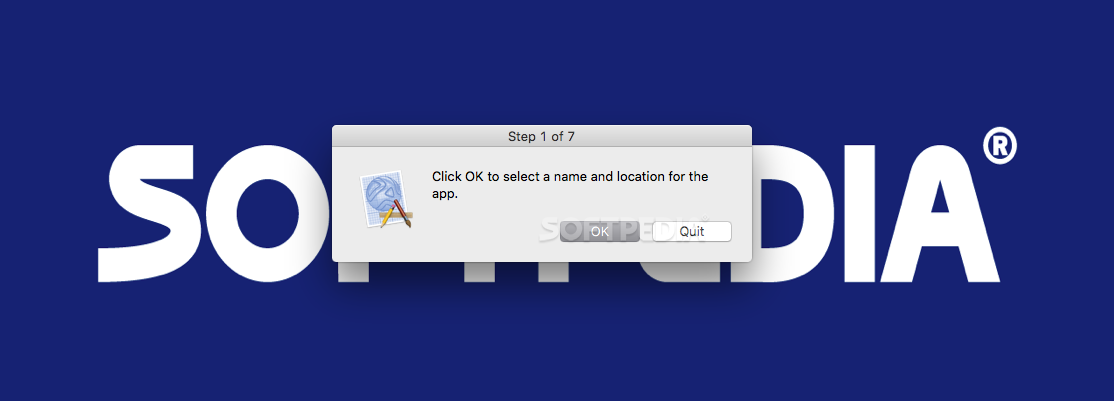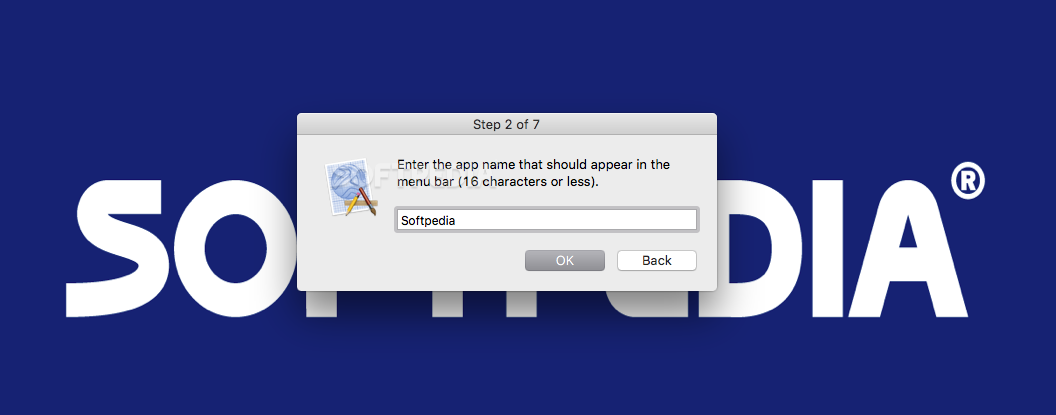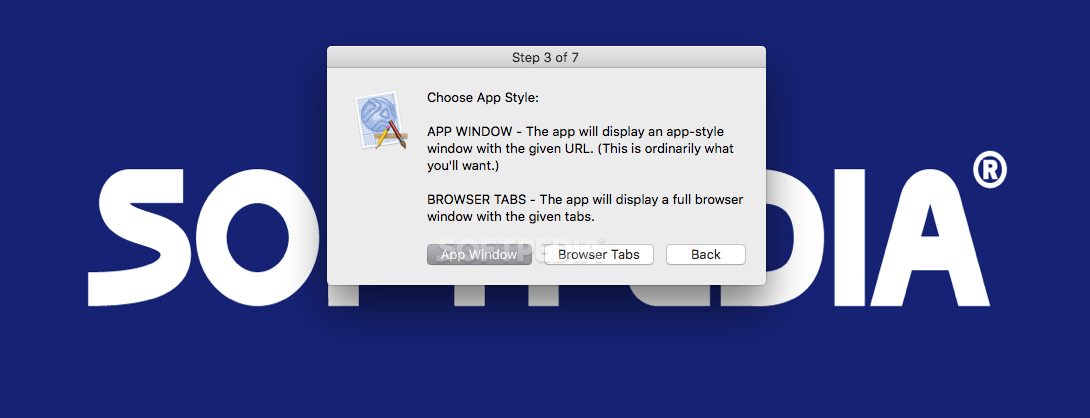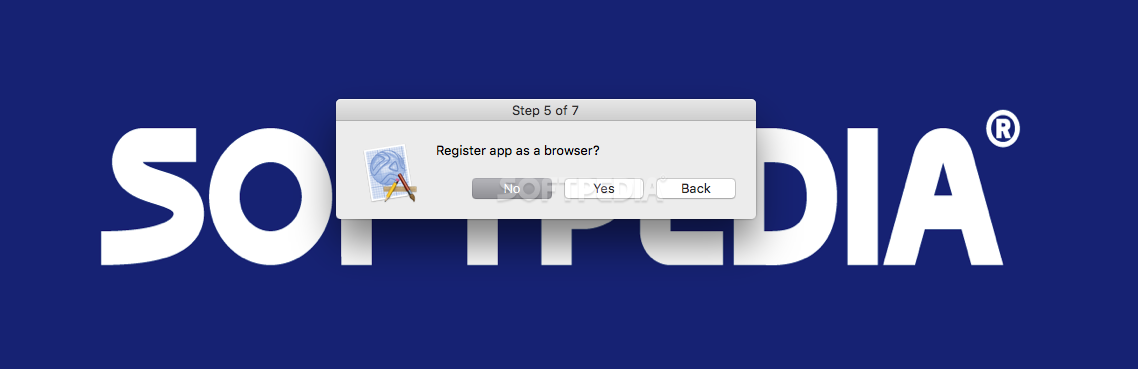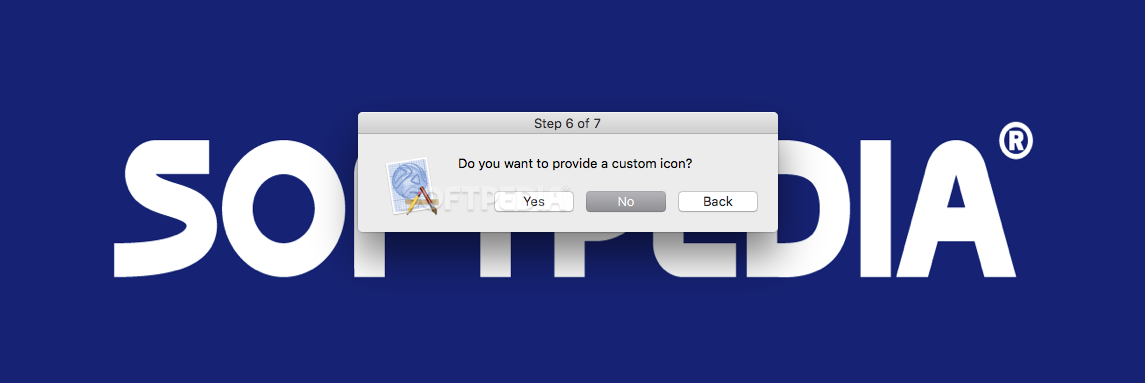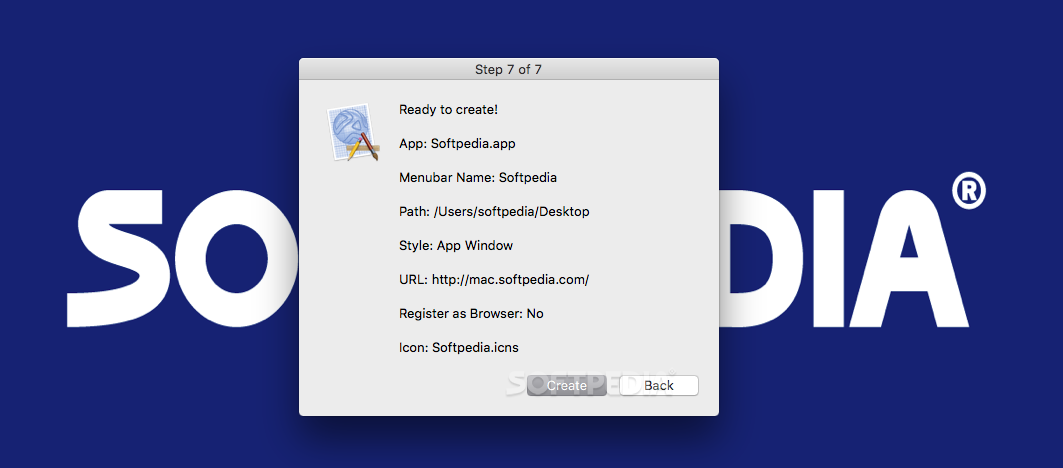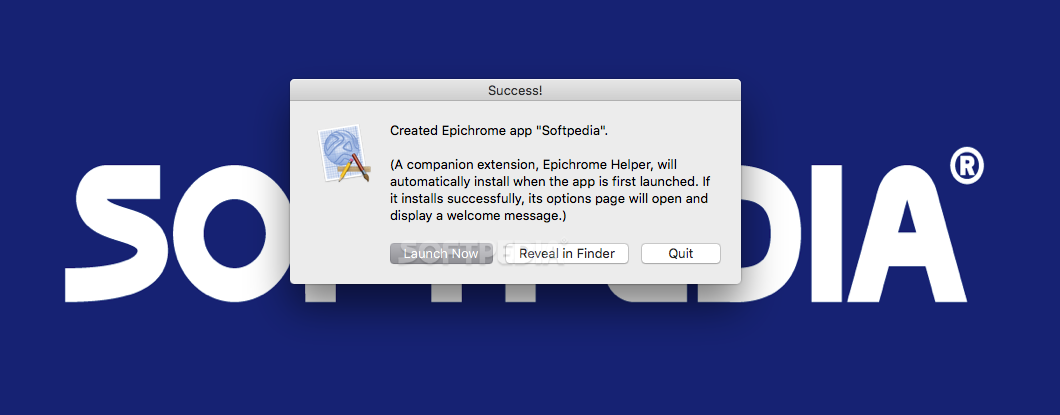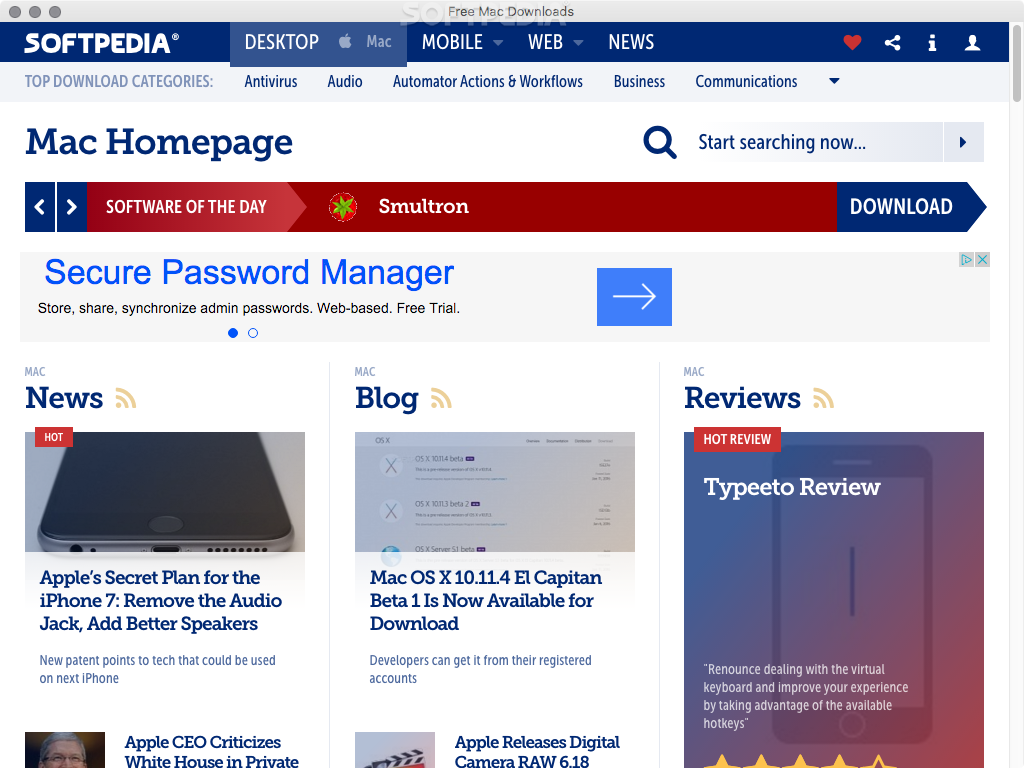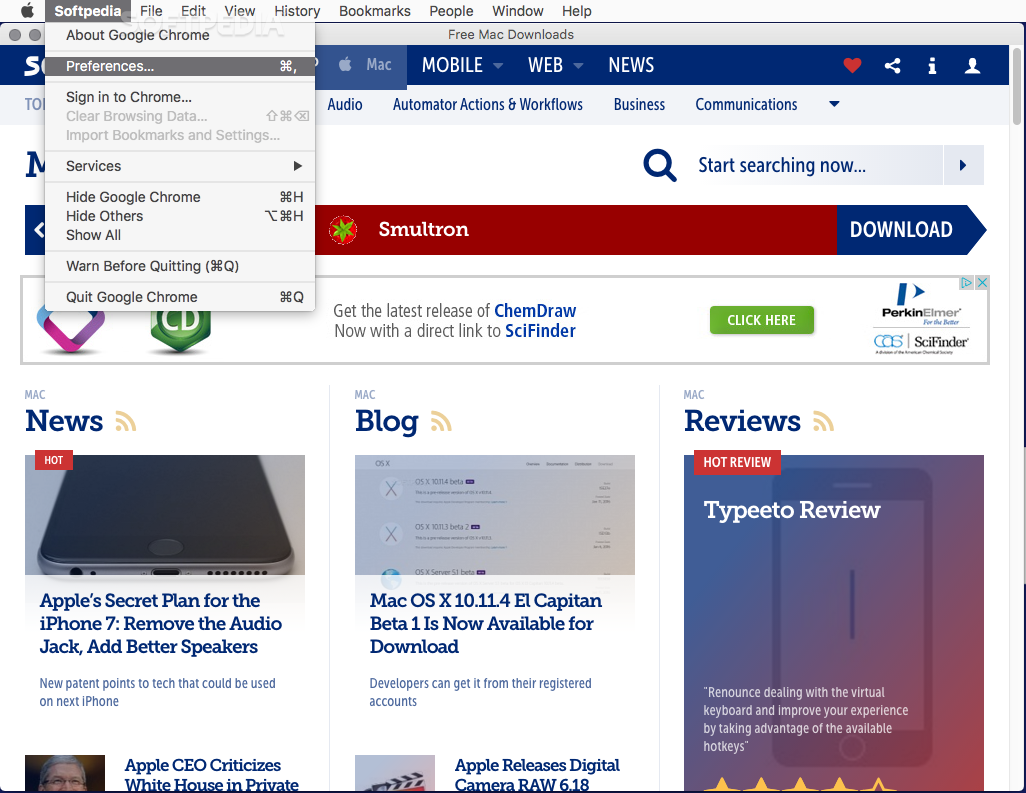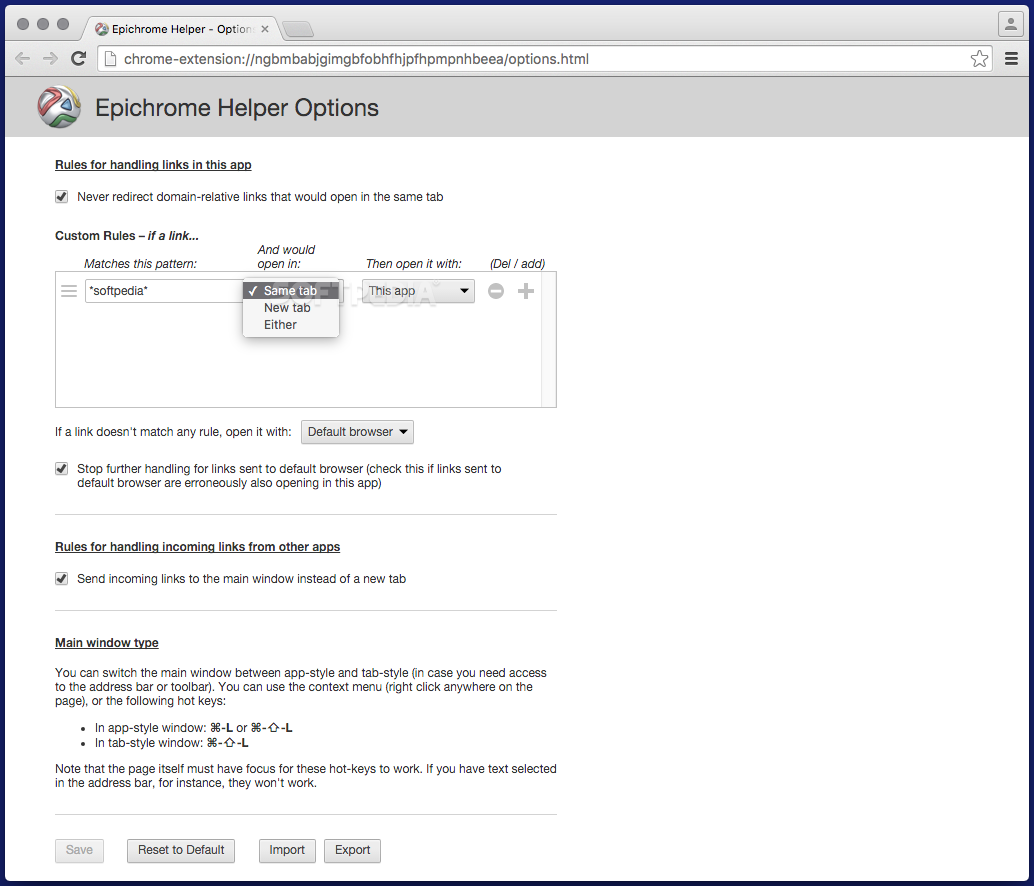Description
Epichrome
Epichrome is a cool app that lets you create site-specific browsers. These browsers launch just like regular Mac apps and are made for specific web pages. It’s super easy to use, so even if you're a newbie, you’ll be building SSBs in no time!
How Does Epichrome Work?
The whole thing is made up of two parts: a Mac app that creates the actual SSBs and a Google Chrome extension called Epichrome Helper. This extension helps you tweak your new app.
Getting Started with Epichrome
First things first, make sure you have Google Chrome installed on your computer. You won't be able to launch the SSBs without it! Don’t worry though, these are full Mac apps that use different Chrome profiles, letting you customize each one separately.
Create Your First App
When you open the Epichrome app, you'll see a simple wizard with just a few steps. You’ll choose where to save the app, give it a name, pick the default URL, and even add a custom icon if you want!
Customize Your Browsing Experience
You can decide how the SSB should look too! It can be shown as a basic app window without menus and tabs or like a full browser window. Plus, you can switch between these views anytime after creating the app using some hotkeys.
Tweaking Settings with Epichrome Helper
Once your app is ready, dive into the Epichrome Helper options menu to customize it further. You can set rules for how different websites behave. That way, some pages will open in your new app while others will still pop up in your default browser.
Automatic Updates Made Easy
The great part? The apps created with Epichrome update themselves automatically! This happens whenever Google Chrome updates or when you install a new version of Epichrome on your Mac. Just make sure Spotlight indexing is turned on for this to work smoothly.
Wrap Up: Why Choose Epichrome?
In short, Epichrome is an awesome tool for making site-specific browsers easily. With just a few simple steps, you'll have native Mac apps that only open certain web pages and can update themselves automatically!
User Reviews for Epichrome FOR MAC 7
-
for Epichrome FOR MAC
Epichrome for Mac is a user-friendly app, perfect for creating site-specific browsers effortlessly. The customization options are impressive!
-
for Epichrome FOR MAC
Epichrome is fantastic! Creating site-specific browsers is so easy, even for beginners. Highly recommend!
-
for Epichrome FOR MAC
I love how intuitive Epichrome is! It took me minutes to set up my first SSB. Great app!
-
for Epichrome FOR MAC
This app has changed the way I browse! Customizing my own browser apps is super fun and useful.
-
for Epichrome FOR MAC
Epichrome makes managing websites a breeze. The self-updating feature is a huge plus too!
-
for Epichrome FOR MAC
Absolutely love Epichrome! It's user-friendly and allows for great customization of web apps.
-
for Epichrome FOR MAC
A must-have for anyone who wants site-specific browsers. Simple steps and amazing results!