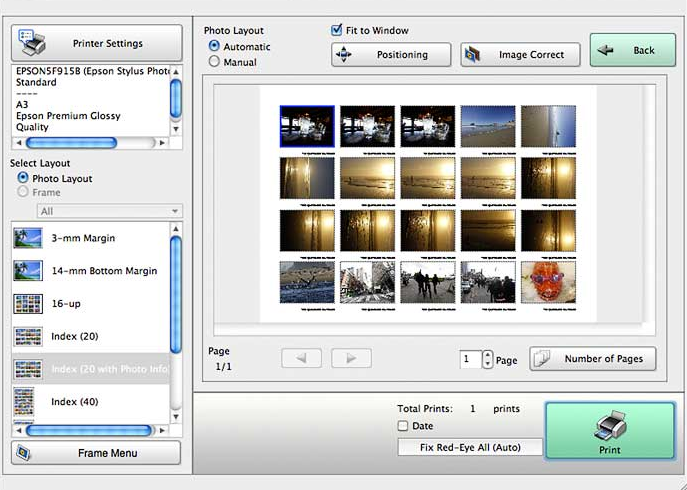Description
Epson EasyPrint
Epson EasyPrint is here to make your printing life a whole lot easier! If you've ever struggled with printer drivers or had issues with your printing software messing up your important projects, you know how frustrating it can be. This nifty tool aims to tackle those problems for all Epson printer owners by providing a smart driver solution that fits right into your apps.
Say Goodbye to Printing Issues!
With Epson EasyPrint, you can wave goodbye to those annoying conflicts. It helps manage everything smoothly and gives you lots of choices for the best results every time you print.
User-Friendly Interface
Now, I get it—the interface might feel a bit old-school, but trust me when I say all the options are easy to find. You can access the printing tool right from the menu in your application. It’s simple! You’ll find general settings along with options for selecting the size and type of paper you want to use.
Perfect Your Prints
If you're working on photos, there's even an option to fix red-eye just by checking a box. How cool is that? Plus, you can adjust image positioning and tweak any small flaws using the handy tools provided.
Your Printing Preferences
When it comes to printing photos, don’t forget to choose between automatic or manual layout based on what you're going for. And here’s a neat feature: you can decide if you want to add the date on your prints or keep them clean without any extra text.
A Simple Solution
Overall, Epson EasyPrint may seem basic at first glance, but it's actually pretty intuitive! It could truly make your life easier when it comes to printing tasks—whether you're working from home or just need quick prints for school. So why not give it a try?
User Reviews for Epson EasyPrint 1
-
for Epson EasyPrint
Epson EasyPrint simplifies printing for Epson users by offering smart driver solutions and eliminating conflicts. Basic interface with useful features.