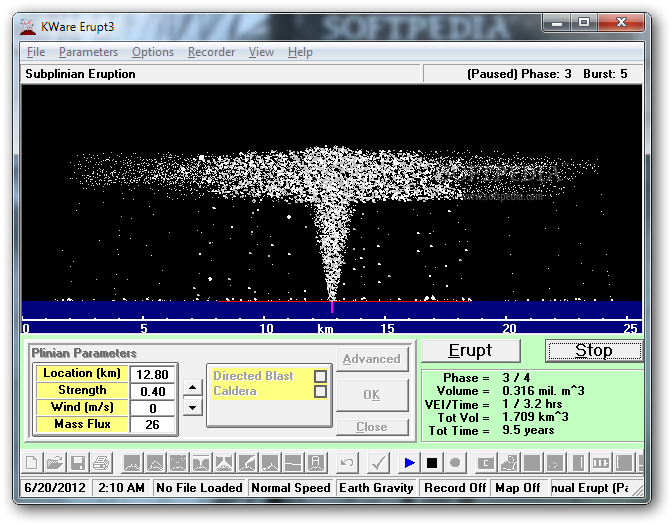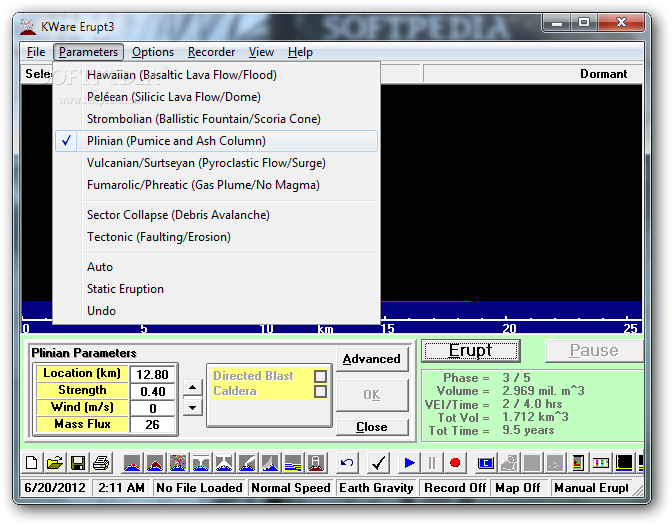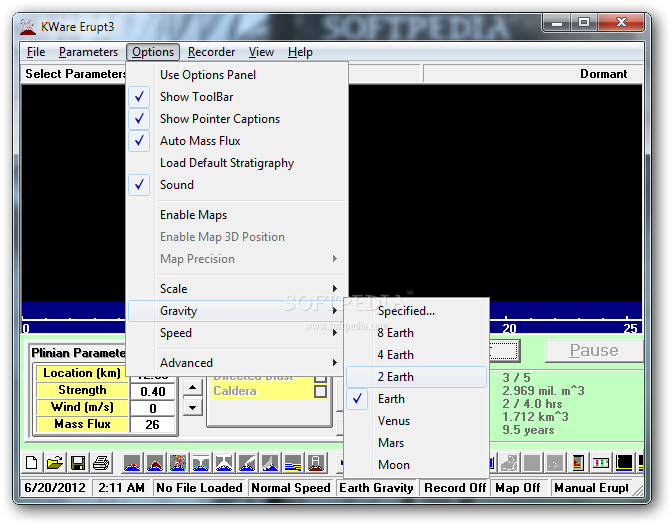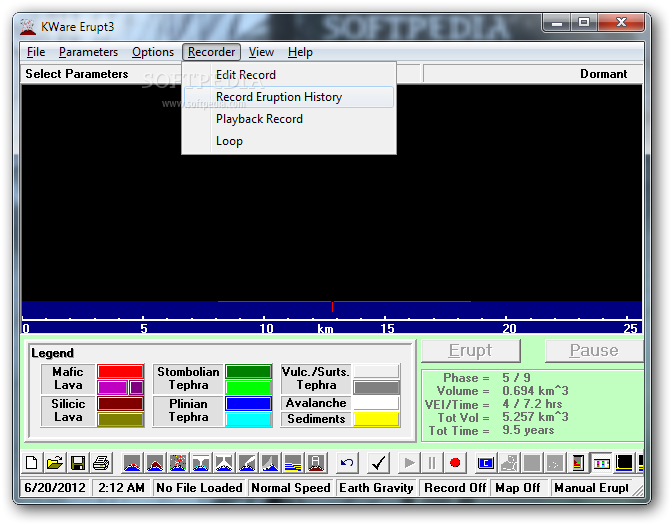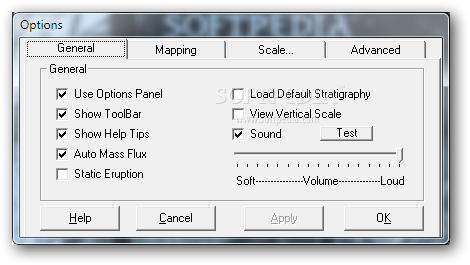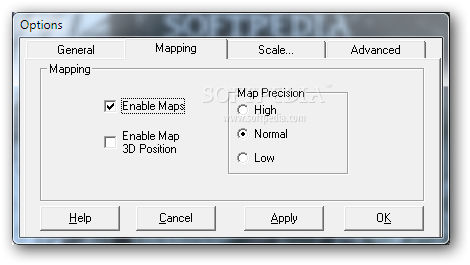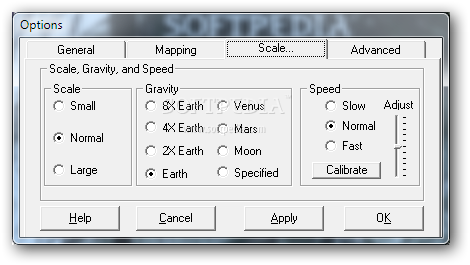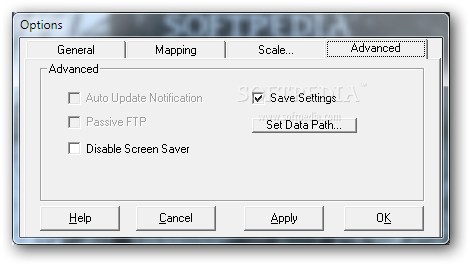Description
Erupt
Erupt is a cool Windows app designed to help you simulate how volcanic eruptions happen under different conditions. You can check out graphical simulations of various types of eruptions, like Strombolian, Plinian, and Vulcanian pyroclastic flows and surges. It's pretty fascinating!
Getting Started with Erupt
This program is loaded with lots of settings that let you set up your own volcanic eruptions. But hey, if you're new to it, don't worry! You might need to spend some time playing around with its features since there's no help manual available. Just experiment a bit, and you'll get the hang of it.
Controlling Simulations
You can see the volcanic eruptions right in the main window! There are easy-to-use buttons that let you play, pause, or stop your current simulation. This makes controlling everything super simple.
Choose Your Eruption Type
Erupt lets you pick from several eruption types like Hawaiian, Fumarolic, Strombolian, and Plinian. You can change things up by tweaking parameters for each type. For example, if you're doing a Plinian simulation, you can adjust location, strength, wind speed, and mass flux to see how they affect the eruption.
Viewing Information
While simulating an eruption, Erupt shows a graphical representation along with details about the phase, volume, time involved, total volume, and total time. It's great for understanding what's happening!
Saving Your Work
You can print out all this info or save it as either a stratigraphic or DEM file for your future projects. Plus, you can look at detailed stratigraphy info and geological maps. Want to keep a record? You can save your simulations and even take images of volcanic eruptions to copy them to your clipboard!
Catching Performance Issues
Now here's something to note: while tests show that Erupt works quickly most of the time, it does use quite a bit of CPU and memory when running simulations. So if your computer feels a little slow during this process—well now you know why!
Exploring 3D Views
If you're into details and want to analyze EBM and BMP images closely, there's a 3D viewer included! You can adjust speed and altitude for better viewing or switch between points view mode or wireframe modes.
Browsing Made Easy
Erupt also includes an integrated web browser for basic internet navigation! You can bookmark pages easily or refresh data whenever needed. Changing your homepage is simple too!
Erupt
In summary,Erupt is packed with handy features that help generate visuals of volcanic eruptions. However, it could use some improvements in its GUI to make things even easier for everyone.
User Reviews for Erupt 7
-
for Erupt
Erupt provides detailed simulations of various volcanic eruption types, but lacks a user-friendly interface. Resource-intensive during operation.
-
for Erupt
Erupt is an amazing tool for simulating volcanic eruptions! The graphics are stunning, and I love how customizable it is.
-
for Erupt
This app is a game-changer for anyone interested in geology! The simulations are detailed and informative. Highly recommend!
-
for Erupt
Erupt offers a fantastic experience for understanding volcanic activity. The interface may need some tweaks, but the features are top-notch!
-
for Erupt
Absolutely loved using Erupt! It provides incredible insight into different eruption types. A must-have for enthusiasts!
-
for Erupt
What a great app! Erupt's simulations are engaging and educational. I've learned so much about volcanology through this.
-
for Erupt
Erupt is simply brilliant! The ability to manipulate eruption parameters makes it both fun and educational. Five stars all the way!