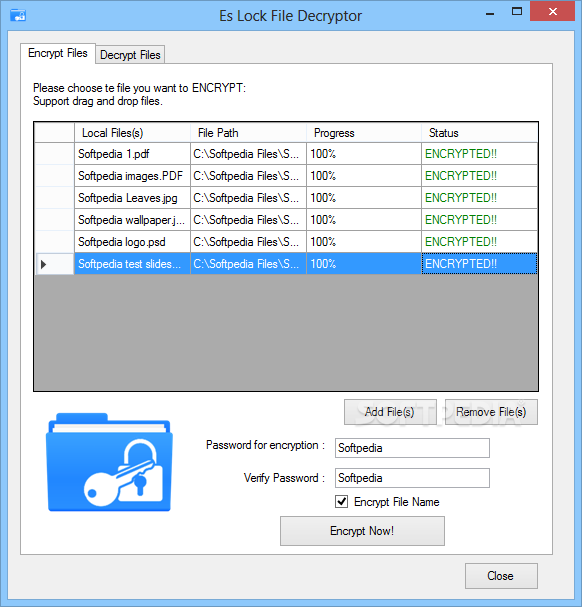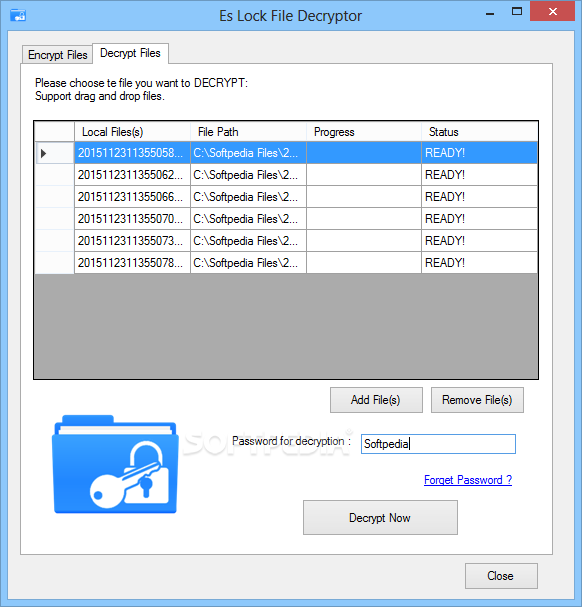Description
ES File Encrypt-Decrypt
ES File Encrypt-Decrypt is a handy tool if you're dealing with sensitive documents. If you want to keep your files safe from prying eyes, this software is worth checking out.
Why Use File Encryption?
Sure, you can set a global password to secure your entire system, but file encryption offers a more targeted approach. With ES File Encrypt-Decrypt, you can protect specific files easily and make sure nobody messes with your data.
Installation Made Easy
The good news? Setting up ES File Encrypt-Decrypt is super easy! Just remember that it needs the .NET Framework to work properly. Once that's sorted, the installation doesn’t require any extra steps from you.
User-Friendly Interface
This software comes with a clean and simple interface. The functions are straightforward, making it easy to navigate around. However, there's one thing to keep in mind: there’s no help manual if you get stuck!
A Few Quirks to Note
The app's features are mostly intuitive, but some controls can be tricky for beginners. For example, when you click on the “Add File(s)” button in the Encrypt Files tab, it only lets you import already encrypted ESLOCK files. But if you're in the Decrypt Files tab? You can add any file format. It’s a bit mixed up!
Using Drag and Drop
If you're having trouble with those buttons, don’t worry! You can just drag and drop your files into the program instead.
Encrypting Your Files
You can easily encrypt documents by selecting the files and entering a password. Just a heads up: this tool uses the original folder as its default save location when encrypting. But hey, you can choose to encrypt the file name too for extra security!
Decrypting Files Made Simple
The decryption process is also straightforward—just pick your file and enter the correct password in its designated field. Like encryption, it keeps using that original folder as where your decrypted files go.
The Bottom Line
In summary, ES File Encrypt-Decrypt is a lightweight tool that helps you encrypt and decrypt files without much hassle. Just be aware of some quirks that might confuse you since there’s no help documentation available!
User Reviews for ES File Explorer Encrypt For PC 1
-
for ES File Explorer Encrypt For PC
ES File Encrypt-Decrypt is a lightweight tool for encrypting and decrypting files, but lacks help documentation and has some functionality flaws.