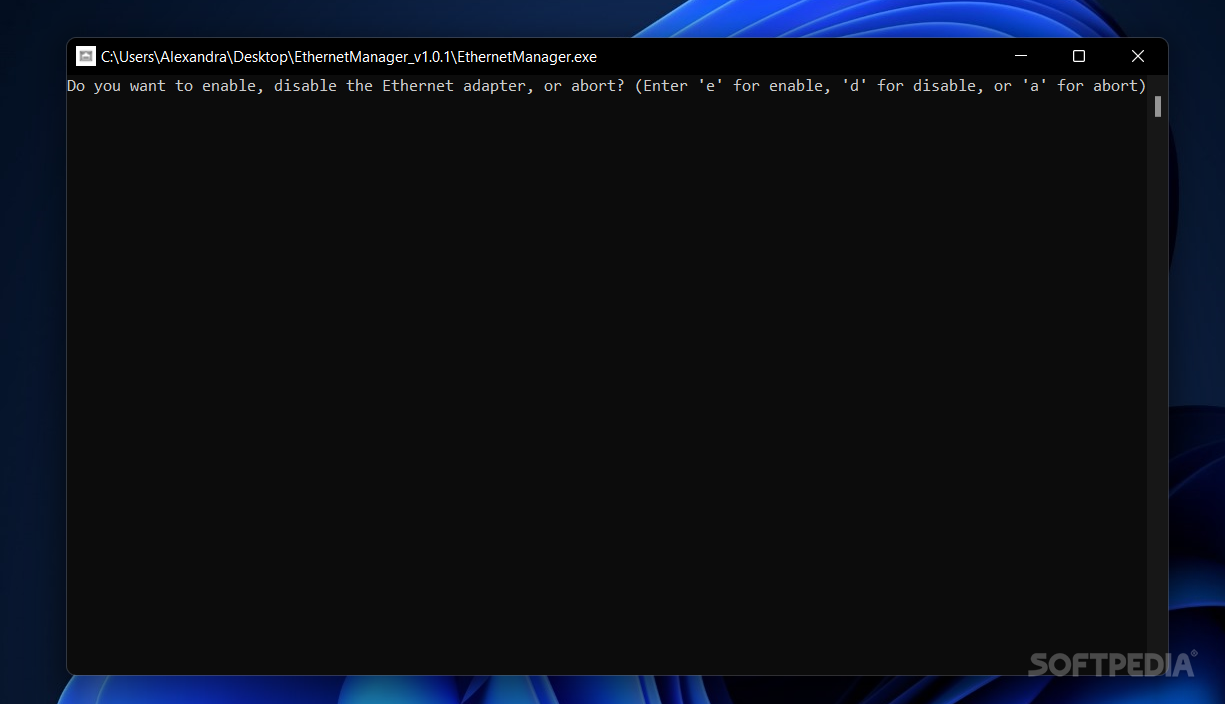Description
EthernetManager
Hey there! Have you ever found managing your Ethernet connection a bit of a hassle? You know, having to dig into the Settings every time can be annoying. Well, that's where EthernetManager comes in! This nifty little console tool makes it super easy to turn your Ethernet on and off whenever you need to.
Simple to Use Console Tool
You might think that using a console tool sounds tricky, but trust me, it's pretty straightforward. All you need to do is pick one of the options available. Even if you're not a tech whiz, you can handle this without breaking a sweat.
No More User Account Switches
You'll be glad to know that this tool runs with elevated privileges. That means no more switching accounts or messing around in Settings just to make changes to your Ethernet adapter. Once you accept the UAC prompt, you're good to go!
Targeted Changes Only
The cool thing about EthernetManager is that it only messes with the Ethernet adapter itself. If you have other adapters, they'll stay untouched while you make your changes.
Quickly Toggle Your Connection
This tool is awesome for quickly toggling your Ethernet adapter's state. It comes in handy when you're switching between wired and wireless connections or trying to fix connectivity problems.
Perfect for Gamers
If you're into online multiplayer games, this tool is especially useful. Switching from wireless to wired can reduce lag and boost performance—just what every gamer wants! Plus, being able to flip between connections helps figure out if issues are on your end or with the game servers themselves.
If you're ready for a smoother experience managing your network connection, check out EthernetManager. It's definitely worth a shot!
User Reviews for EthernetManager 1
-
for EthernetManager
EthernetManager is a straightforward console tool for toggling Ethernet on/off with ease. Great for quick connections and troubleshooting.