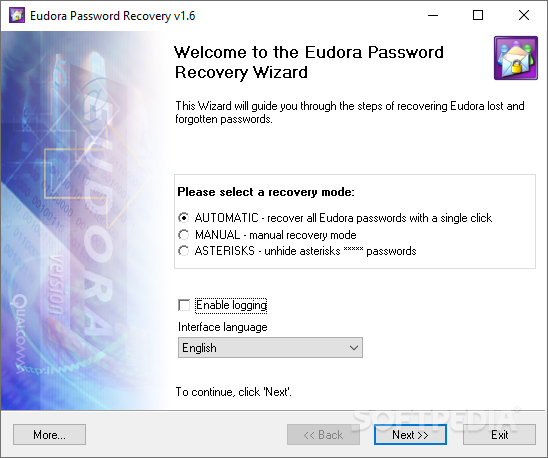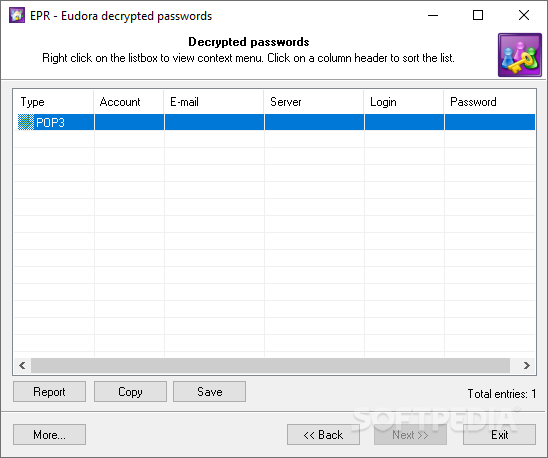Description
Eudora Password Recovery
Eudora is an email client that kicked off way back in the '80s, and at one point, it was super popular—some say it had around 18 million users! Now, that number might be a bit fuzzy, but even if just a million people used it, you can bet some of them forgot their login details. If you're one of those folks scratching your head trying to remember your password, Eudora Password Recovery is here to help you out!
Easy-to-Use Interface
When you're dealing with an app that’s not something you use every day, the simpler it is to navigate, the better! Luckily, Eudora Password Recovery has got your back with an interface that looks like a classic installation wizard. It walks you through all the recovery steps so you won’t feel lost. All you need to do is pick a recovery mode and load up your configuration file.
Three Recovery Modes
This handy tool has three modes for recovering your passwords: Automatic, Manual, and Asterisks. The Automatic mode is definitely the easiest option since it finds the configuration file for you and simply shows you the results. In contrast, with Manual mode, you'll need to tell it where to look for that config file—super simple!
Asterisks Mode Explained
Now let’s talk about Asterisks mode. This one’s a bit trickier because you'll need to have the Eudora client running along with its edit box menu open. With this mode, you can use the magnifying glass feature in the app to reveal any passwords hidden behind those pesky asterisks. Once you've done that, you'll see your passwords pop up at the bottom of the screen.
Your Quick Solution for Lost Passwords
If you've lost or forgotten your Eudora passwords, Eudora Password Recovery seems like a great solution! With its clear step-by-step process in at least two modes, you'll have plenty of chances to get back into your account without too much hassle.
User Reviews for Eudora Password Recovery 1
-
for Eudora Password Recovery
Eudora Password Recovery offers a simple and effective way to retrieve lost Eudora email passwords. The interface guides users through recovery steps smoothly.