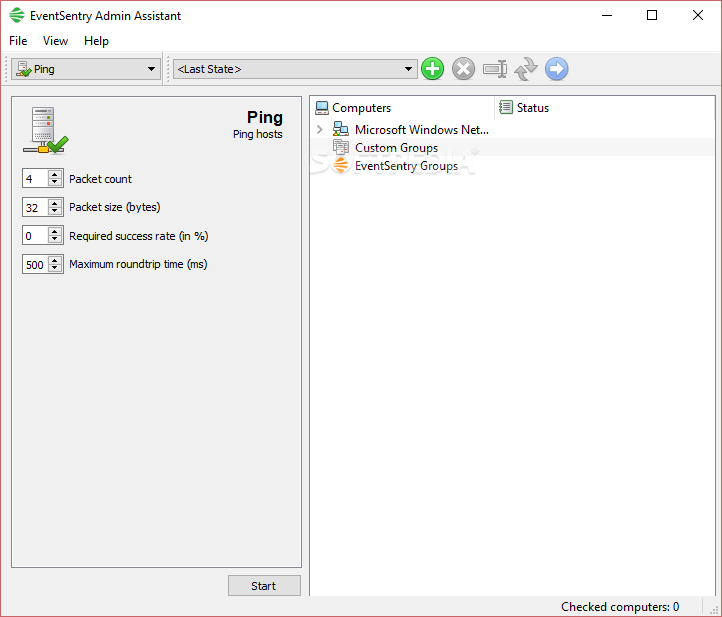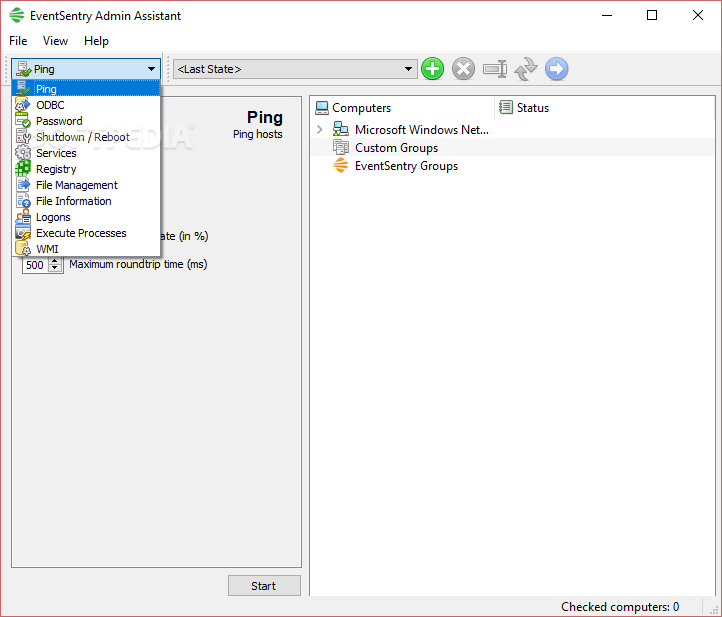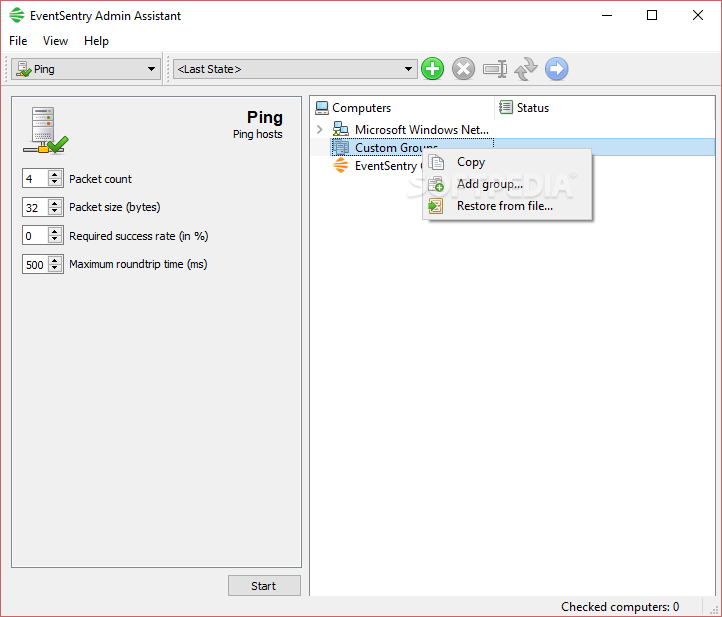Description
EventSentry Admin Assistant
EventSentry Admin Assistant is a handy tool for admins who want to keep their workstations and servers running smoothly. It helps you tackle maintenance tasks and quickly respond to any issues, which means less downtime for your computers.
Scan Your Network Easily
When you start using EventSentry Admin Assistant, the first step is scanning your network. This will help you discover all the connected computers and server stations. The software shows everything in a neat layout, so you can easily see all the work groups and check the status of each workstation, including Active Directory folders.
Create Groups with Ease
If you're looking to organize your workstations better, creating a new group is super easy! This feature comes in handy when you want to apply updates or run queries on a specific category.
Automate Repetitive Tasks
This application offers a wide range of functions that can help automate those repetitive tasks on remote workstations. For example, you can ping a host to check its status by sending out custom packets of different sizes. Plus, it lets you request, copy, or delete DNS info as needed.
User Management Made Simple
You can also verify, change, or reset a user's password without breaking a sweat! Need to shut down or reboot a remote machine? No problem! You can even get info about logged-on users with just a few clicks.
Advanced Features for Power Users
If you're more tech-savvy, you'll appreciate the advanced features available. You can check the status of services and control them—start, stop, pause, or restart them as needed. Want to change how they start up? You got it! You can also query and edit registry entries and run WMI queries remotely.
File Management at Your Fingertips
Need to transfer files or folders? EventSentry Admin Assistant has got your back! It allows file transfers to target machines and even helps with remote file removals. Plus, you can check out properties and attributes of files stored remotely!
Your Go-To Tool for Network Administration
Overall, EventSentry Admin Assistant is an invaluable asset for any network or server administrator. It automates daily chores that would otherwise eat up your time. With its user-friendly interface and intuitive layout, working with it becomes straightforward—and you don’t have to deal with complicated scripts!
User Reviews for EventSentry Admin Assistant 1
-
for EventSentry Admin Assistant
EventSentry Admin Assistant simplifies network maintenance with user-friendly interface. Automate tasks efficiently and monitor workstations effortlessly. A must-have for administrators.