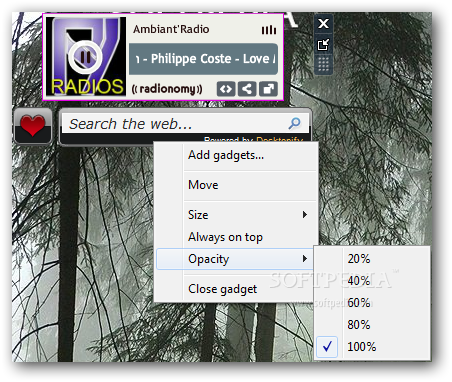Description
evoSonic Player
evoSonic Player is a handy little widget that helps you enjoy radio music right from your desktop. It's super simple and has a modern look, so anyone can jump in and start using it, whether you're a tech whiz or just someone who loves tunes.
Easy to Use Interface
The best part? You won’t feel lost trying to figure it out! The interface is designed for everyone, making it easy to navigate. Plus, it can be non-intrusive since it comes in two sizes. Just remember, when you pick the smaller size, you won't be able to listen to any music.
Two Window Modes
If you choose the second window mode, you'll see a play/pause button along with the name of the song and artist that's currently playing. You can even share what you're listening to with friends on Facebook or Twitter! There’s also a search tool that lets you look up specific keywords on Google, which is pretty neat. Just one little downside: there's no volume bar included.
User-Friendly Features
If you right-click on this widget, you'll get a menu that looks like the ones used in most Windows Gadgets. This menu allows you to add other gadgets, move the widget around your desktop, change its size and how see-through it is (from 20% all the way up to 100%), or even close it down if needed. You can keep it on top of everything else too!
No System Slowdown
You don’t have to worry about your computer slowing down since evoSonic Player uses very little CPU and memory. It doesn't come with help contents, but honestly, it's so straightforward that you probably won't need them.
A Solid Choice for Radio Lovers
In summary, evoSonic Player is a great option for listening to radio from your desktop. It responds quickly and has an easy-to-use layout. However, there’s always room for improvement!
If you're interested in checking out more about this software or downloading it yourself, make sure to visit this link.
User Reviews for evoSonic Player 1
-
for evoSonic Player
evoSonic Player offers a user-friendly interface and good response time, making it decent for desktop radio listening. Could improve further.