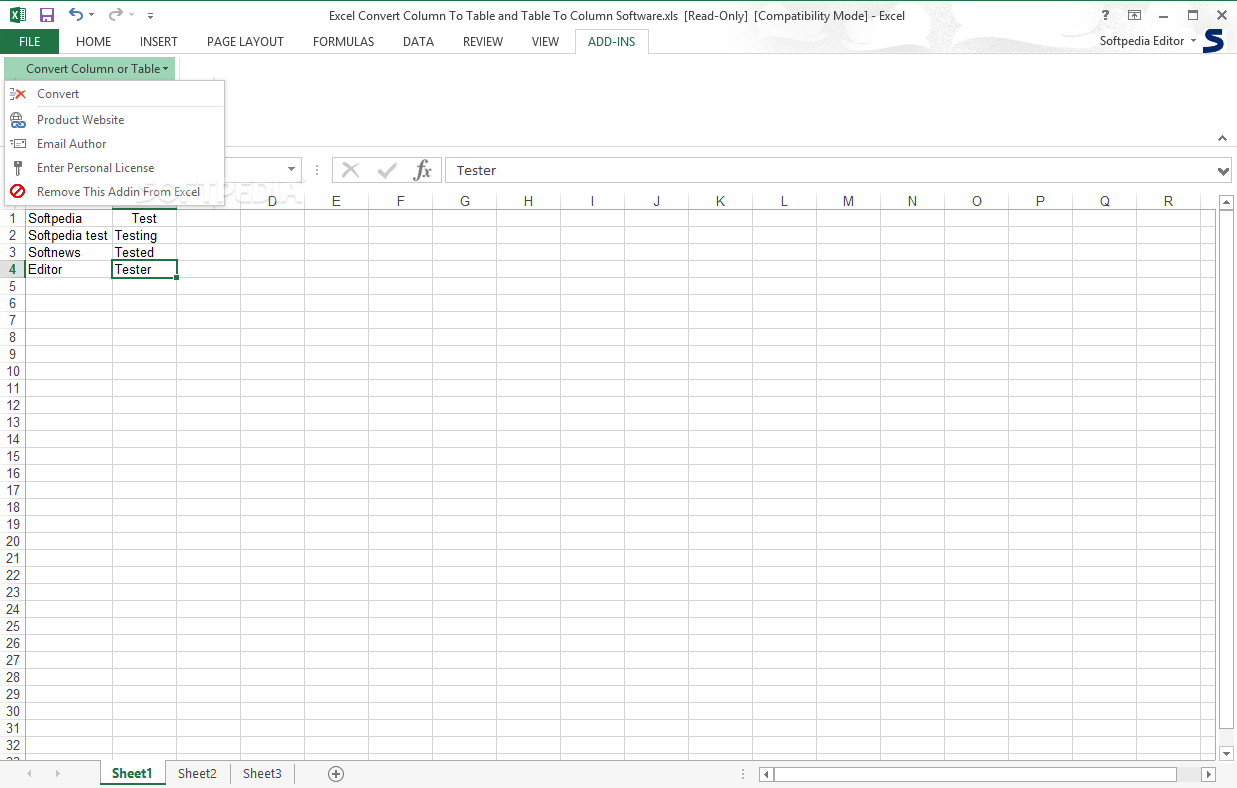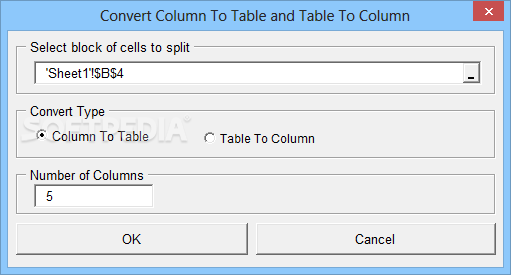Description
Excel Convert Column To Table and Table To Column Software
Excel Convert Column To Table and Table To Column Software is a handy little Microsoft Excel add-in that makes it super easy to play around with your data in columns. With this tool, you can easily shift the data from selected columns on your input sheet into tables or even flip a table back into a bunch of columns.
How It Works
This add-in comes as part of an Excel workbook, complete with specific macros and prompts to help you use these features smoothly. The best part? It works with Microsoft Excel from the 2000 edition all the way up to 2013, and it fits right into your command ribbon without any fuss.
Importing Your Data
Getting started is a breeze! Just import the data you want to change into this workbook. From there, you can convert either your columns into tables or your tables back into columns. You have two options: either select the specific cells you want to modify or let the converter do its thing by picking what process you want it to run.
Setting Up Cells for Conversion
The setup for manipulating blocks of cells is straightforward. The add-in will show you a pattern based on the cell you've chosen. This pattern includes the sheet name in quotes and uses the ‘$’ symbol for the cell names. Once you've got that down, just choose how you want to convert it and decide on how many output columns you'll need. The cool thing? The add-in can even create a new worksheet automatically and paste your info right there!
Why Use This Add-In?
If you're looking for ways to save time while working with data in Microsoft Excel, this software is definitely worth considering! Whether you're splitting worksheets into multiple parts or just need quick conversions, this add-in does it all in less than a second! Plus, starting the conversion process is simple—just use the configuration box in the menu.
If you’re ready to make your life easier when handling spreadsheets, download this add-in today!
User Reviews for Excel Convert Column To Table and Table To Column Software 1
-
for Excel Convert Column To Table and Table To Column Software
Excel Convert Column To Table and Table To Column Software is a handy tool for quick data manipulation in Microsoft Excel. Easy to use and efficient.