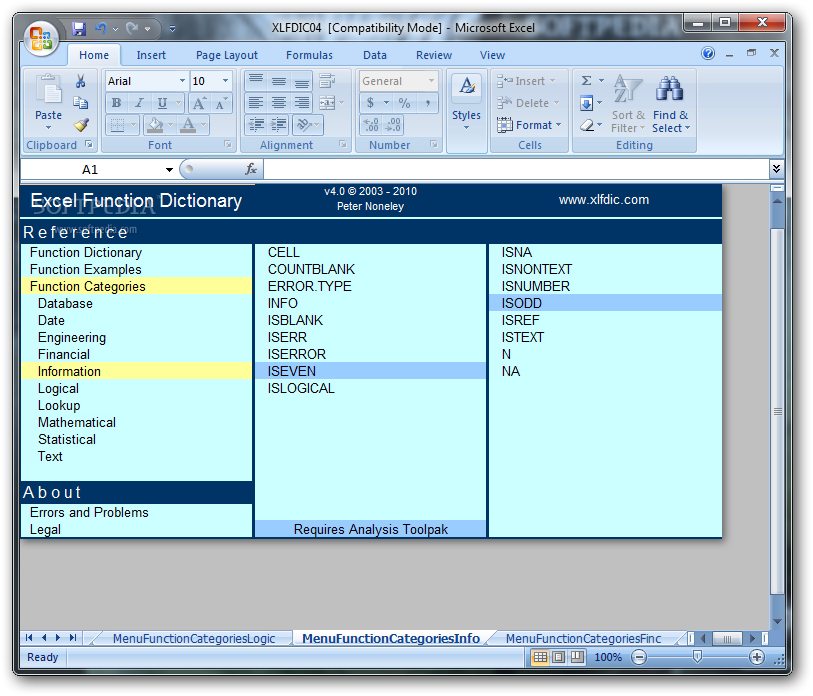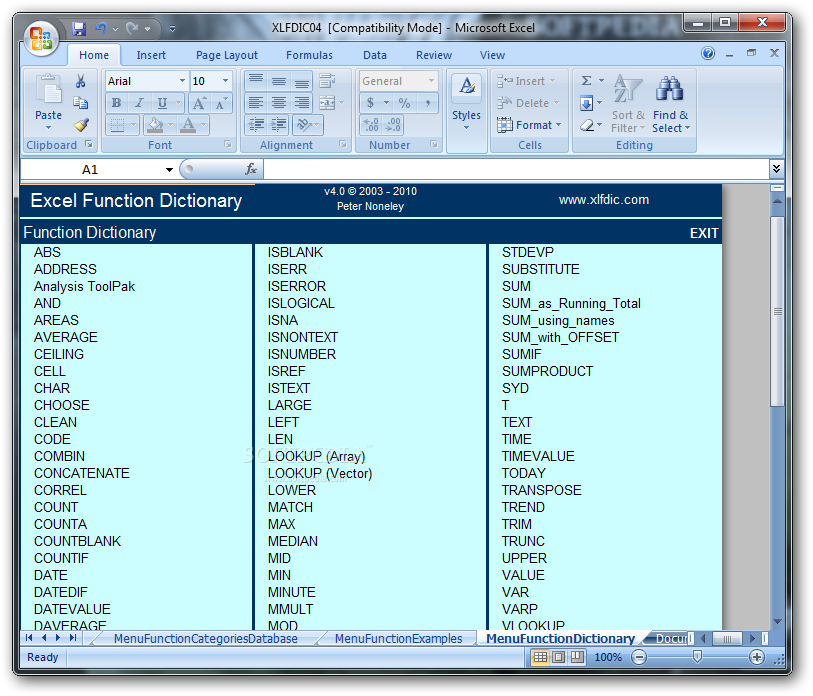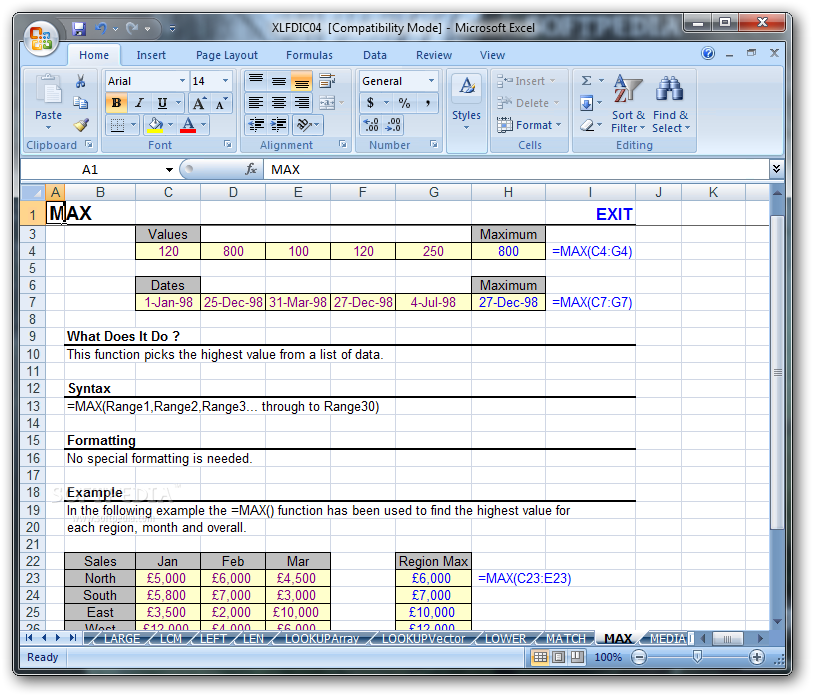Description
Excel Function Dictionary
Excel Function Dictionary is a super handy tool that can really make your time with Microsoft Excel easier. If you’re looking to unlock the full potential of Excel, this program has got your back! It features over 150 examples of functions, which can save you tons of time and effort.
Easy Navigation
The entire app is designed as an Excel document, making it super easy to use. You can find your way around using various buttons and links right in the interface. Want to check out all the functions? Just head over to the Index! You'll see everything organized into neat columns like name, category, location, and a brief description.
Understanding Functions Better
Take Workday, for example. It's a “Date” function found in the Analysis ToolPack. What does it do? It gives you the serial number of a date before or after a certain number of days. Pretty cool, right?
Dive Deeper into Each Function
If you click on any entry, you'll get more detailed info about that function. This includes its syntax, formatting tips, and some useful examples. This way, you’ll really grasp how each function works and how to use them effectively.
A Must-Have for Excel Users
This tool is especially helpful if you frequently work with Microsoft Excel. Sure, basic features are easy to remember, but some of those advanced operations? They can be tricky! Luckily, there are instructions available right in the tool’s interface along with extra documentation if you need it.
User-Friendly Design
The bottom line is that Excel Function Dictionary is a fantastic resource for learning how to work with Excel properly. If you're new to it or even just looking to brush up on your skills, this program is designed to be user-friendly with its intuitive layout.
If you're ready to give it a try yourself, check out this link for more info: Download Excel Function Dictionary!
User Reviews for Excel Function Dictionary 1
-
for Excel Function Dictionary
Excel Function Dictionary is a comprehensive tool for Excel users. With over 150 functions, it offers clear descriptions and examples.