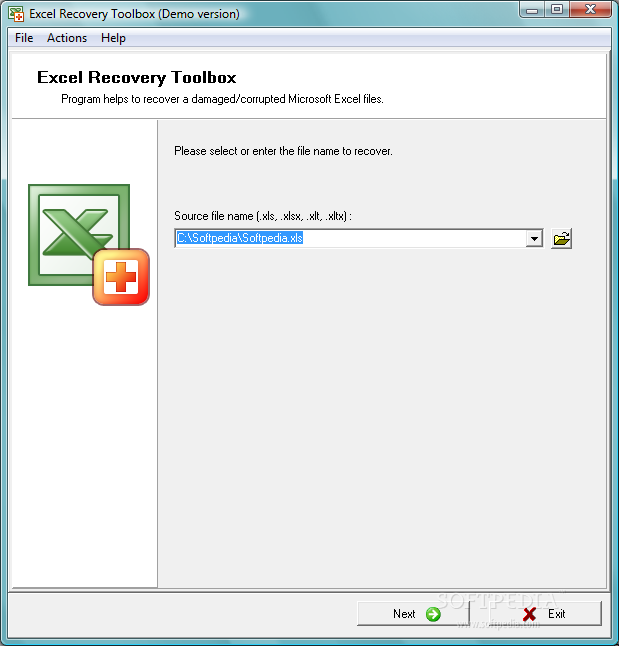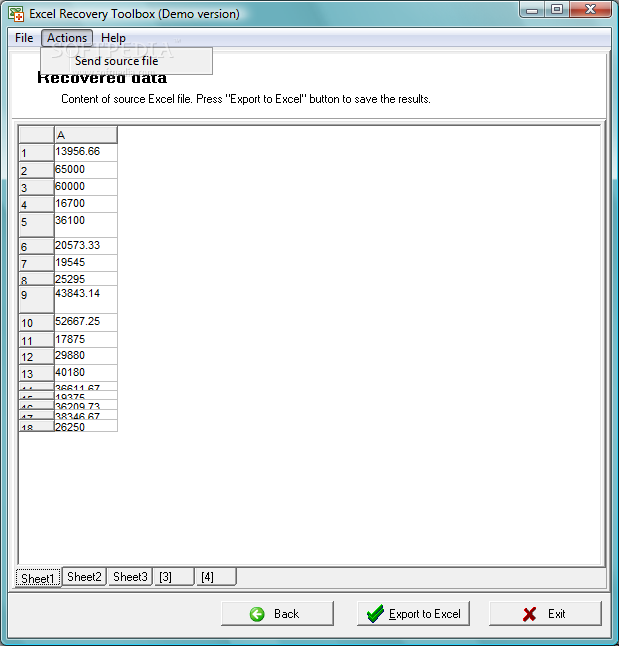Description
Excel Recovery Toolbox
Excel Recovery Toolbox is your go-to software for getting back corrupted Microsoft Excel files. If you’ve ever faced a damaged xls file, this tool is here to help! It can recover your Excel content even in the toughest situations of file damage.
Easy Installation and Compatibility
No worries about compatibility issues! You can install Excel Recovery Toolbox on any computer without a hitch. Just follow the simple instructions for the MS Excel recovery tool, and you’re good to go. If you need more info, check out the developer's website for details about Excel Recovery Toolbox.
User-Friendly Online Guide
If you're unsure about how to use it, there’s an online user guide available. This guide walks you through every step of the MS Excel repair process. Just open the description while restoring your xls files to make sure everything goes smoothly.
Quick Data Recovery Process
You can also start recovering your files without needing extra help. Simply follow the instructions that pop up after installing Excel Recovery Toolbox. Click on the shortcut right after installation and get going with data recovery by hitting that open file button.
Selecting Your Corrupted File
The next step is to choose which MS Excel file you want to recover on your computer. No matter where it's stored—on file servers, other computers, or even removable media—you can access it easily!
Automated Recovery Steps
The best part? Everything in Excel Recovery Toolbox is automated! Just ensure that the file path is correct before moving forward with data recovery. Be patient while it analyzes your workbook; this may take some time depending on how large your affected workbook is.
A Quick Reminder!
Note: This program does not change or fix the original xls file at all.
If you’re ready to get started with recovering those important Excel files, download Excel Recovery Toolbox today!
User Reviews for Excel Recovery Toolbox 1
-
for Excel Recovery Toolbox
Excel Recovery Toolbox is a lifesaver for Excel users. Easy installation, user-friendly interface, and effective file recovery make it a top choice.