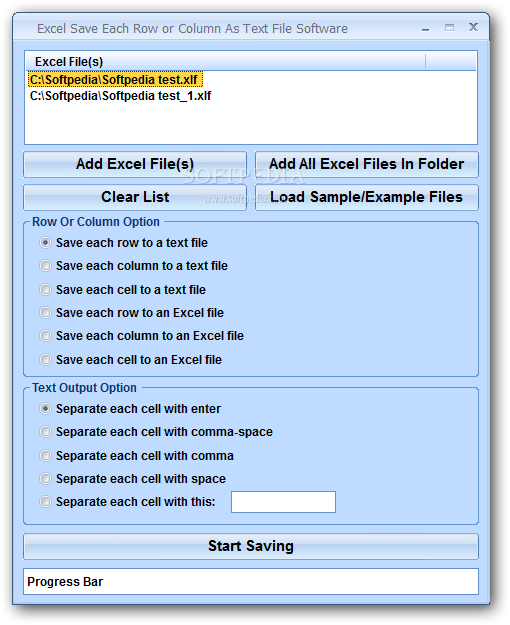Description
Excel Save Each Row, Column or Cell As Text or Excel File Software
Excel Save Each Row, Column or Cell As Text or Excel File Software is a handy little tool designed to help you save each row, column, or cell from one or many MS Excel files into plain text files. And guess what? It works on all versions of Windows! Just keep in mind that you need to have Microsoft Excel 2000 or later installed on your PC to get started.
User-Friendly Layout
When you open the software, you'll find a clean and easy-to-navigate layout. All the settings are neatly organized in one window. While there isn't a help manual available, there's a built-in video tutorial that shows you how to adjust the settings quickly.
Add Files Easily
You can add files to the working environment by using the browse button or even drag-and-drop them right in! Plus, it supports batch actions so you can process multiple files all at once—super convenient!
Import and Manage Your Files
This software allows you to import all your Excel files from a folder you choose. You can set up file masks and even double-click on documents to remove them from your list. If you ever want to clear everything out, just click once! You can also load example files to see how well it converts data.
Flexible Saving Options
The best part? You get to choose how you want to save each row, column, or cell. Whether it's a text file or an Excel document, you can separate cells with standard ‘Enter,’ comma and space, comma only, space only, or any custom character you prefer. Plus, picking your saving directory is super easy!
Quick Performance
Tests show that this utility works pretty fast when converting your data sets from Excel into plain text items. And don’t worry about slowing down your computer—it’s light on system resources!
A Tool for Everyone
No matter if you're a beginner or an experienced user, Excel Save Each Row, Column or Cell As Text or Excel File Software makes it simple for anyone to convert their data without any hassle.
User Reviews for Excel Save Each Row or Column As Text File Software 1
-
for Excel Save Each Row or Column As Text File Software
Excel Save Each Row or Column As Text File Software is user-friendly with quick conversion capabilities and minimal system resource usage.