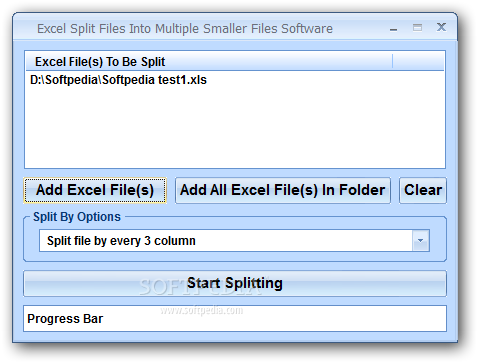Description
Excel Split Files Into Multiple Smaller Files Software
Excel Split Files Into Multiple Smaller Files Software is a handy little tool designed for Windows users. Its main goal? To help you break down one or more XLS files into smaller documents by rows and/or columns. Pretty cool, right?
Easy to Use Interface
This software comes with a video tutorial, but honestly, you might not even need it! The user interface is super intuitive, making it easy for anyone to jump right in.
Drag and Drop Convenience
You can add files quickly by just dragging and dropping them into the main panel. Or, if you're more comfortable, there's a browse button too! You can upload a single file or load up an entire folder at once—whatever works best for you.
Batch Processing Capabilities
One of the best features of Excel Split Files Into Multiple Smaller Files Software is its batch processing ability. This means you can work on multiple documents simultaneously, which saves you loads of time!
Flexible Splitting Options
The tool offers several preset options for splitting your files by rows and/or columns. But if those don’t fit your needs, no worries! You can easily enter your own custom values. Plus, you get to choose where to save the new files and clear everything with just one click!
Light on Resources
You’ll be happy to know that this software doesn’t hog your computer’s resources. It runs smoothly without slowing down your system or messing with other programs.
Perfect for Everyone!
In summary, Excel Split Files Into Multiple Smaller Files Software packs a great set of features that makes splitting PDF files a breeze. It's suitable for everyone—whether you're experienced or just starting out!
User Reviews for Excel Split Files Into Multiple Smaller Files Software 1
-
for Excel Split Files Into Multiple Smaller Files Software
Excel Split Files Into Multiple Smaller Files Software is user-friendly, efficient, and resource-light. Perfect for all users, even beginners.