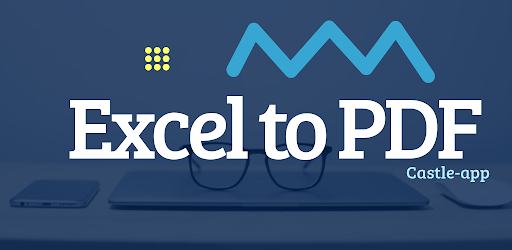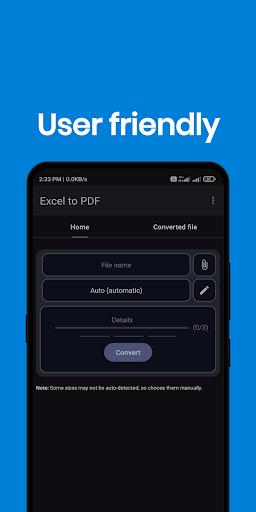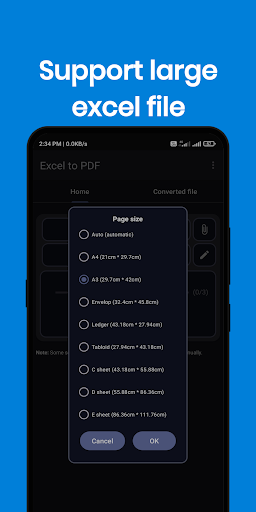Description
1. Select Excel document from various sources like Google drive, Cloud, file navigation or file list and proceed to convert.
2. View list of all converted PDF files.
3. Share converted PDF file directly from list.
User Reviews for Excel to PDF Converter 0
No reviews found