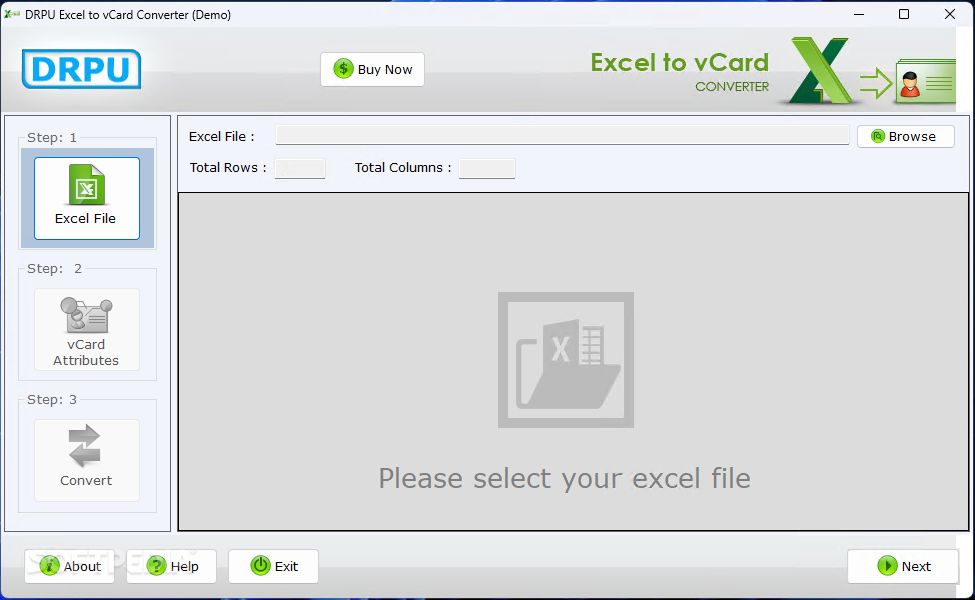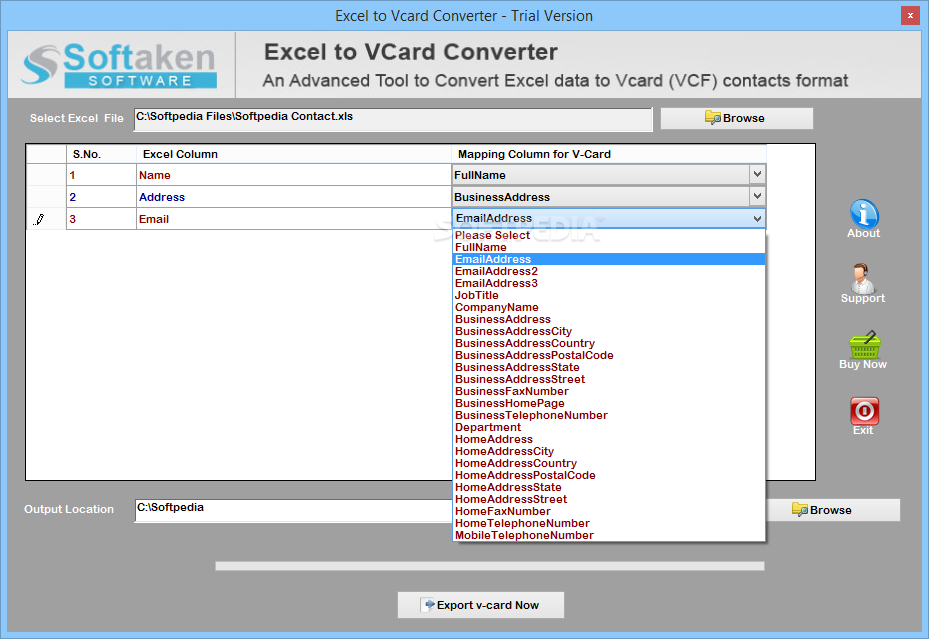Description
Excel to Vcard Converter
Excel to Vcard Converter is a handy tool when you need to switch your contact info into the vCard format. This format is super popular for sharing contacts online. But if your data is in different file types, that’s where this converter comes in!
Simple and Easy to Use
This app is lightweight and easy to use, even if you’ve never made vCard files before. The whole conversion process is pretty straightforward. However, it would be nice if there was a user manual included for extra help.
No Drag and Drop?
So, while it doesn’t support dragging and dropping files, loading an Excel file (like XLS or XLSX) isn’t hard at all. You just need to pick where you want the new files to go and match up your Excel columns with the right vCard attributes.
Mapping Your Data
Before creating a VCF file, you’ll go through a simple mapping process. All you have to do is tell the software which column in your Excel sheet matches up with each vCard attribute. It’s like connecting the dots!
Export Your Files
Once everything’s set up, you can export those freshly made VCF files wherever you want! After that, feel free to use them however suits you best.
User Interface Needs Work
Now let’s talk about how it looks—it could definitely use some updates. Many users care about how things look, and unfortunately, this app's interface feels a bit outdated. Plus, you can't resize or minimize the main window.
A Quick Solution
In summary, Excel to Vcard Converter does what it’s meant to do: quickly turn Microsoft Excel spreadsheets into vCards. It's not hard at all! Just keep in mind that the interface might not wow anyone and there’s no documentation available.
User Reviews for Excel to Vcard Converter 1
-
for Excel to Vcard Converter
Excel to Vcard Converter is a handy tool for converting Excel data to vCard format. Easy to use, but outdated UI.