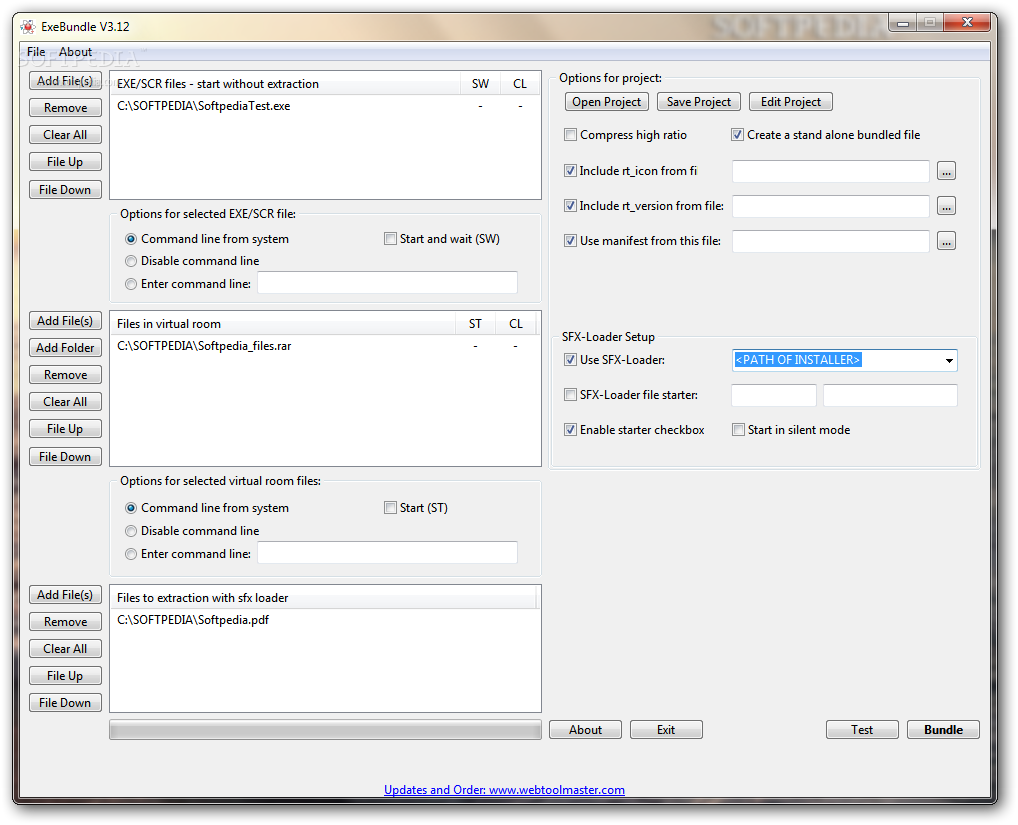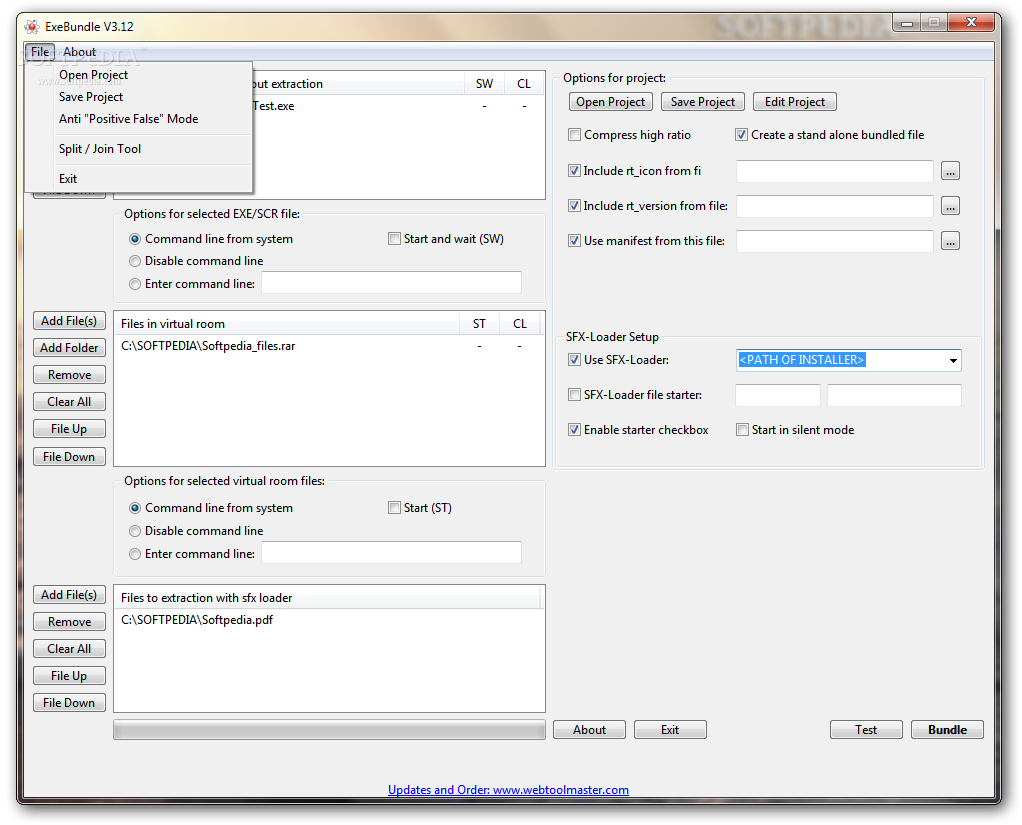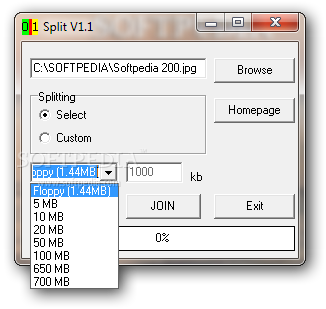Description
EXE Bundle
EXE Bundle is a neat little software tool that helps you combine several files, like programs and icons, into one single executable file. Think of it like a file splitter but in reverse!
Easy File Merging
This program has all its settings right in one panel, making it super easy to use. If you ever get stuck, there's a help manual that gives you the scoop on everything the tool can do.
Create Your Own File List
With EXE Bundle, you can create a list of files you want to merge together. Want to add EXE or SCR items? No problem! You can also remove files from your list or clear everything with just one click. Plus, it's simple to rearrange the order of your items by moving them up or down.
Add Icons and Test Bundles
But wait, there's more! You can also add icon files to your executable and source items. There's even a handy feature that lets you test out the bundled project before finalizing it.
Save Projects for Later Use
EXE Bundle allows you to save your projects as files on your computer. This makes it super easy to load them later for editing. You can enter command-line parameters for your chosen file and pick which SFX file should start after extraction.
Customizable Options for Users
You'll love how you can compress files, choose whether the 'Start setup program after extraction' box is checked or not, and even run the program in silent mode if needed! Plus, you can use the current icon from any selected file.
A Handy Tool for Various Needs
Overall, EXE Bundle packs a lot of useful features for bundling application files into one neat package. It's especially good for installers, screensavers, loaders, and system files. Just keep in mind that while it has great functions, the layout might not be super intuitive at first. So give yourself some time to figure out how everything works!
If you're ready to download EXE Bundle here!
User Reviews for EXE Bundle 1
-
for EXE Bundle
EXE Bundle offers a variety of useful features for bundling files into a single executable. The interface may require some time to get used to.