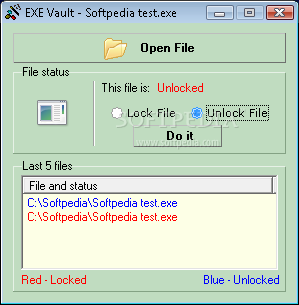Description
EXE Vault
EXE Vault is a super easy-to-use software application that lets you quickly lock programs on your computer. This is really handy if you share your machine with others who might accidentally see your personal info.
Simple and User-Friendly
The great thing about this tool is that it doesn’t come packed with complicated options or settings. It’s designed to be user-friendly, making it perfect for everyone—even if you’ve never used similar software before!
Quick Setup Process
Setting it up doesn’t take much time at all! Just a heads-up though, it does create some desktop shortcuts that aren’t related to the app itself, but you can easily delete those if you want.
Sleek Interface
When it comes to the interface, EXE Vault has a small window with a clean look and easy-to-understand options. You can use the built-in file browser to find the .exe file of any program, whether it's installed or portable. Once you've found it, just add it to the list, choose how you want to lock the file, and hit a button. There’s no need for extra steps like restarting your computer!
Locking and Unlocking Files
If a file is locked, Windows will show an error message whenever you try to open that program. It tells you there’s a compatibility issue because of how it’s set up. To unlock a file and get back in, just pick the unlocking option and apply the change—simple as that!
Status Indication
You’ll see both locked and unlocked files listed in the main window. The colors of their paths are helpful: red means locked and blue means unlocked. This makes it super clear what’s what.
No Performance Issues
From our tests, we found that this software has almost no impact on your computer's performance. Even though EXE Vault only has basic features for locking and unlocking files (like no password protection), it really does its job well!
If you're looking for something straightforward to help keep your private stuff safe from prying eyes on shared computers, check out EXE Vault here!
User Reviews for EXE Vault 1
-
for EXE Vault
EXE Vault provides a simple solution for locking programs. Easy to use with no complex options. Minimal impact on computer performance.