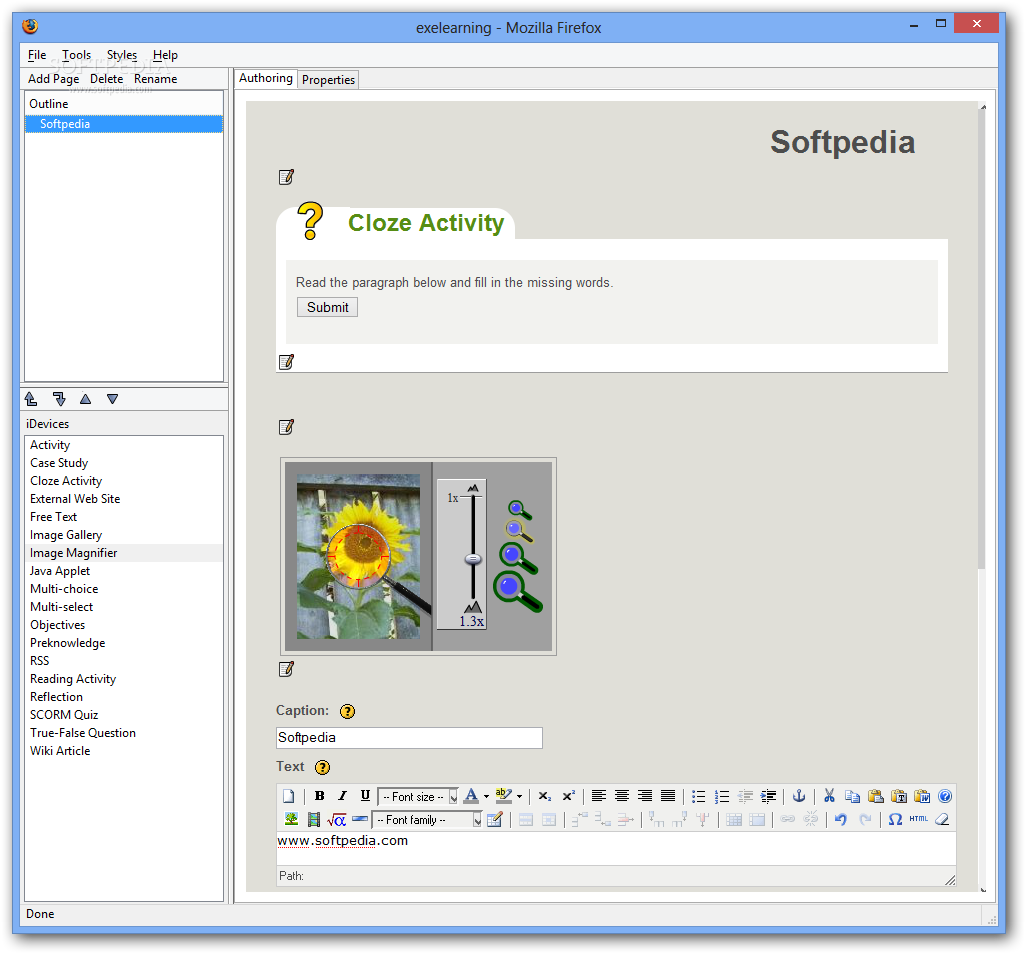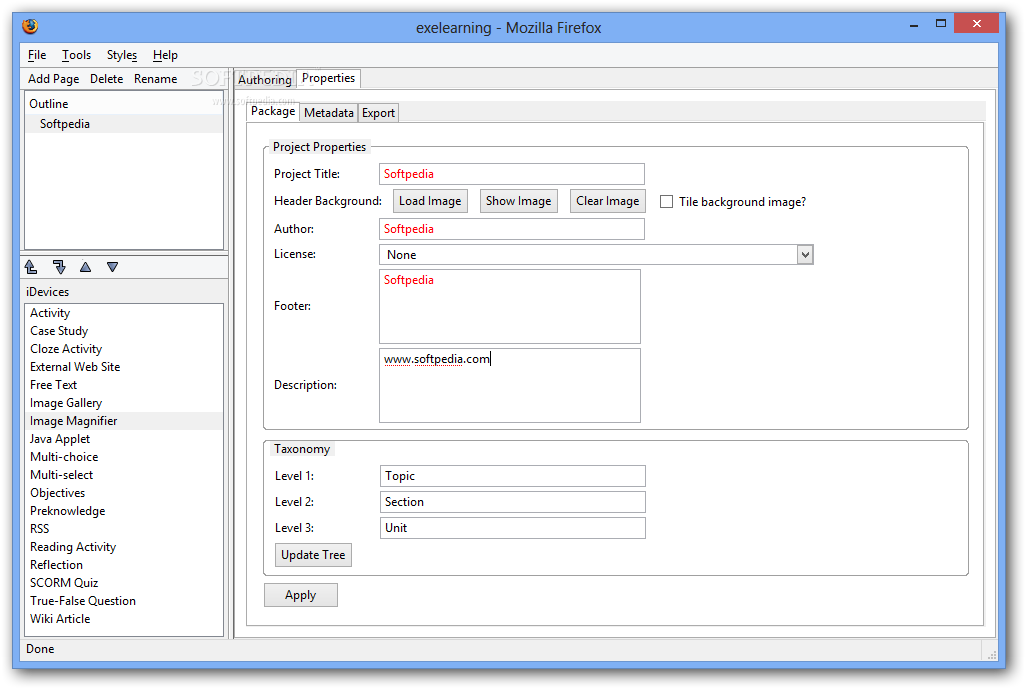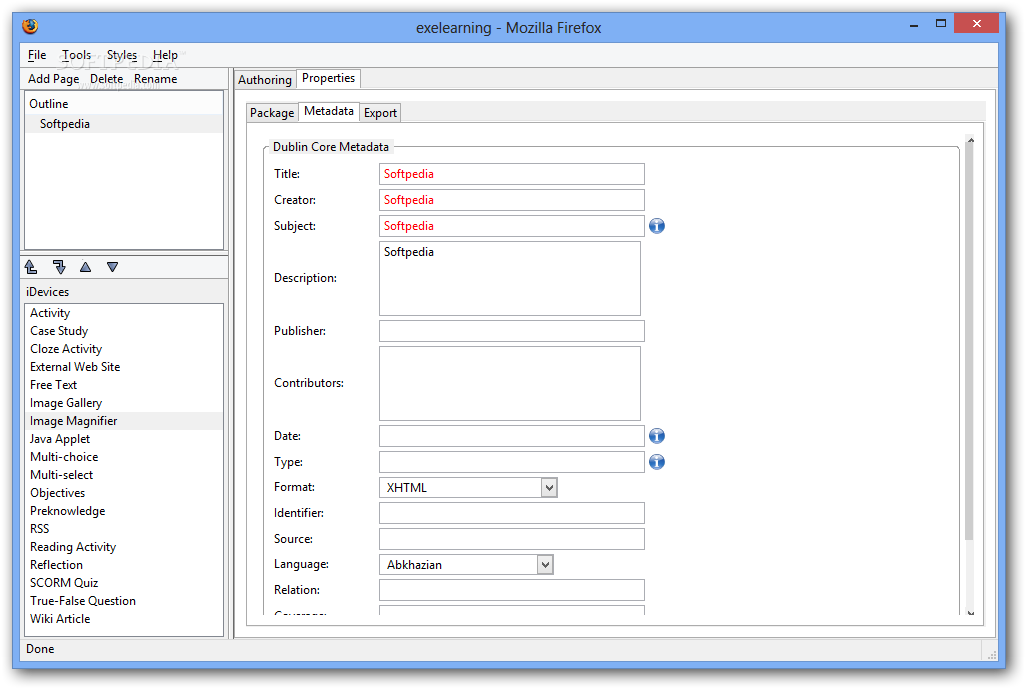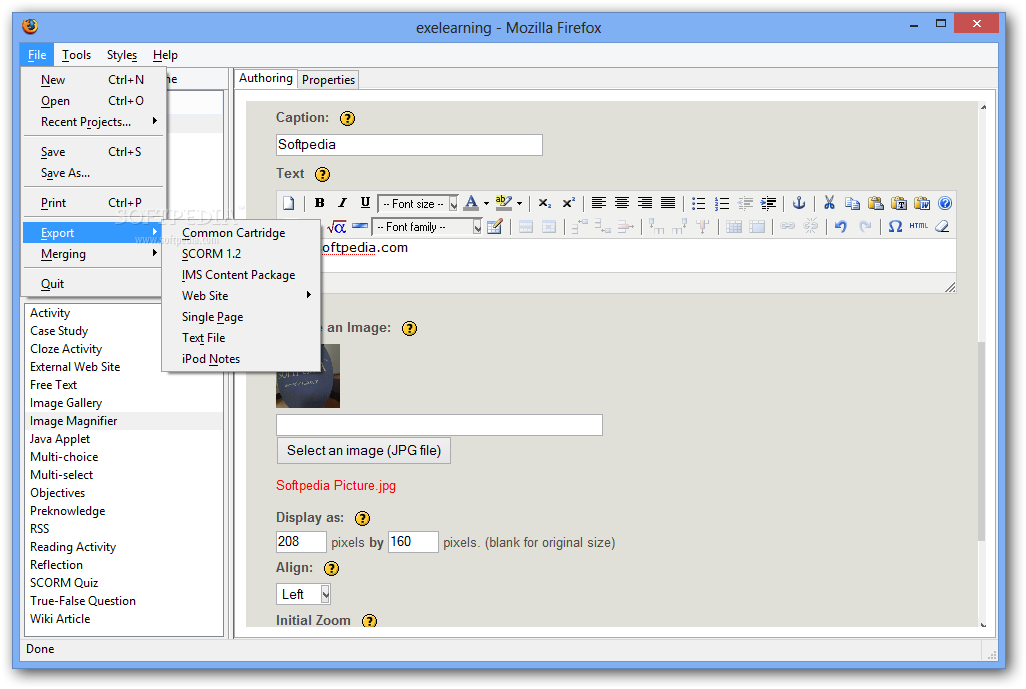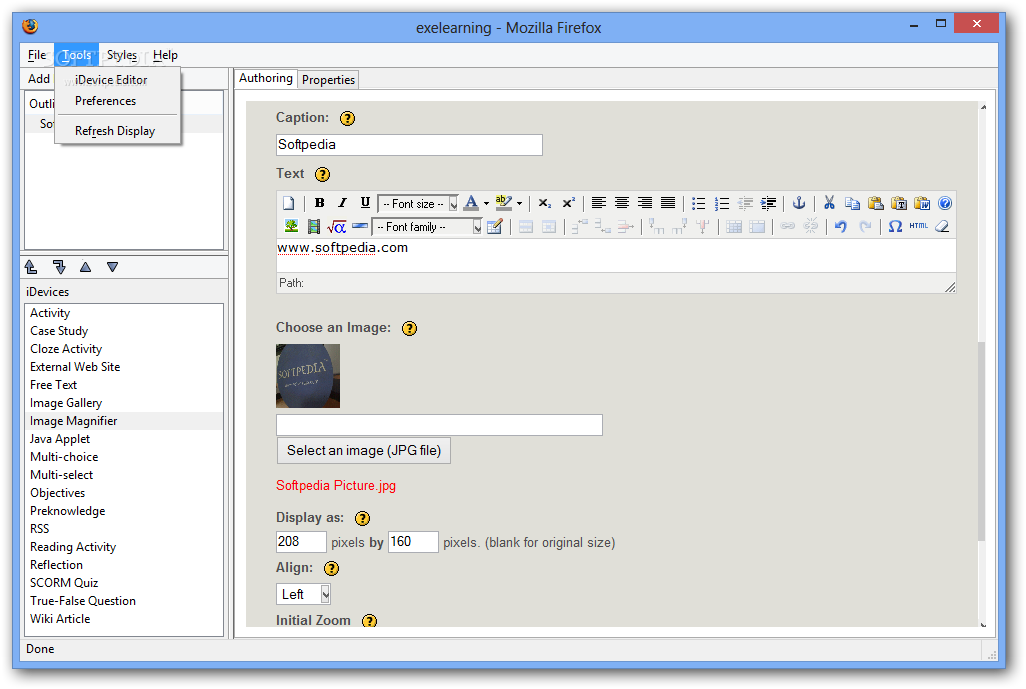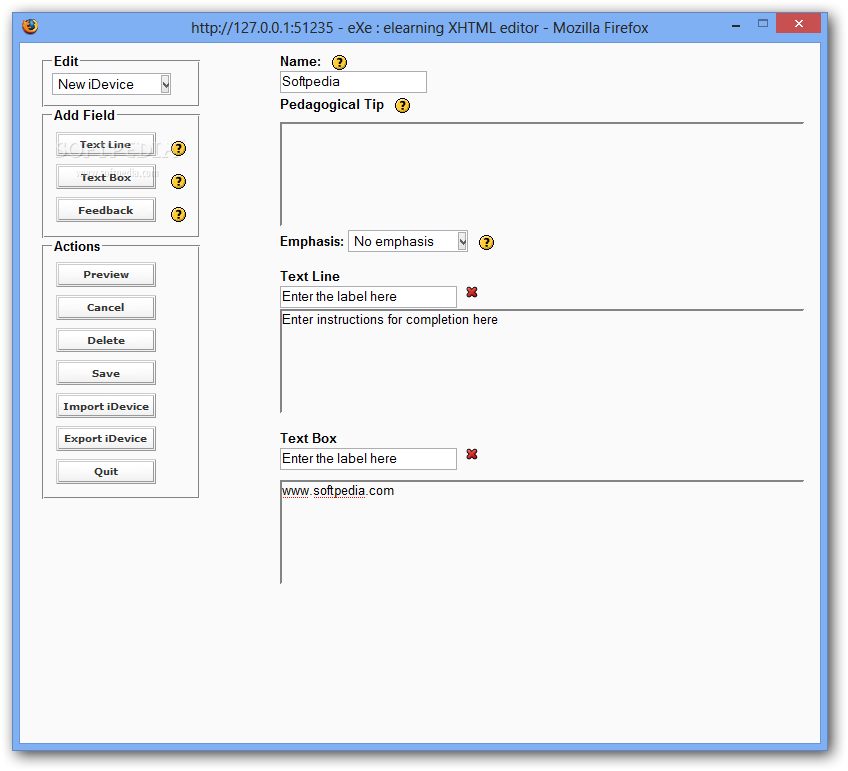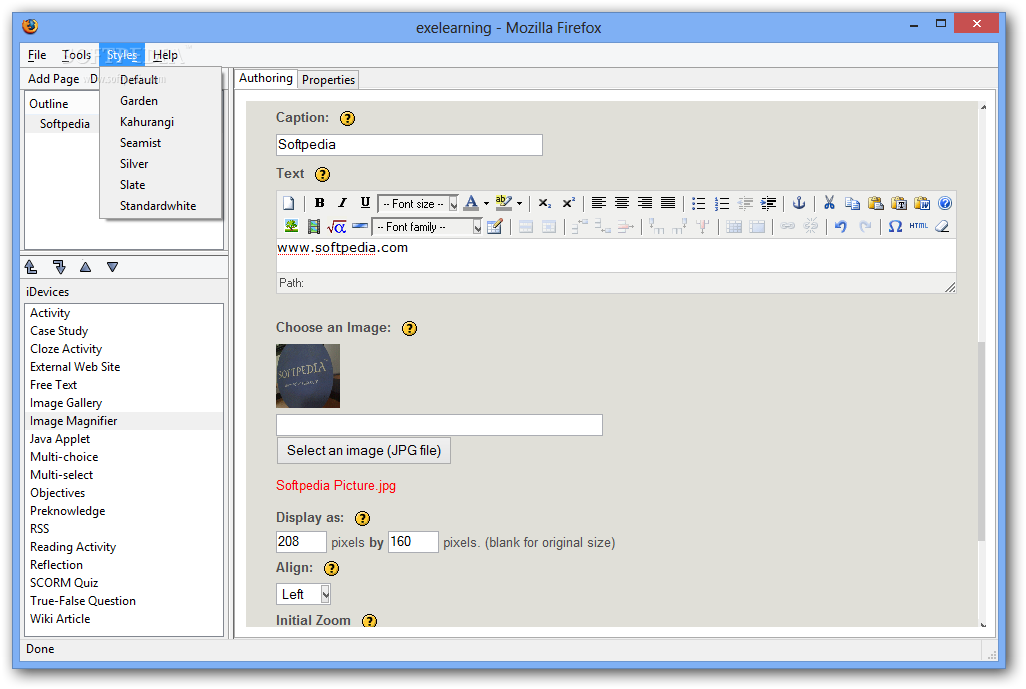Description
exelearning Portable
Are you a web design student looking to create web content without the hassle of XML or HTML markup language knowledge? Or perhaps you're a teacher wanting to publish webpages for learning purposes. Look no further than exelearning Portable. This open-source authoring environment has got you covered.
Key Features:
- Offline working mode for Internet-free usage
- Preview of web content before online publishing
- Portable version for direct deployment without installation
- User-friendly layout for easy content structuring
- Ability to create custom iDevices for learning resources
- Rich text editor for text modification and formatting
- Support for a variety of elements like URLs, images, and quizzes
- Personalization options for each project
- Export options including web packages and plain text files
Technical Specifications:
- Developer: exelearning Team
- Price: FREE
- File: Download Now
- Publisher Link: Visit Publisher's Website
If you're ready to take control of your web content creation process, exelearning Portable is the ideal tool for you. With its intuitive layout and feature-rich environment, you'll be able to develop learning resources with ease. Give it a try today!
User Reviews for exelearning Portable 7
-
for exelearning Portable
exelearning Portable is a versatile tool for web design students and teachers, offering offline support and intuitive layout for creating learning content.
-
for exelearning Portable
Exelearning Portable is a fantastic tool for web design students! It's easy to use and perfect for creating content.
-
for exelearning Portable
I love Exelearning Portable! It allows me to create educational resources without needing coding skills. Highly recommend!
-
for exelearning Portable
This app is a game changer for educators! The offline mode and rich features make it so user-friendly. Five stars!
-
for exelearning Portable
Exelearning Portable exceeded my expectations. The layout is intuitive, and I can easily add multimedia elements!
-
for exelearning Portable
What an amazing app! Exelearning Portable makes content creation simple and efficient. A must-have for teachers!
-
for exelearning Portable
Five stars for Exelearning Portable! It’s portable, easy to use, and perfect for designing learning materials on the go.