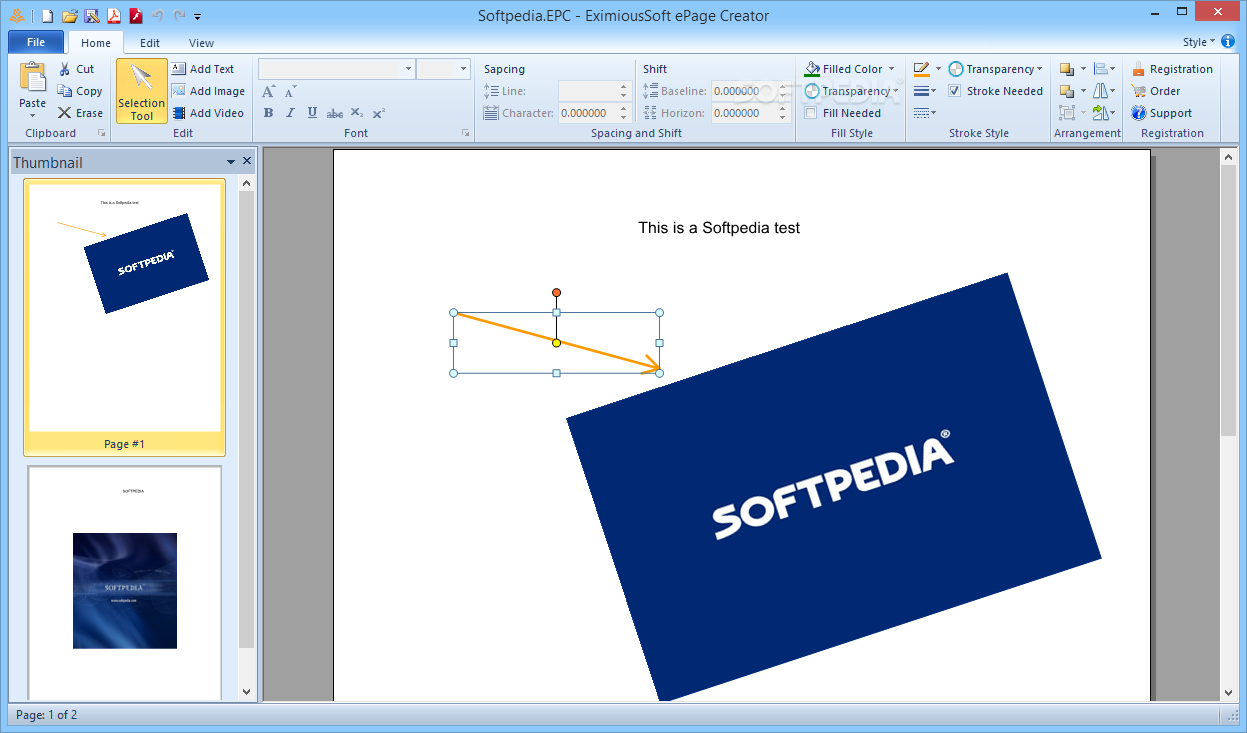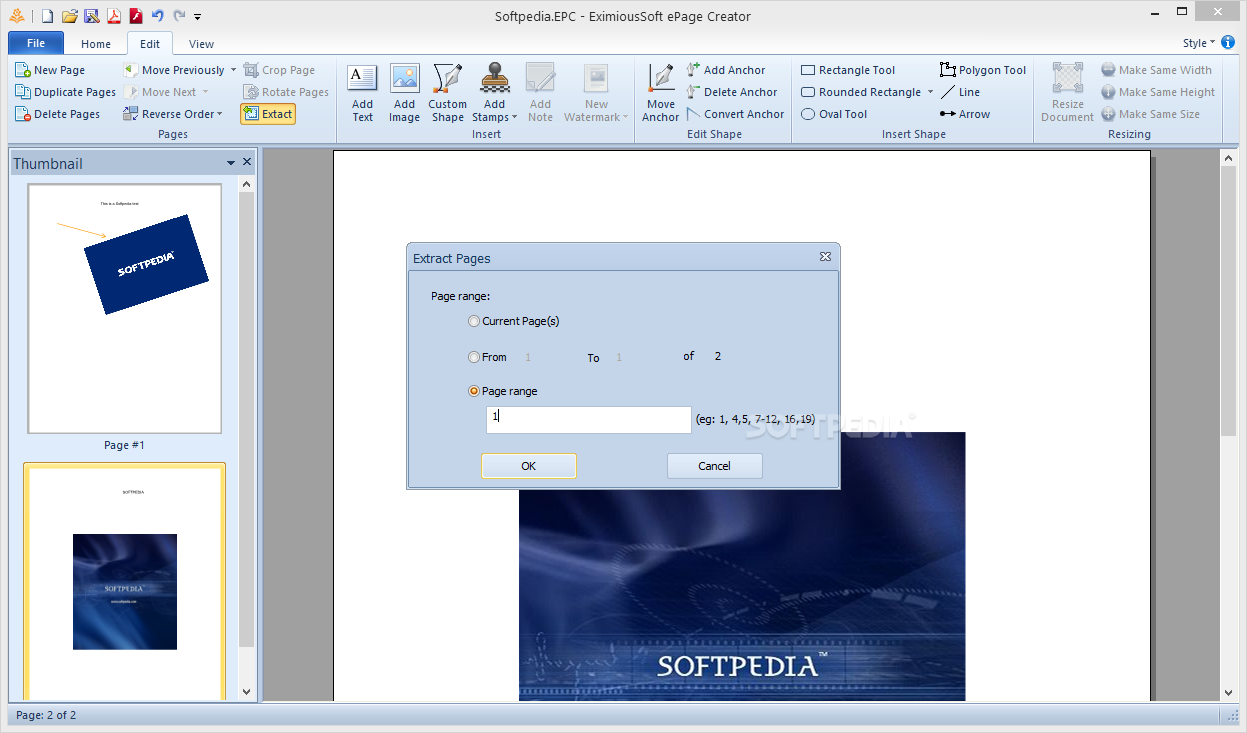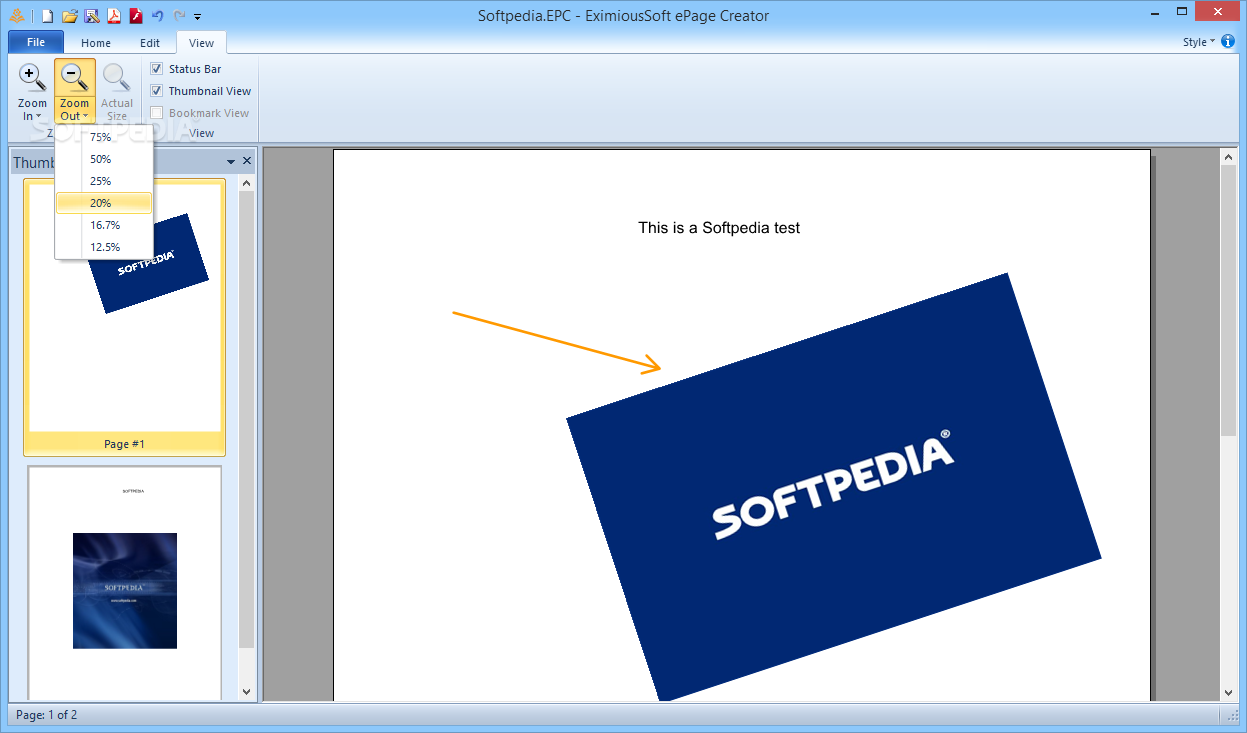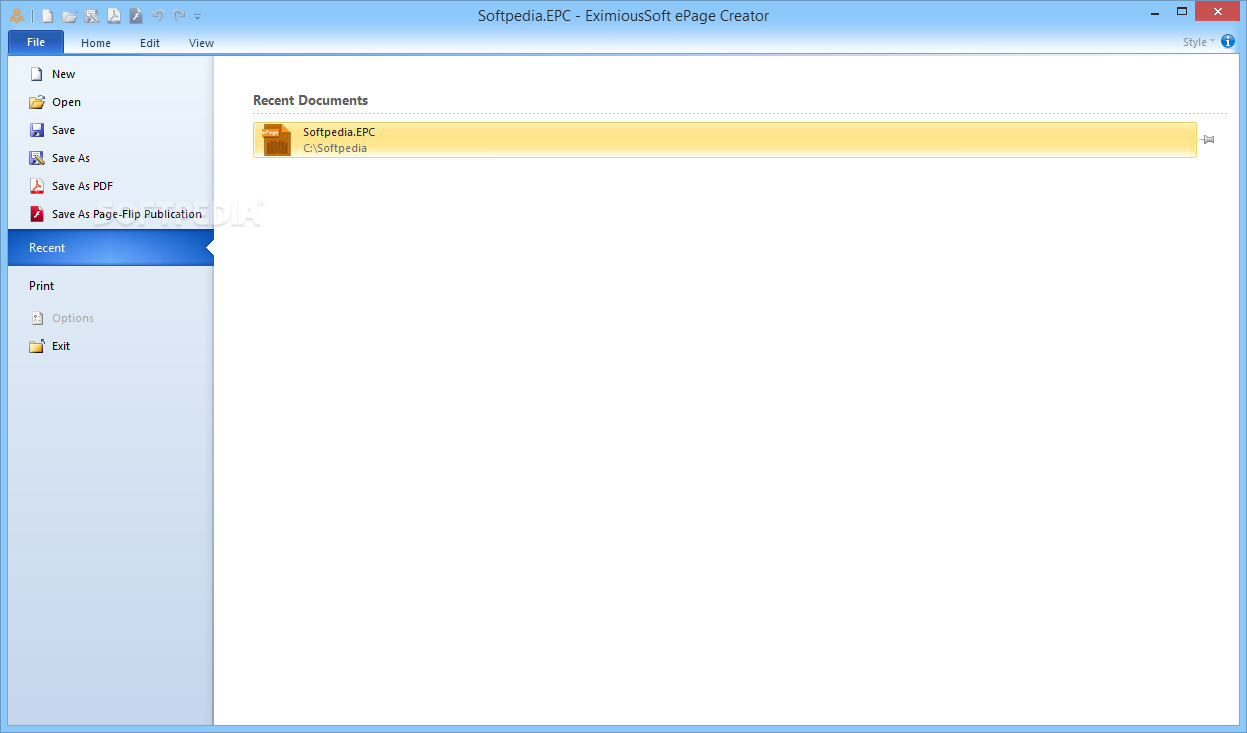Description
EximiousSoft ePage Creator
EximiousSoft ePage Creator is a fantastic tool for anyone running a business. If you're looking to pull in more customers and boost your sales, this software has got you covered! Instead of going the traditional route with paper brochures, why not create electronic ones that really stand out?
Create Stunning Brochures Easily
This app is super user-friendly, which means you don’t have to be a tech whiz to use it. The interface makes it easy for everyone, from beginners to seasoned pros, to whip up eye-catching designs.
Simple Steps to Design
Getting started is a breeze! Just pick what type of element you want for your project. Drag it onto your page and tweak it until you love how it looks. Want to add some text? Just start typing! You can change the font size and style or adjust the spacing however you like.
Add Shapes and Colors
If you're into shapes, EximiousSoft lets you choose colors that fit your design perfectly. Plus, you can play around with stroke widths and dash types until everything feels just right!
Real-Time Editing Made Easy
No need for complicated commands here! Just use your mouse to rotate or resize any object on your page and see the changes happen instantly.
Include Multimedia Elements
The fun doesn’t stop at static elements! You can spice things up by adding videos too. It supports lots of formats like 3GP, AVI, ASF, VOB, MP4, MTS, MKV, MOD—you name it!
Perfect for Everyone
EximiousSoft ePage Creator helps you make amazing electronic documents without needing any fancy computer skills. Whether you're creating an e-book, e-brochure, or even an e-magazine—this tool makes everything easy!
Download EximiousSoft ePage Creator Today!
User Reviews for EximiousSoft ePage Creator 1
-
for EximiousSoft ePage Creator
EximiousSoft ePage Creator offers an intuitive interface for creating electronic brochures. Novices and pros alike can design attractive projects effortlessly.