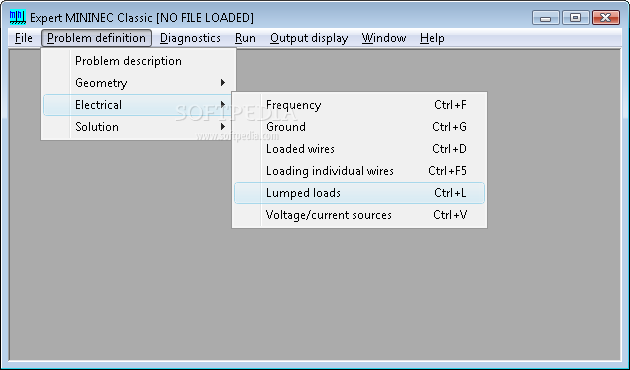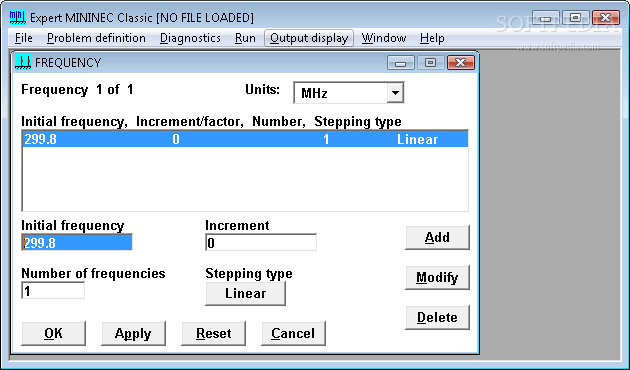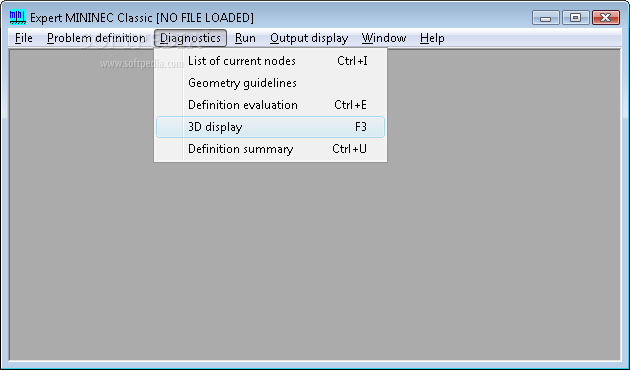Description
Expert MININEC Classic
Expert MININEC Classic is a handy software tool made to help you analyze wire antennas. It's been around for a while, so just a heads-up: it hasn't seen updates in quite some time. But don't worry! It still runs well on newer Windows versions.
Easy Setup Process
The setup is super easy and shouldn't give you any headaches. Once you're done, you'll see a large window with a classic layout that shows off the Expert MININEC Classic interface.
Starting Your Project
You can kick things off by creating a new project. All you need to do is enter the initial frequency, how much you want to increment it, the number of frequencies, and the stepping type. The best part? You can change or remove these settings anytime!
Geometry Features
When it comes to geometry, you've got options! You can choose geometry points, straight wires, and dimensions along with your coordinates and environment settings. Editing the problem description is also a breeze.
Measurements and Environment Settings
You can pick your measurement units and set up your coordinates mode too! Whether you're dealing with perfect ground, free space, or Fresnel ground, there's flexibility here. You can even run redundancy checks and load text from external files.
Diving into Electrical Info
This software lets you play around with electrical details related to frequency, ground conditions, loading wires, individual wires, lumped loads, as well as voltage or current sources.
Error Checking Made Easy
Expert MININEC Classic helps you keep track of current nodes and warns you about any geometrical issues like radius or segment length problems. You also get a neat 3D display option!
Smooth Performance
The software performed well in our tests; no crashes or annoying error messages! It responded quickly and didn't hog system resources since it uses a low amount of CPU and RAM.
A Few Downsides
The one downside is that Expert MININEC Classic's interface feels dated since it hasn't been updated for ages. Plus, it's not super intuitive right off the bat. But hey! Why not give it a spin yourself? You might just like it!
If you're interested in trying this out for yourself, click here!
User Reviews for Expert MININEC Classic 7
-
for Expert MININEC Classic
Expert MININEC Classic provides solid antenna analysis tools. Its old interface may be off-putting, but it offers reliable performance.
-
for Expert MININEC Classic
Expert MININEC Classic is fantastic for analyzing wire antennas! It has an intuitive interface and great features.
-
for Expert MININEC Classic
I love using Expert MININEC Classic! It's reliable and efficient, perfect for my antenna projects. Highly recommend!
-
for Expert MININEC Classic
This app is a gem for antenna analysis. Despite being older, it performs excellently and offers valuable tools.
-
for Expert MININEC Classic
Expert MININEC Classic has everything I need for my antenna designs. It's powerful and easy to use. Five stars!
-
for Expert MININEC Classic
I've had a great experience with Expert MININEC Classic. It runs smoothly on Windows and delivers accurate results.
-
for Expert MININEC Classic
An excellent tool for wire antenna analysis! Expert MININEC Classic is efficient, user-friendly, and very effective.