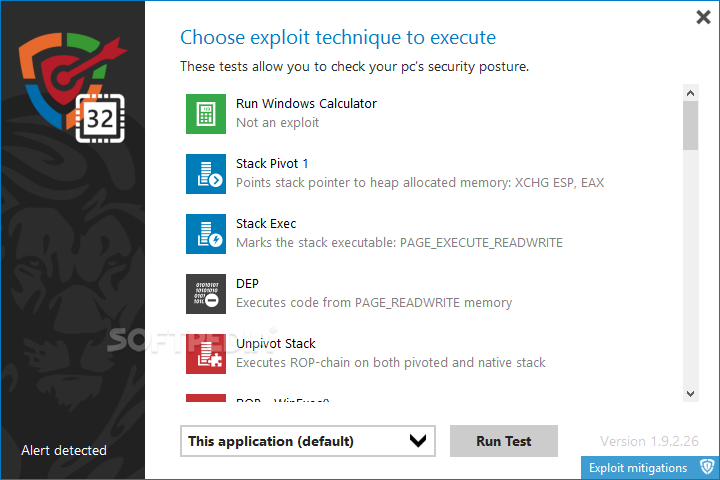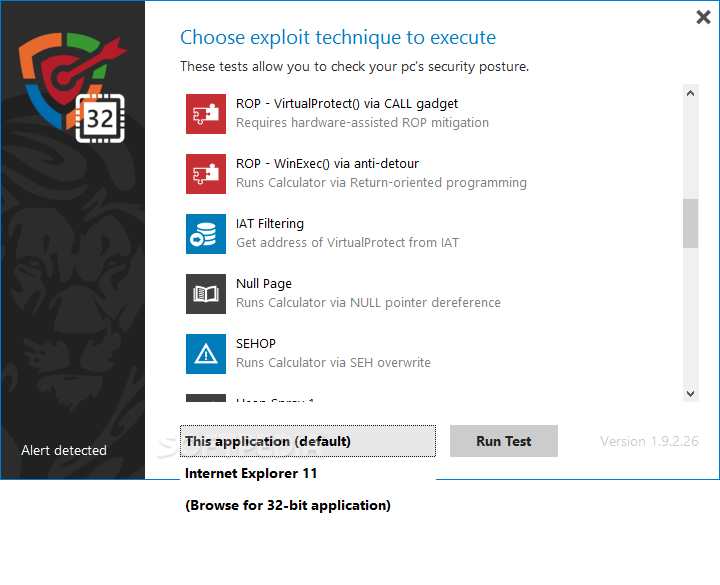Description
Exploit Test Tool
Exploit Test Tool is a handy tool that checks if HitmanPro.Alert is doing its job. It simulates various exploit attacks that HitmanPro.Alert should catch, but don't worry—it won't put your data or computer at risk. Plus, it’s great for seeing how well your anti-exploit software can protect you!
How to Use Exploit Test Tool
To get started with Exploit Test Tool, make sure HitmanPro.Alert is running first. This way, when you run the test attacks using the Exploit Test Tool, HitmanPro.Alert can step in and block them. If you launch a simulated attack through the tool, you'll see how well it works!
Testing Against Other Applications
You’re not just stuck testing with the Exploit Test Tool; you can also run tests on Internet Explorer 11 or any other Win32 applications. So, if you want to trigger an exploit simulation, it doesn’t have to be inside the tool itself—your security software should react no matter what!
Starting Your Tests
There are different attack simulations available, but it’s best to start with the basics. Try launching the Windows calculator first! If this test fails on your PC, then you might want to check your setup because that means other tests probably won’t work either. Each of these simulations runs calc.exe by default, so you'll know when it's finished.
Diving Deeper into Attack Types
The tool tests various attack types like stack-related attacks that aim to control program execution or ones that just execute harmful code directly. There are ROP (Return Oriented Programming) attacks that mess with memory sections too! You’ll see everything from IAT filtering to NULL pointer dereferencing and more.
The Importance of Testing Safely
In real life, cybercriminals often use multiple techniques together to exploit app vulnerabilities. However, with Exploit Test Tool, you can only run one test at a time. This gives your security software enough time to respond and take action against potential threats. Remember, these tests are purely for checking purposes—no danger involved! It's an easy way to keep tabs on your computer's security status.
If you're ready to give it a try and check out all its features for yourself, click here for download!
User Reviews for Exploit Test Tool 1
-
for Exploit Test Tool
Exploit Test Tool is a useful app to test your anti-exploit software's protection capabilities safely. Great for assessing security defenses.