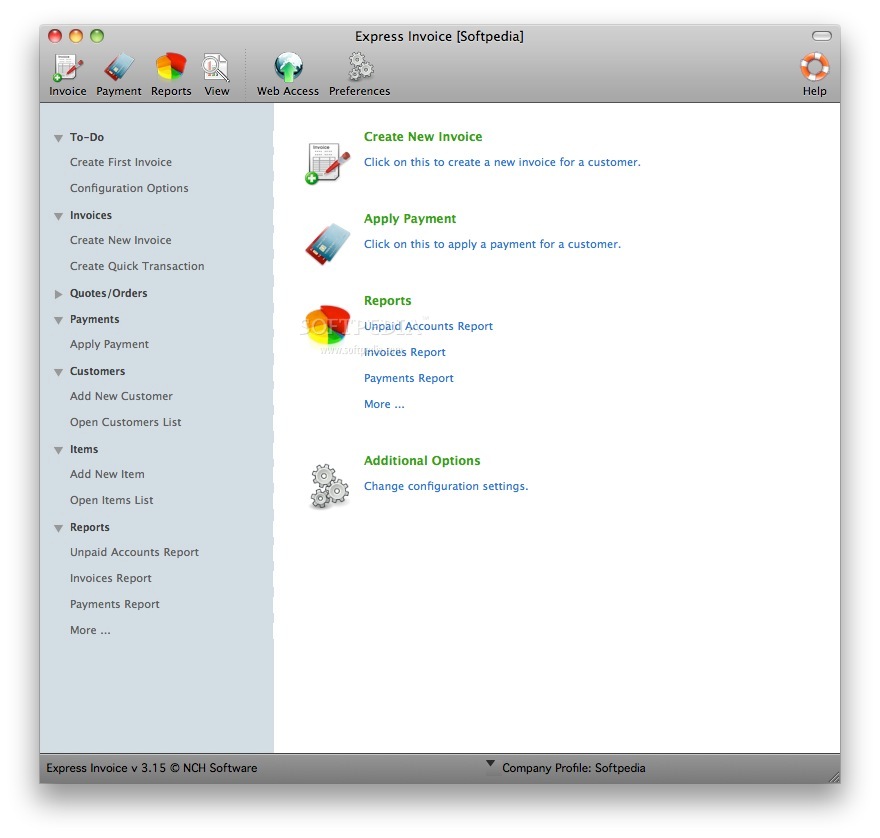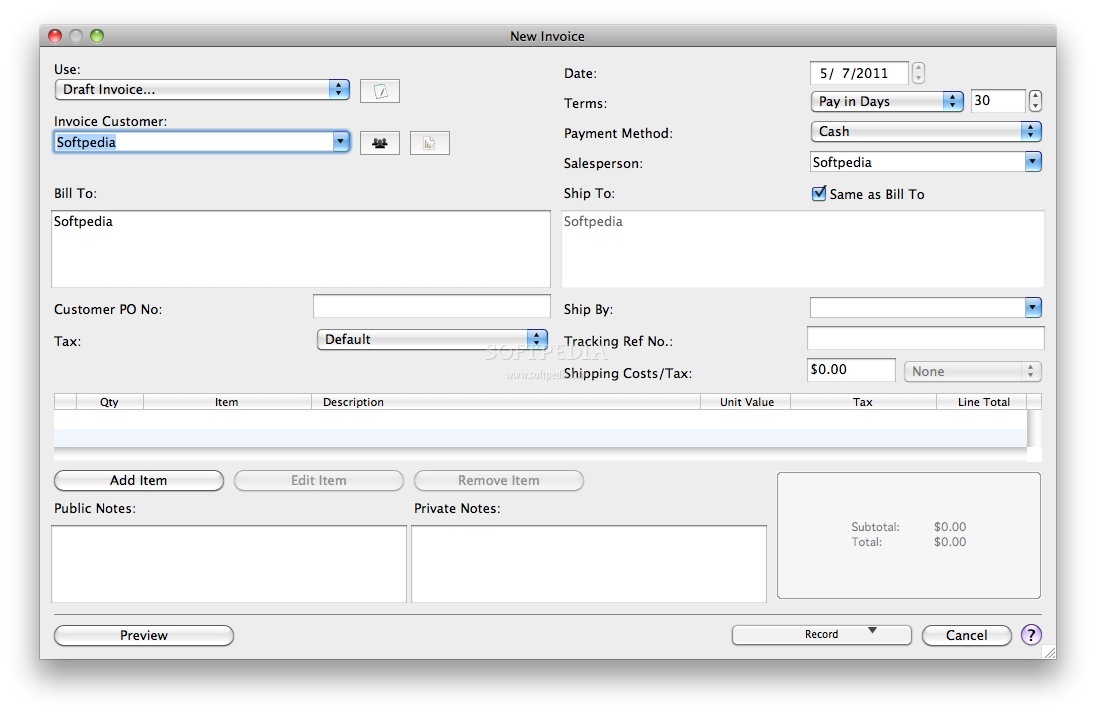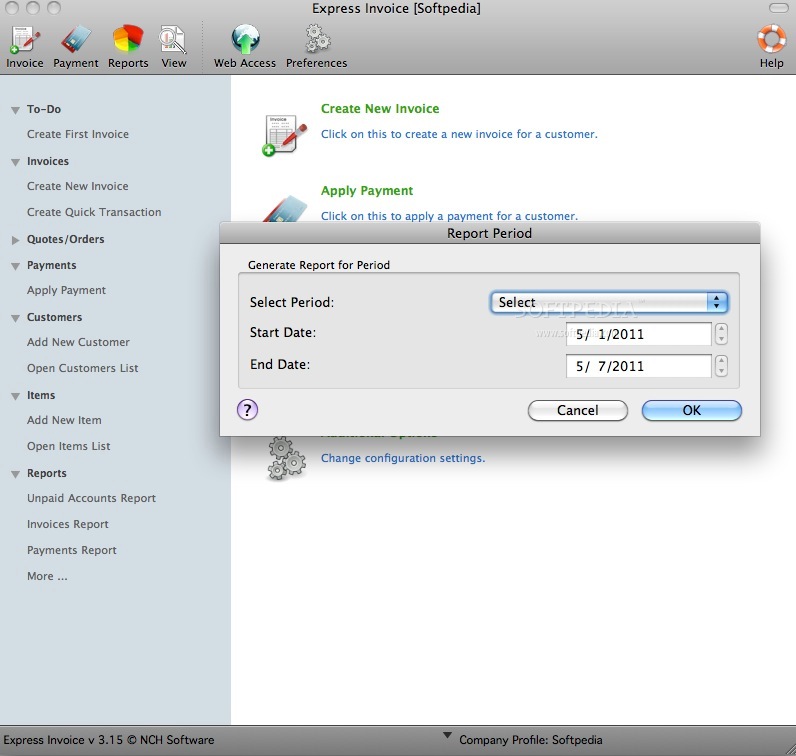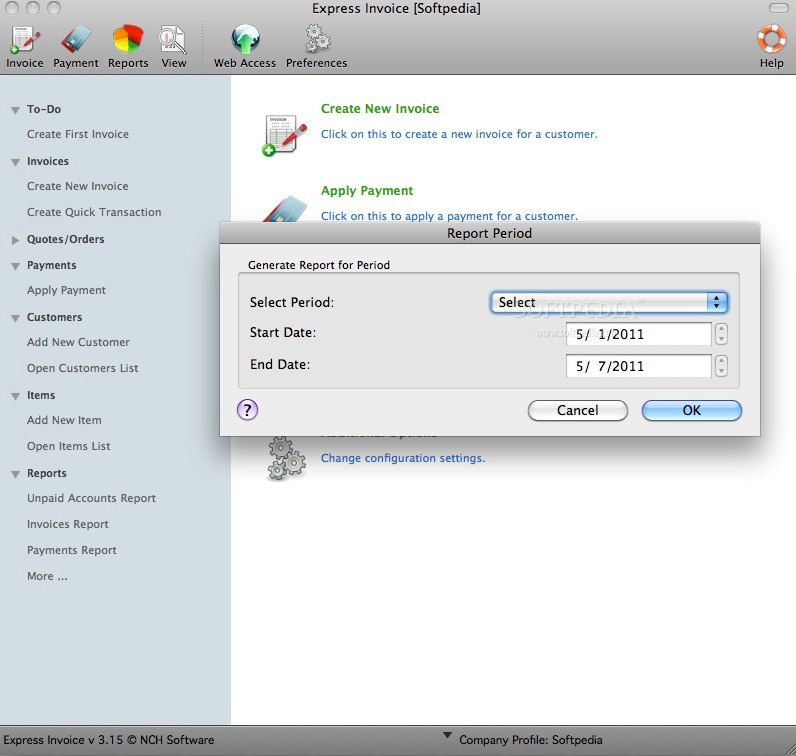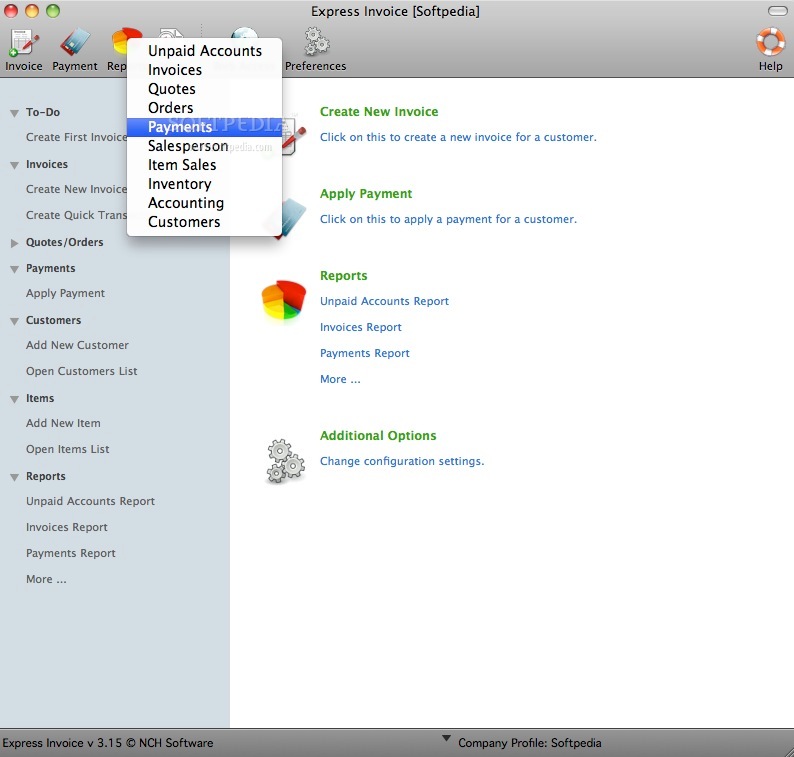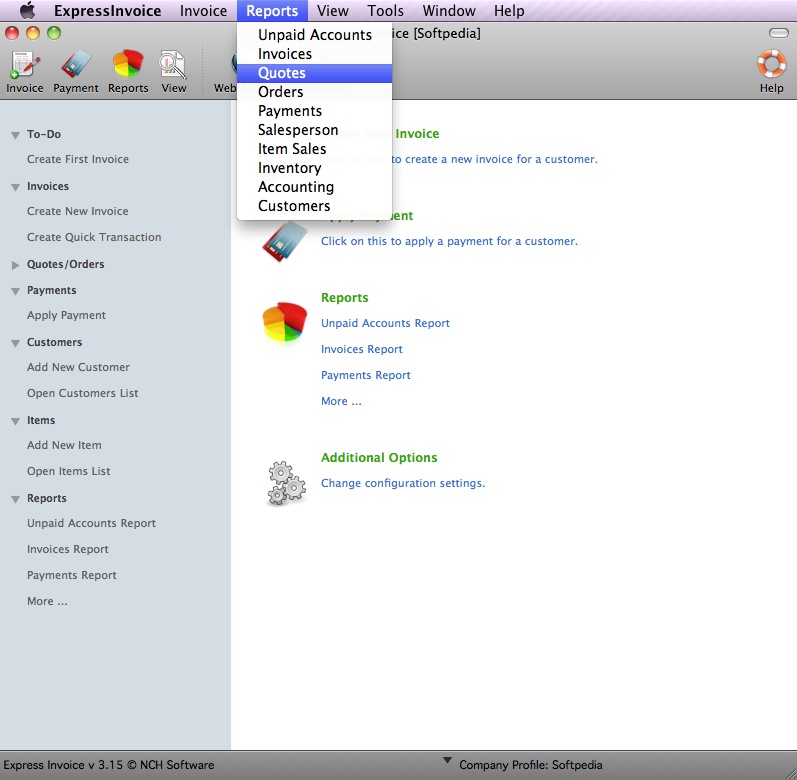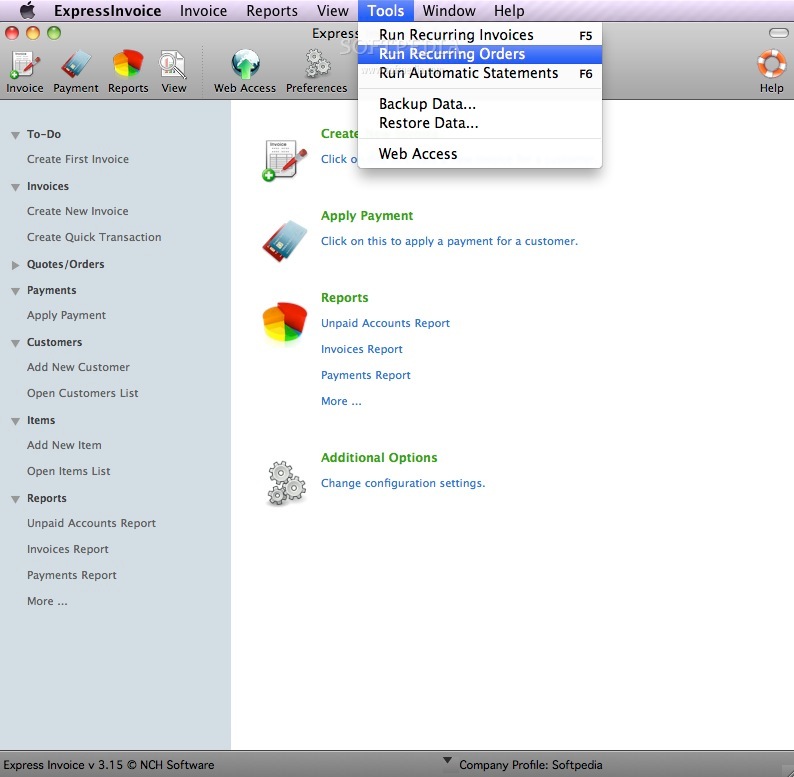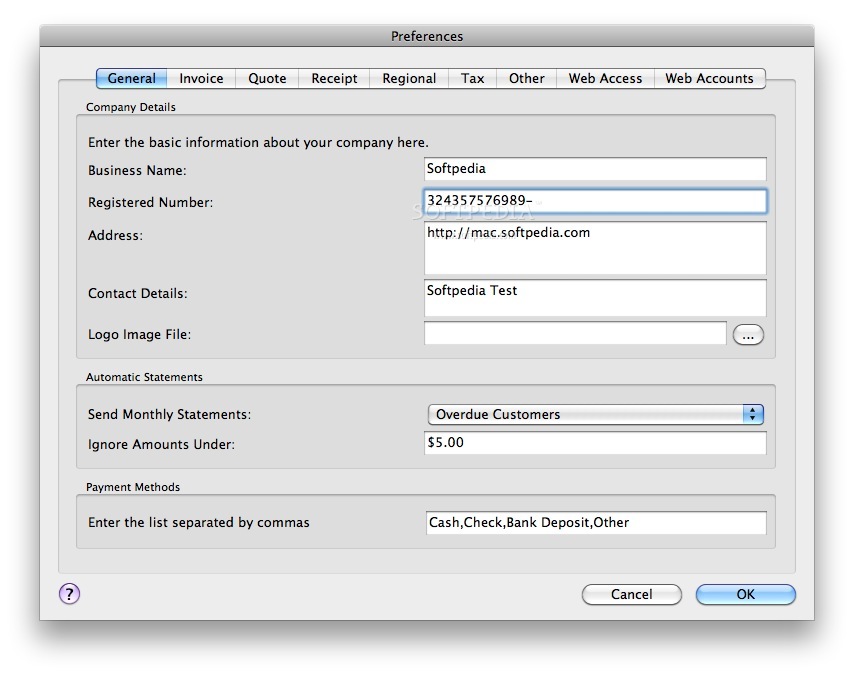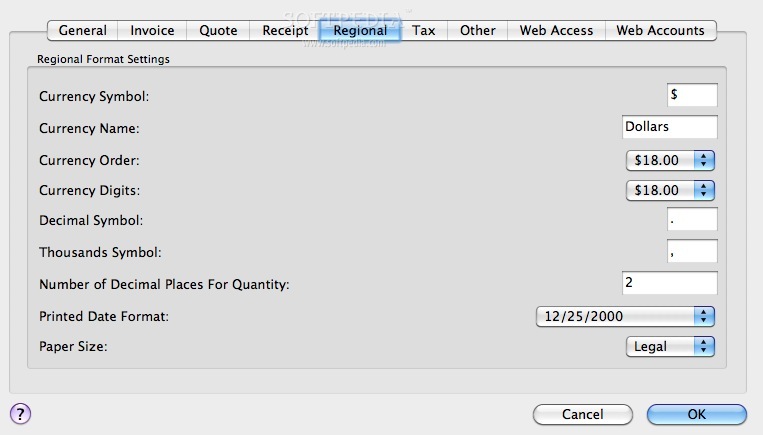Description
Express Invoice
Express Invoice for Mac is a handy invoicing tool that makes it super easy to create invoices, keep track of client accounts, and handle payments. With this software, you can quickly print, email, or even fax your invoices right from the app!
Create Invoices with Ease
This free invoice software lets you whip up recurring invoices for those ongoing services you provide. Plus, it connects to credit card gateways so processing payments for your goods and services is a breeze.
Track Your Finances
Express Invoice also comes packed with standard reports like unpaid accounts, payment histories, sales summaries, and accounting reports. This means you can easily keep an eye on your finances without breaking a sweat.
Combine with Other Tools
If you're looking to streamline your business management even more, consider using it alongside our other free tools. For example, Express Accounts offers professional accounting features while Express Inventory helps with stock management. You can also check out HourGuard for time tracking and FlexiServer, which is great for employee management.
A Smart Choice for Business Owners
If you're a business owner looking for an affordable way to manage invoicing and finances efficiently, Express Invoice is definitely worth checking out. It’s user-friendly and has everything you need to get started!
User Reviews for Express Invoice Invoicing Software FOR MAC 1
-
for Express Invoice Invoicing Software FOR MAC
Express Invoice for Mac is a versatile invoicing tool with easy payment processing. Ideal for managing client accounts efficiently.