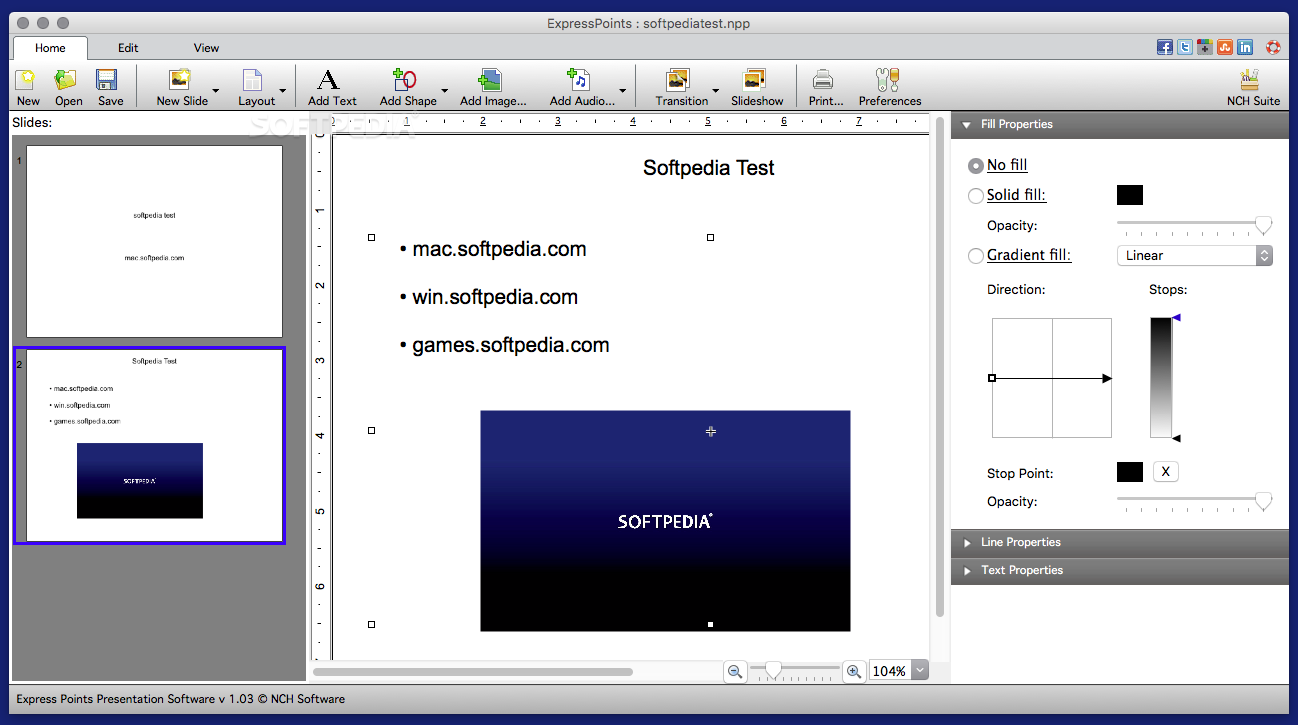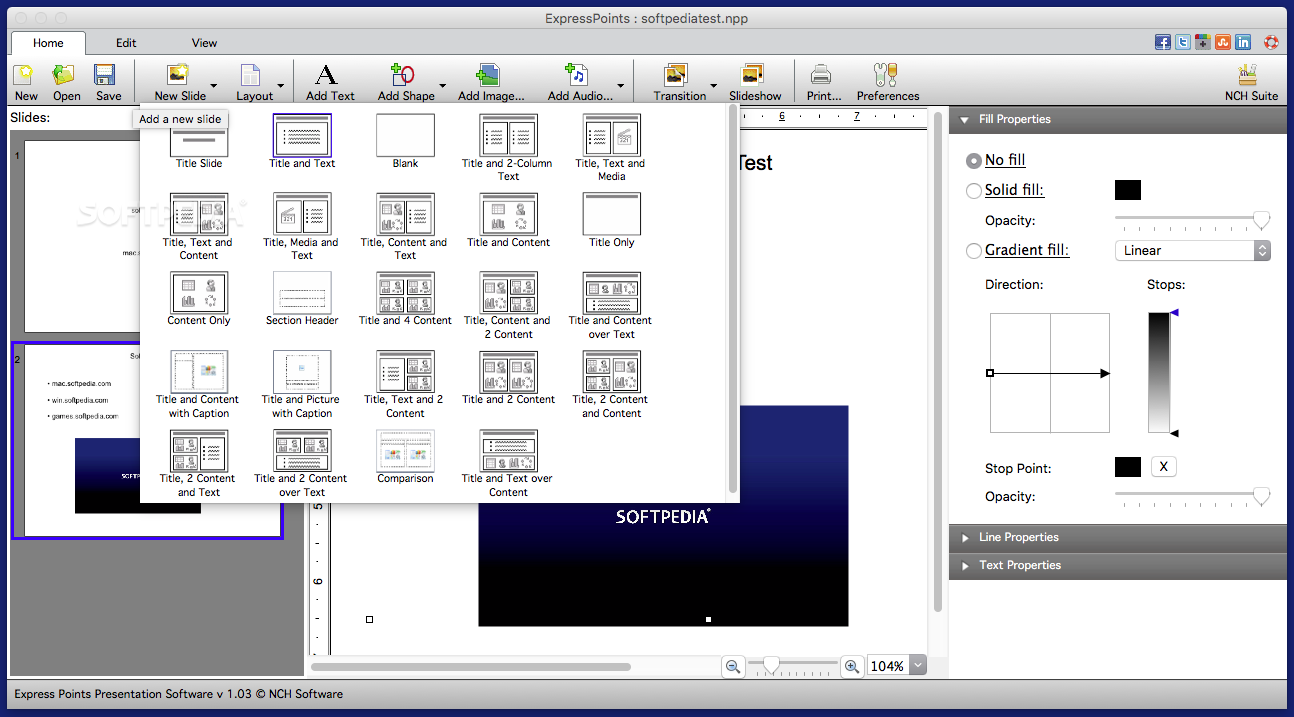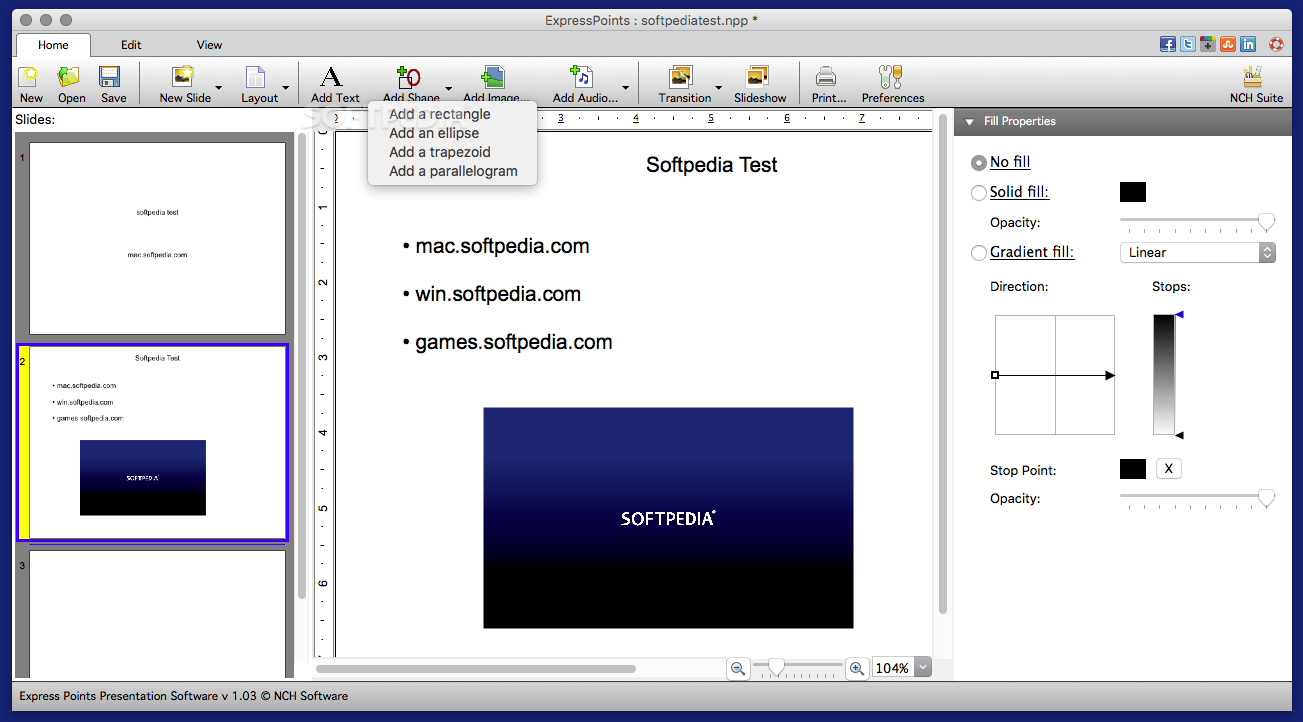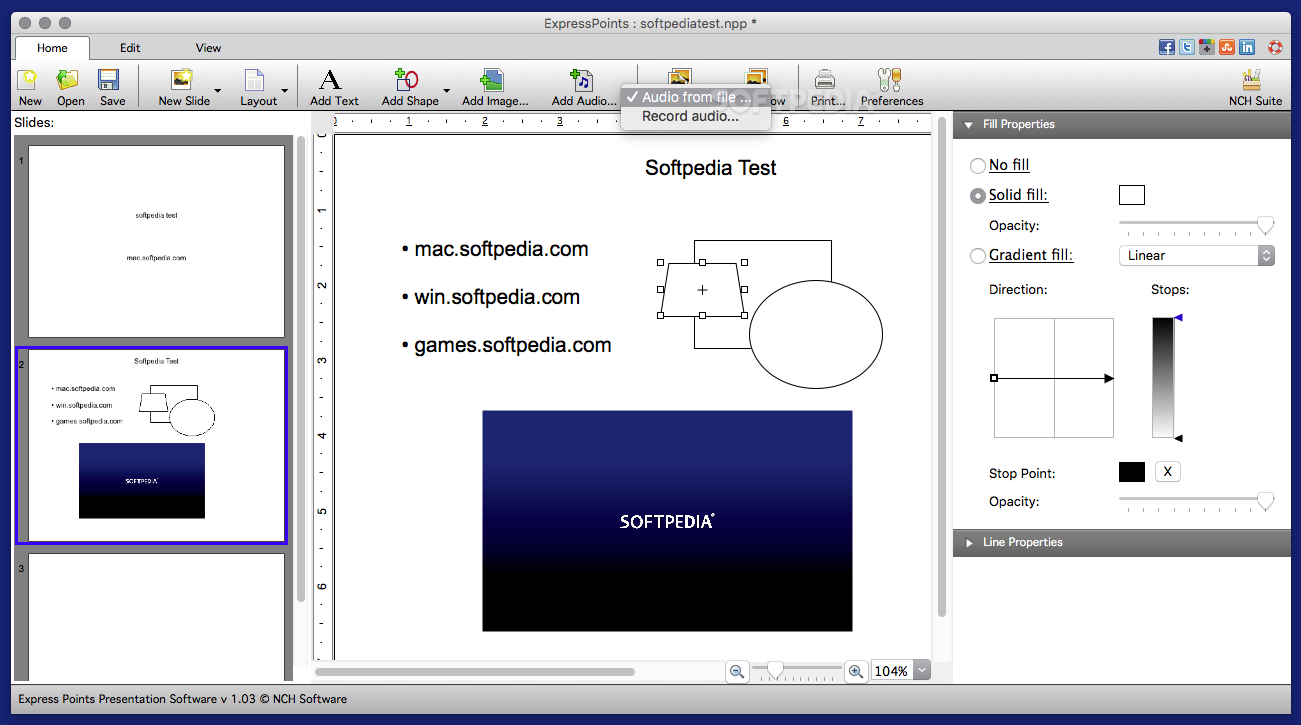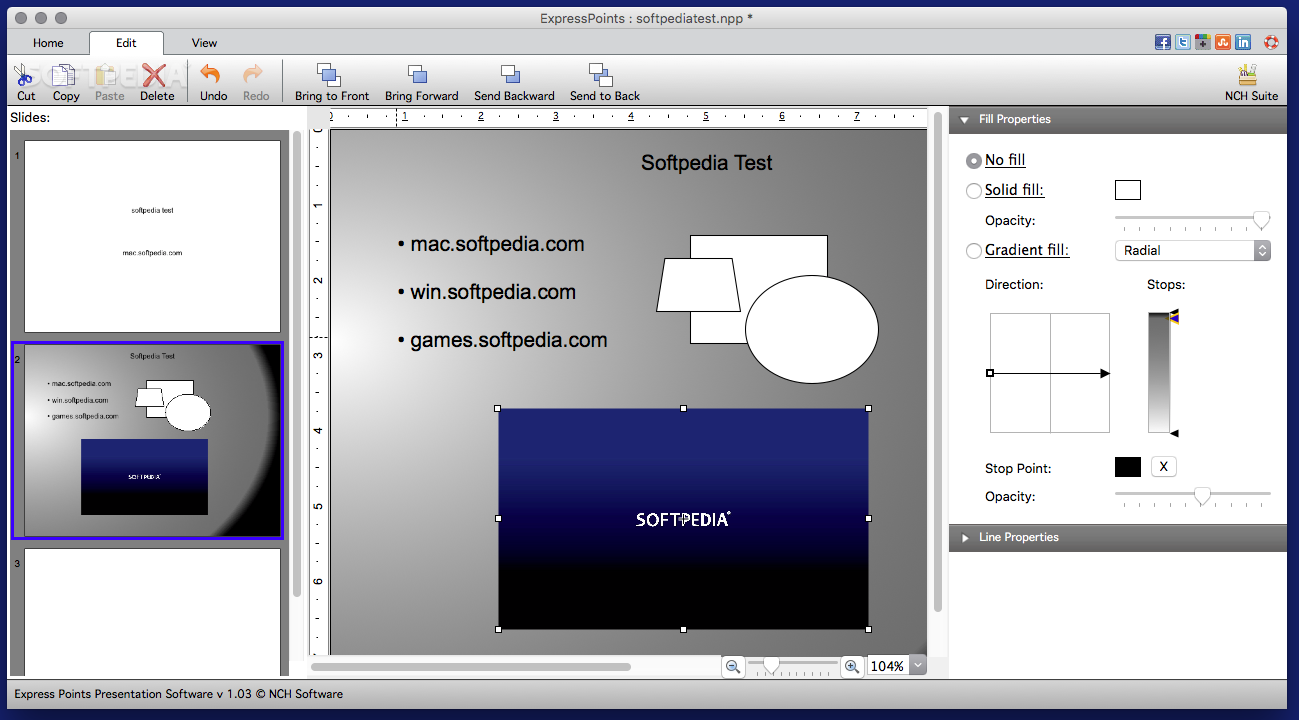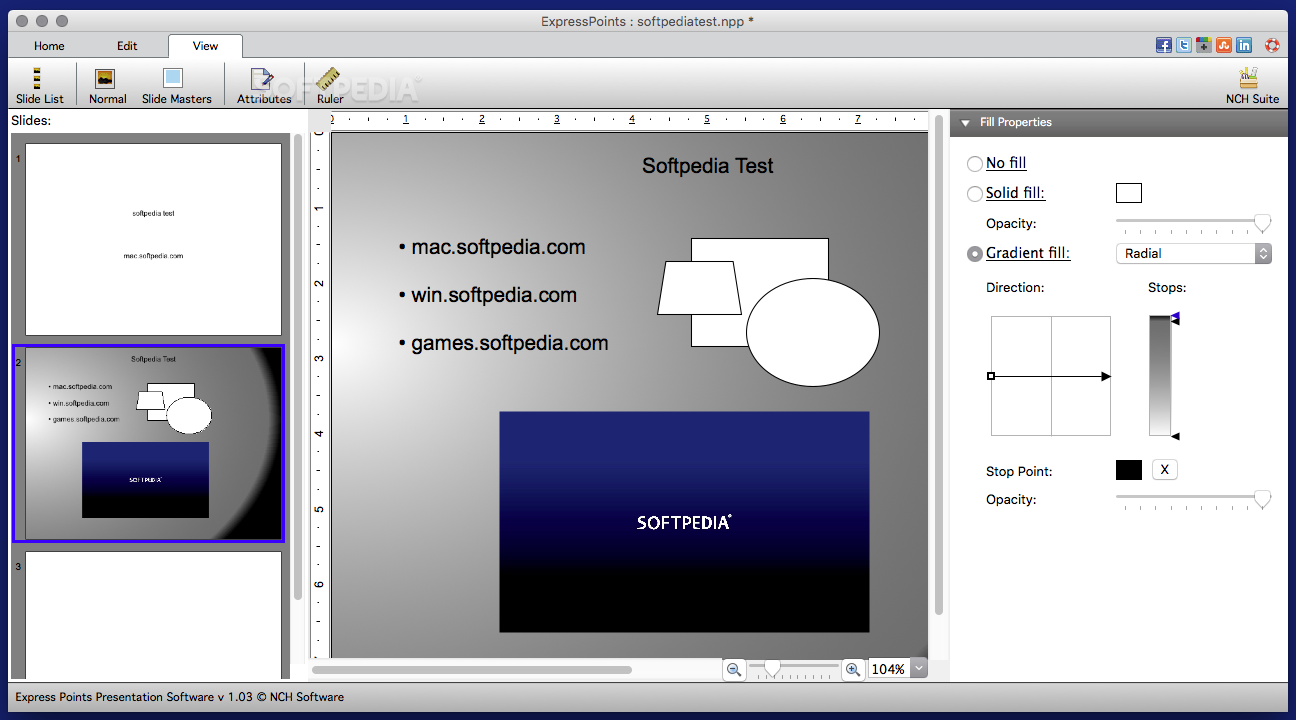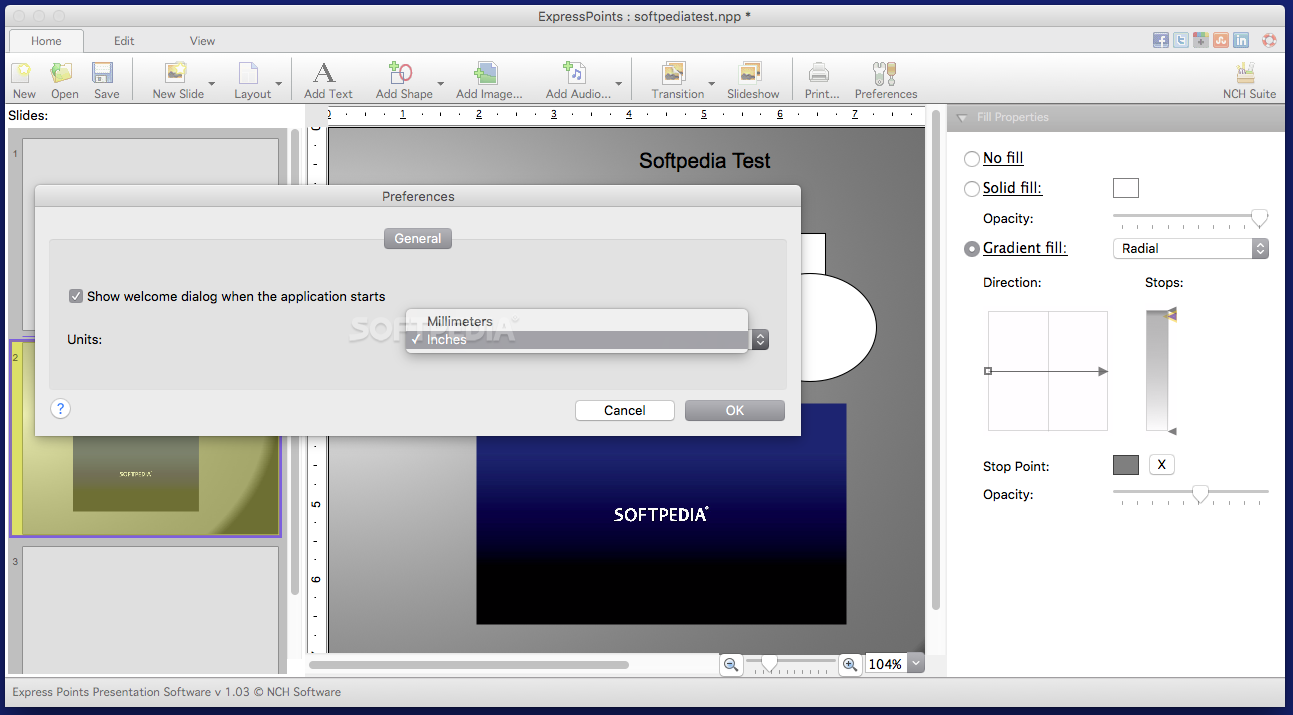Description
Express Points Presentation Software
Express Points Presentation Software is a great alternative to your typical PowerPoint presentation software. It has all the features you expect from a slideshow editor, plus it includes handy template layouts for your slides, helping you save time while editing.
User-Friendly Interface
The user interface of ExpressPoints is pretty straightforward. You’ll find everything in one window, which gives you plenty of room for editing your slideshow. Most tools are grouped into tabs on the top toolbar, making them easy to find and use.
Quick Navigation and Editing
This setup lets you quickly toggle things like the canvas ruler or slide list with just a click. You can also switch between slide masters and normal views without any hassle. When you're ready to edit, rearranging elements in your slides is super easy!
Add Your Own Slides
When working in ExpressPoints, you can add new slides to your presentation and decide what goes on them—like text, lists, shapes, or images. You can even add audio from files or record directly while you're creating.
Add Some Flair with Transitions
A cool feature of ExpressPoints is its collection of transition effects for all your slides. You can use these effects for single entries or across multiple slides. Plus, it includes options for adding gradient fills to backgrounds!
Customizations Galore!
You’ve got lots of customization choices too! Change up line styles in text boxes or go for dash or dot designs. Personalizing text size and style is also a breeze.
The Bottom Line
In short, ExpressPoints gives you all the essential tools needed for creating slideshow presentations in an organized way that's easy to navigate. Just keep in mind that the text editor doesn't support copy-and-paste functions yet, which can be a bit annoying at times.
User Reviews for Express Points Presentation Software FOR MAC 7
-
for Express Points Presentation Software FOR MAC
Express Points Presentation Software offers a well-organized interface and essential features for creating slideshows. Lack of copy-paste functionality is a drawback.
-
for Express Points Presentation Software FOR MAC
ExpressPoints is a fantastic alternative to PowerPoint! The interface is user-friendly, and the templates save so much time. Highly recommend!
-
for Express Points Presentation Software FOR MAC
I love using ExpressPoints for my presentations! It's easy to navigate, and the transition effects are a great touch. Five stars!
-
for Express Points Presentation Software FOR MAC
This app has transformed the way I create presentations. The customization options are endless, and it's super intuitive to use!
-
for Express Points Presentation Software FOR MAC
ExpressPoints is awesome! It combines all necessary features with a clean design. Perfect for anyone looking to enhance their presentations.
-
for Express Points Presentation Software FOR MAC
I am really impressed with ExpressPoints! It’s sleek, efficient, and offers great templates that make presentation creation a breeze.
-
for Express Points Presentation Software FOR MAC
Highly recommend ExpressPoints! The editing tools are effective, and the overall experience is fantastic. Definitely a 5-star app!