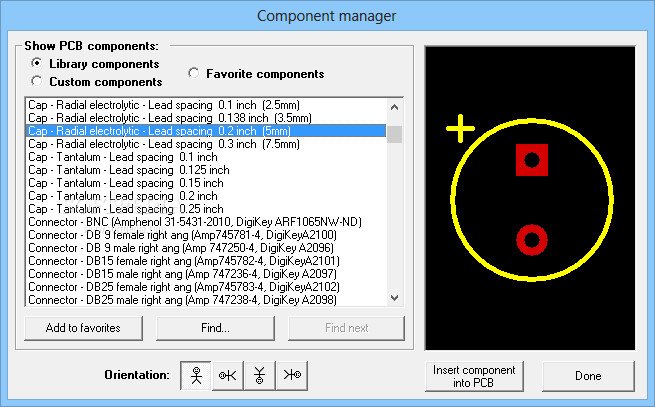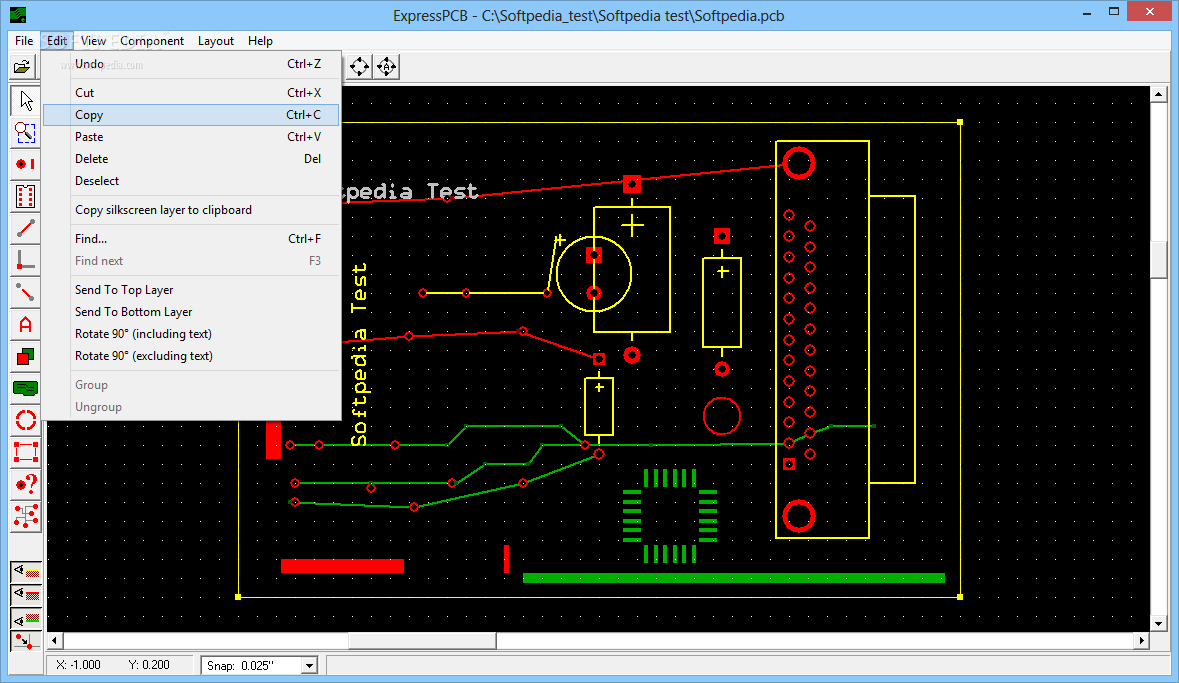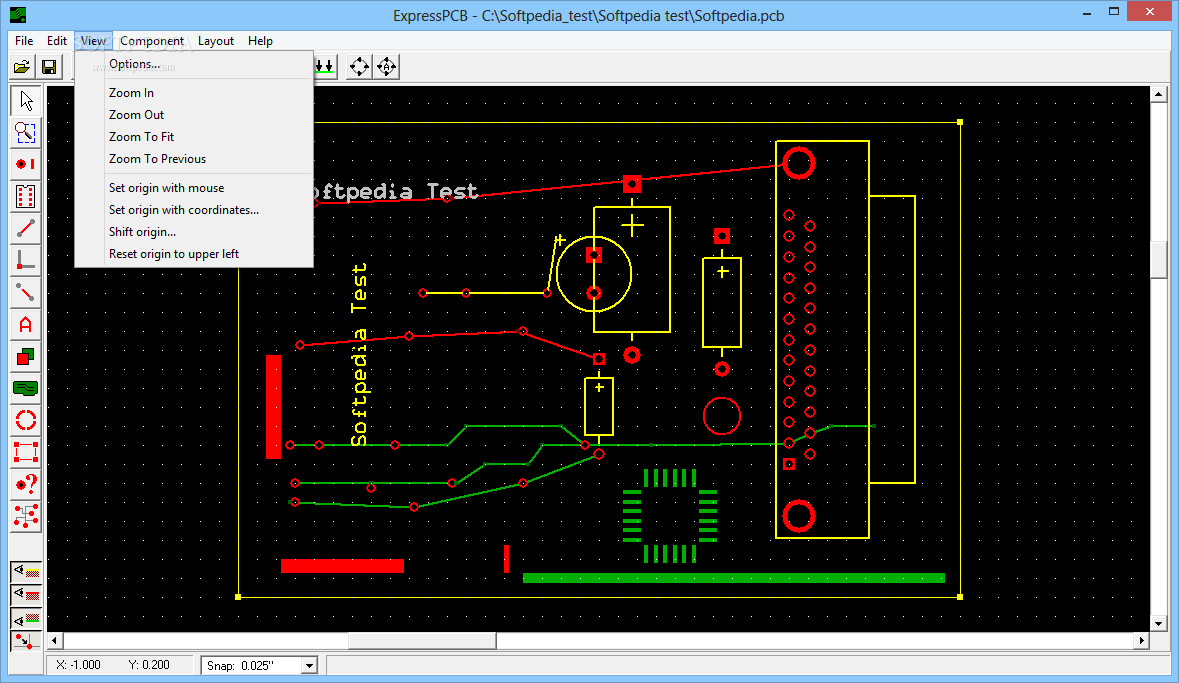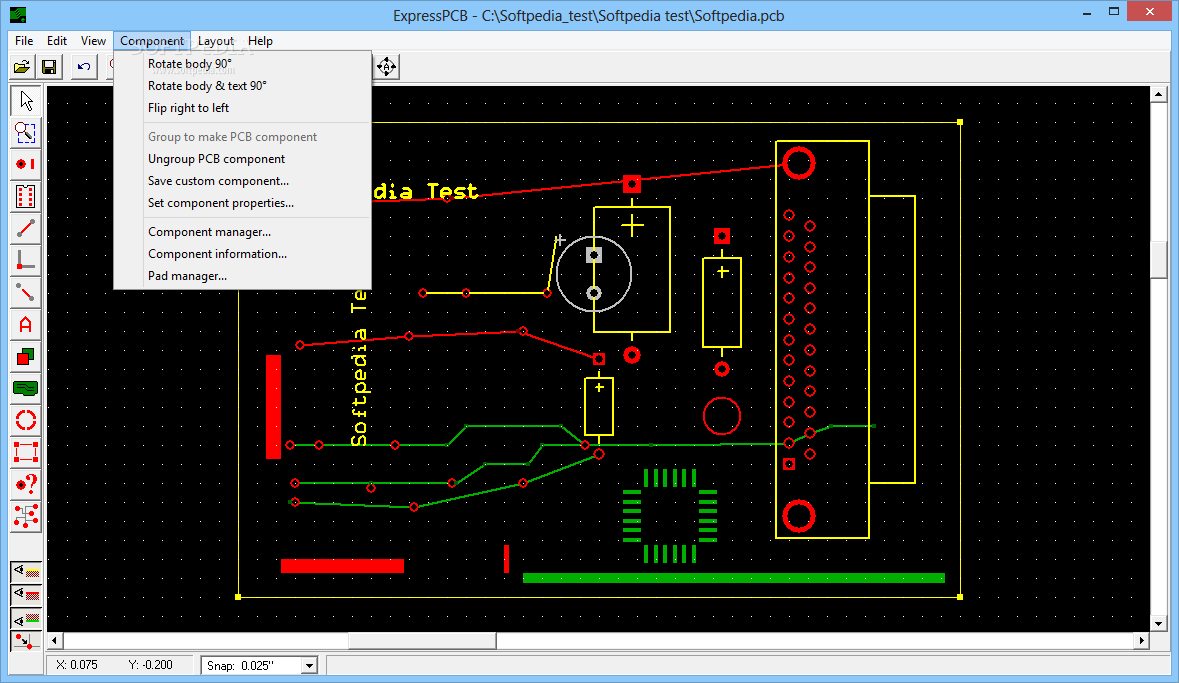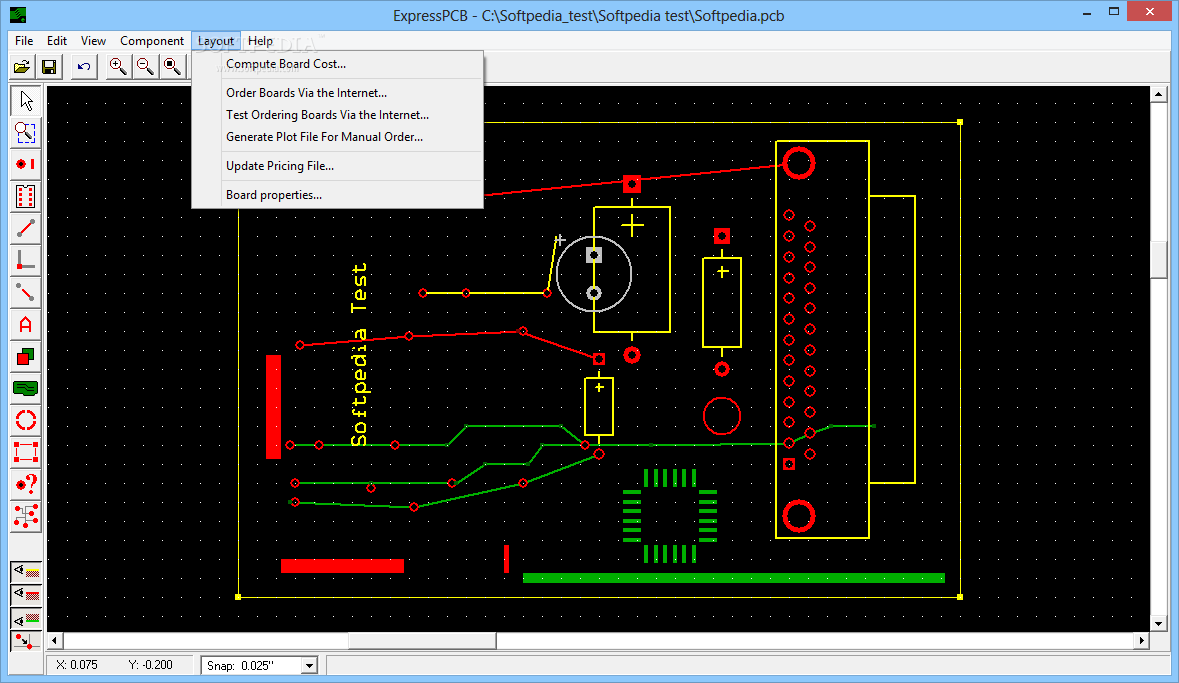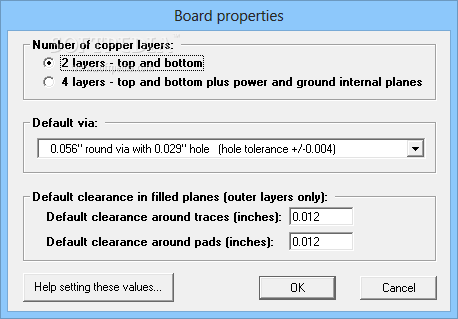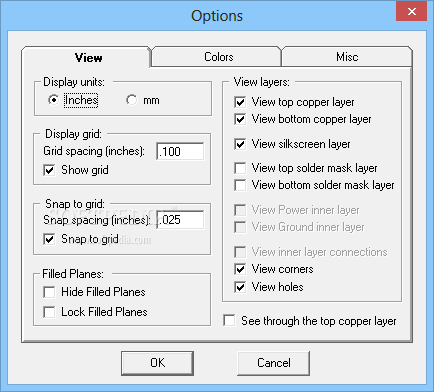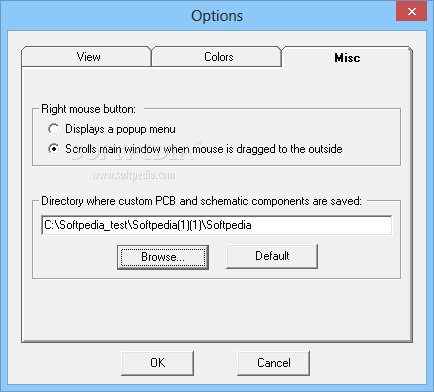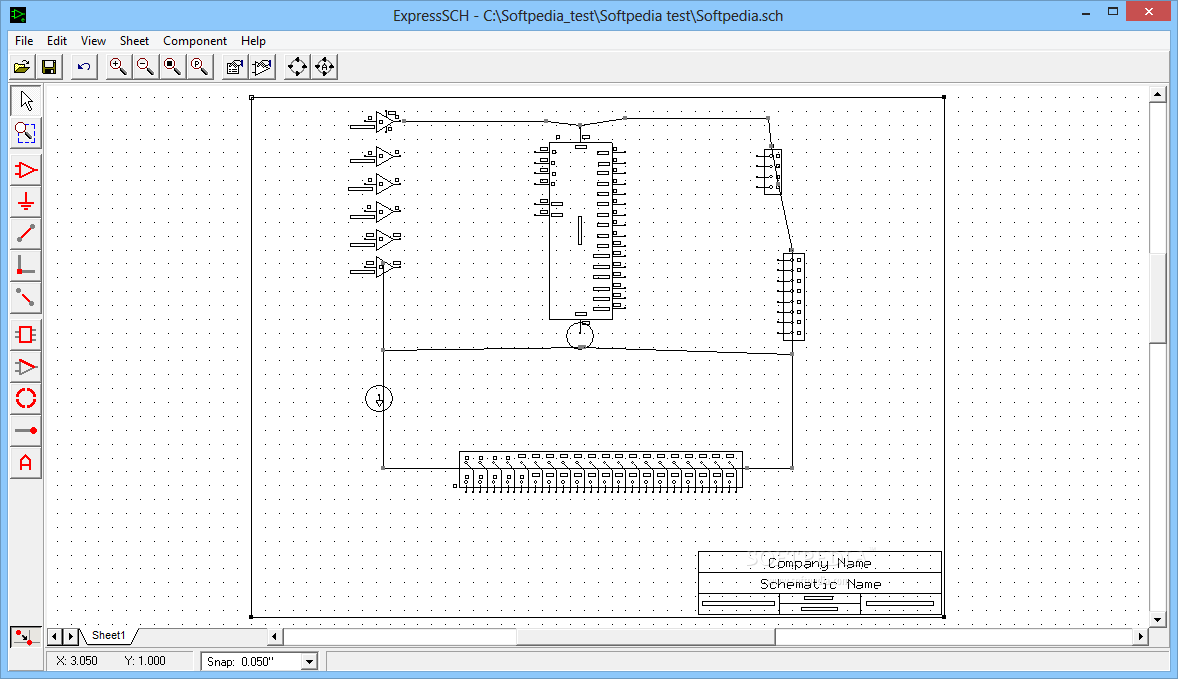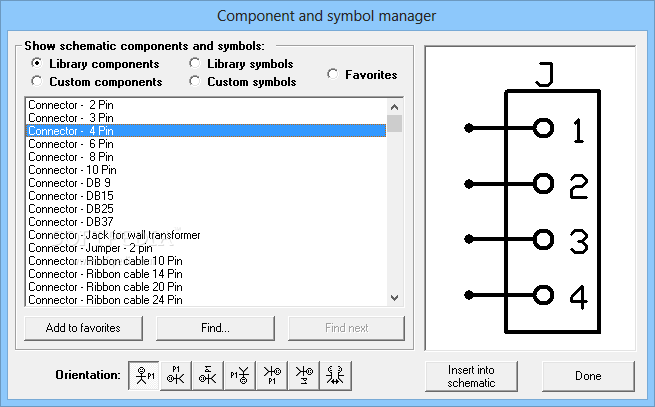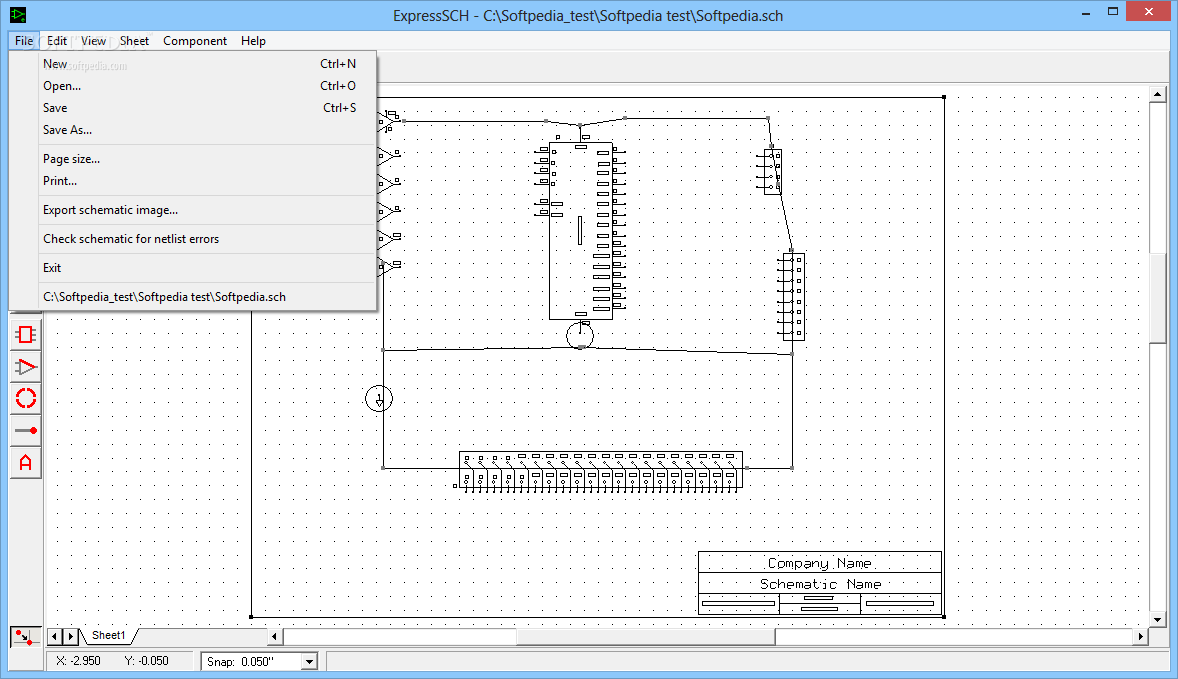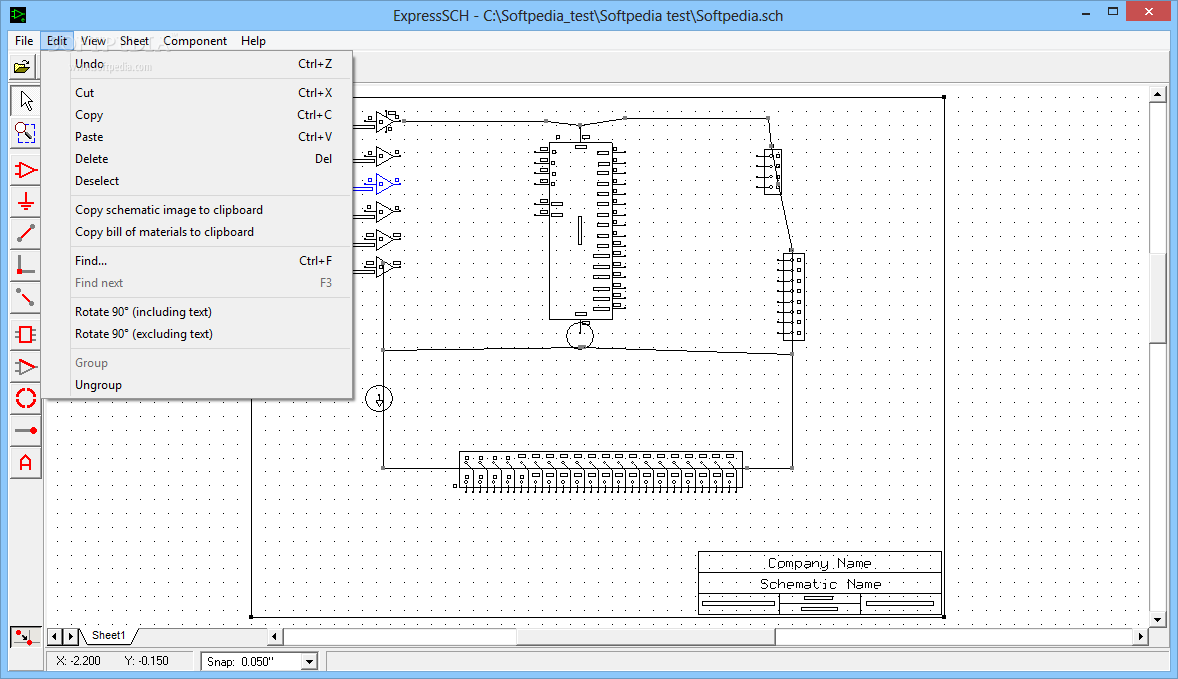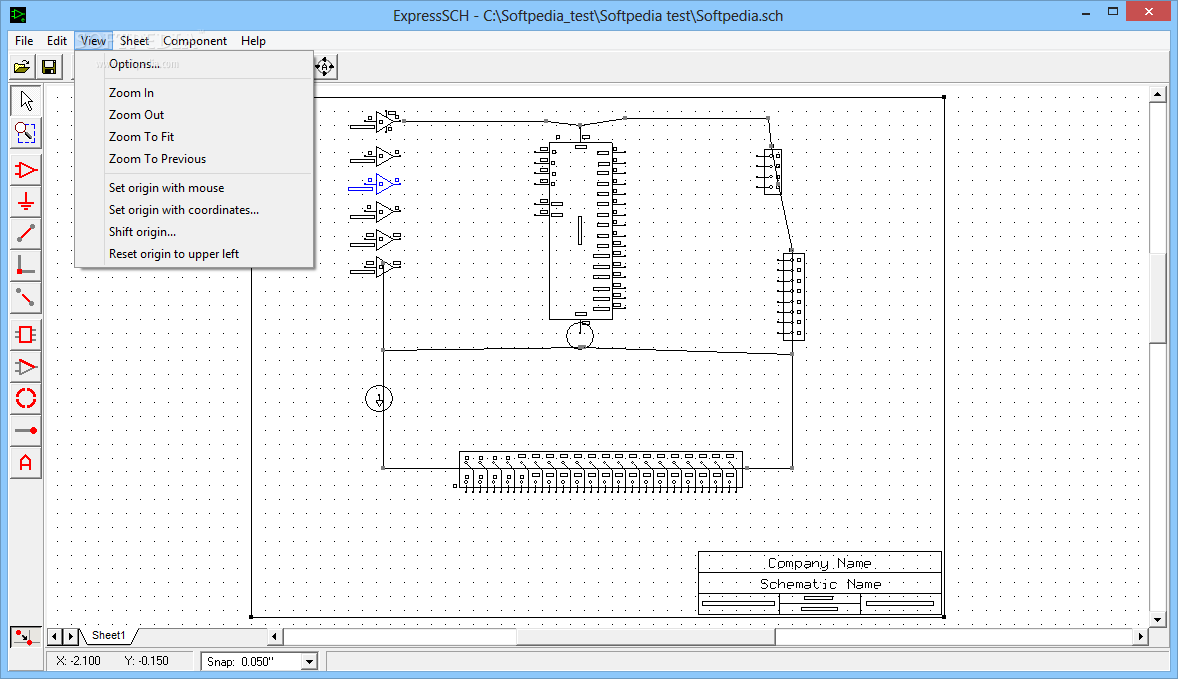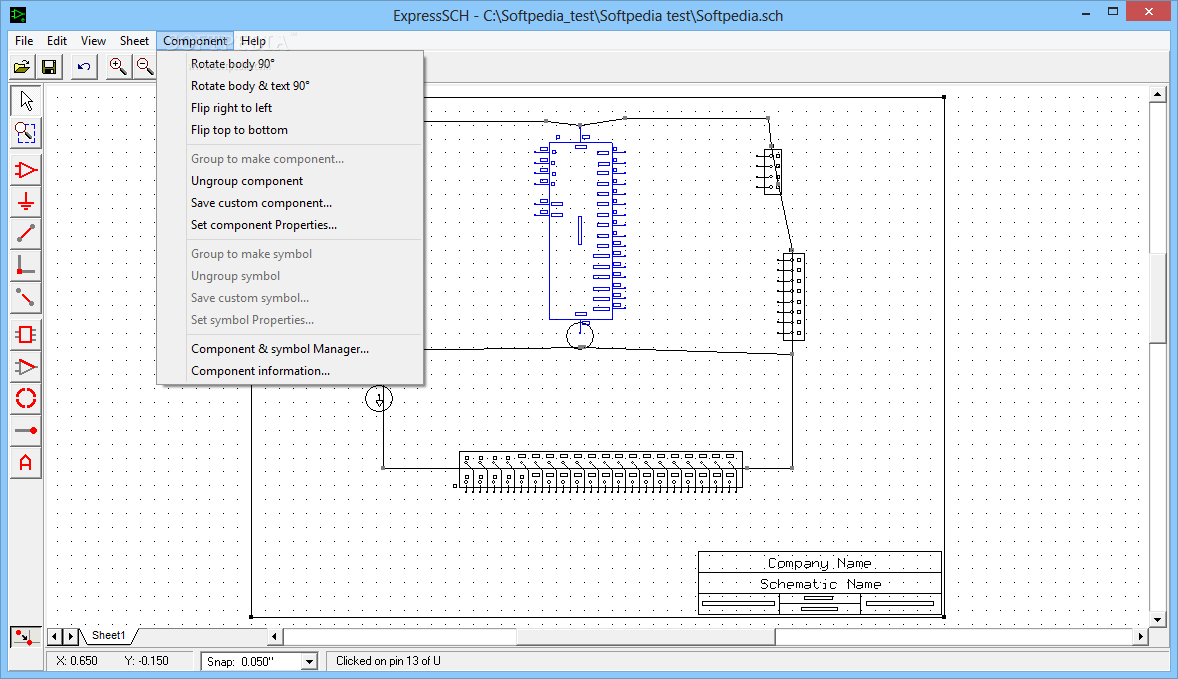Description
ExpressPCB
ExpressPCB is a super handy CAD (computer-aided design) software that helps you create layouts for printed circuit boards, or PCBs for short. Whether you're an engineer or a student working on a personal project, this program can really come in clutch.
Free to Use and Easy to Learn
The best part? It's free! Plus, the interface is set up so you can get used to how everything works while you're designing your first PCB layout. Before diving into the design, it's important to understand what you want your PCB to do and which electronic components you'll need.
Selecting Your Board
Once you've got that down, it's time to pick the right board that fits all your components and decide how many copper layers you need. Don't worry if you're not starting from scratch; ExpressPCB has some templates ready to help kick things off!
Add Your Components
Next up is adding all those electronic parts. You can choose from a list of available components and simply place them on your board. If you're unsure about what a component is called, no problem! The Component Manager shows you a list of all the items along with previews.
Create Custom Components
If something isn't available, you can even design your own custom components—how cool is that?
Arrange Your Layout
After placing all your components, you'll need to arrange them nicely so they fit well on the board. The program lets you drag and drop pieces around, rotate them, or group items together if they need to stay close.
Make Connections
A lot of these components will need connections too! ExpressPCB makes it easy to connect everything for a fully functional PCB. You can also add text labels on the board to clarify areas or name specific components.
Exporting Your Design
Once you're done with your PCB layout, the program allows you to export it as either a mechanical drawing file or an image file. This is perfect for anyone just testing out their ideas! If you're looking for something more serious, check out the Layout menu where you can estimate costs and shipping times for actually producing your PCB.
A Solid Choice for PCB Design
All in all, ExpressPCB packs in all the features needed for designing computer boards. While it might not be the absolute best option out there, it's definitely reliable and suits enthusiasts looking to get started. Ready to give it a try? Download ExpressPCB here!
User Reviews for ExpressPCB 7
-
for ExpressPCB
ExpressPCB provides a user-friendly interface for creating circuit board layouts. Great for engineers and students working on PCB projects.
-
for ExpressPCB
ExpressPCB is fantastic! The interface is user-friendly, making PCB design a breeze. Highly recommend!
-
for ExpressPCB
I love using ExpressPCB for my projects. It's free and has all the tools I need to create great layouts!
-
for ExpressPCB
This app is a lifesaver for students like me. Easy to navigate and perfect for designing PCBs quickly.
-
for ExpressPCB
ExpressPCB exceeded my expectations! The templates and component manager are super helpful. Five stars!
-
for ExpressPCB
A must-have tool for anyone into electronics! ExpressPCB makes PCB design easy and enjoyable.
-
for ExpressPCB
Excellent app! It provides everything needed to create professional PCBs without any hassle. Love it!