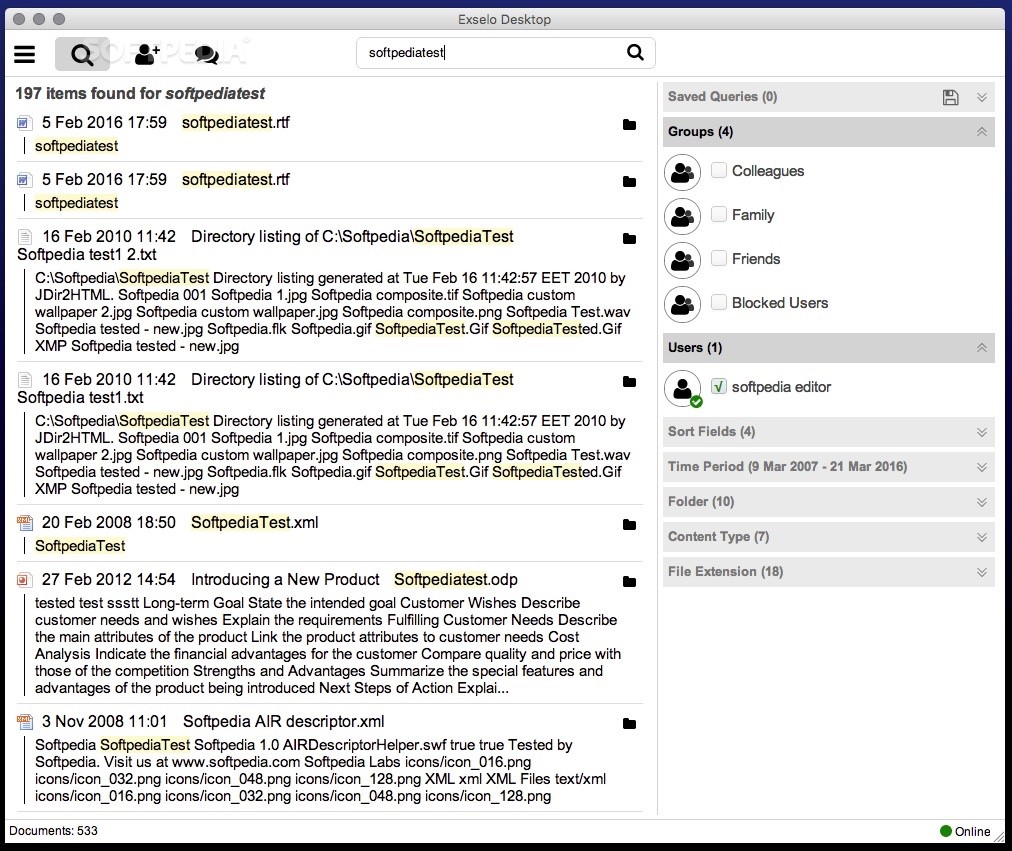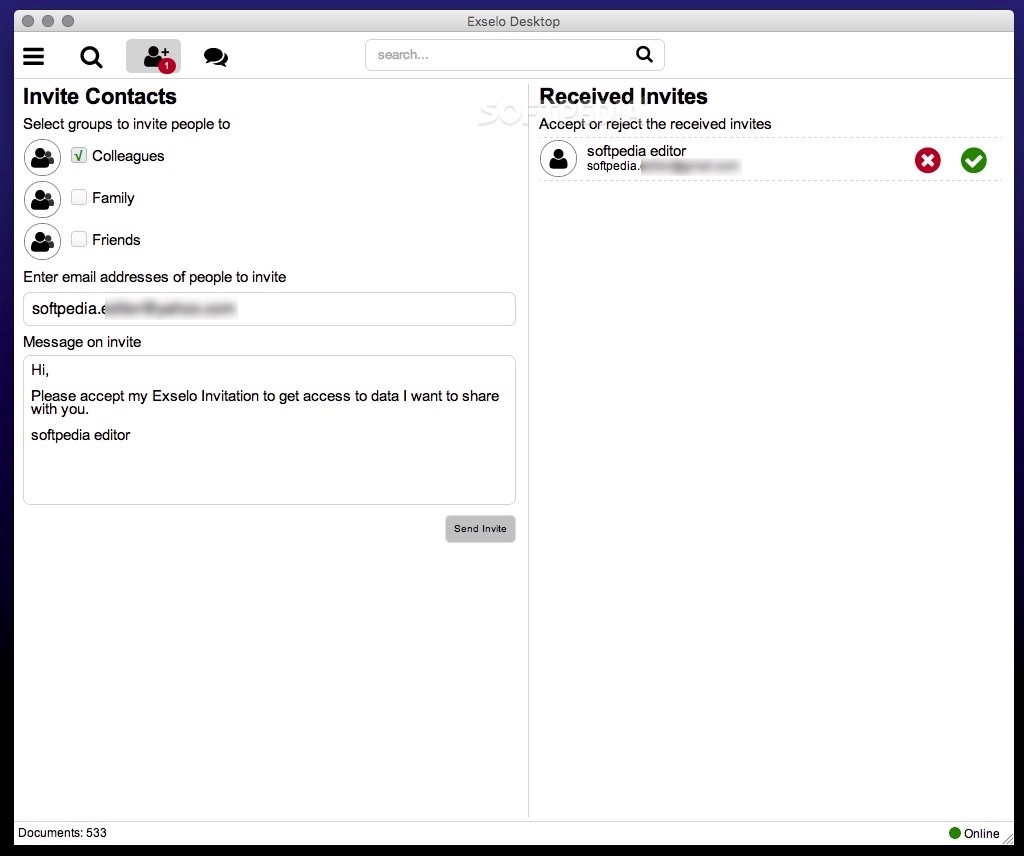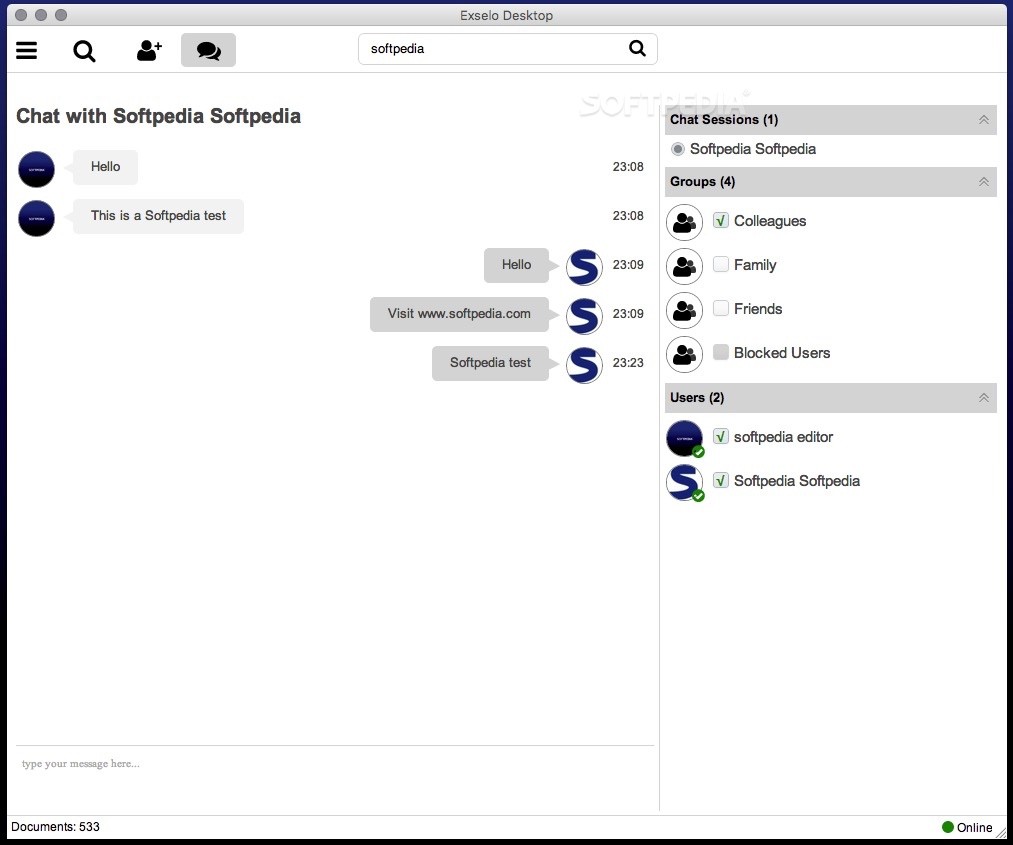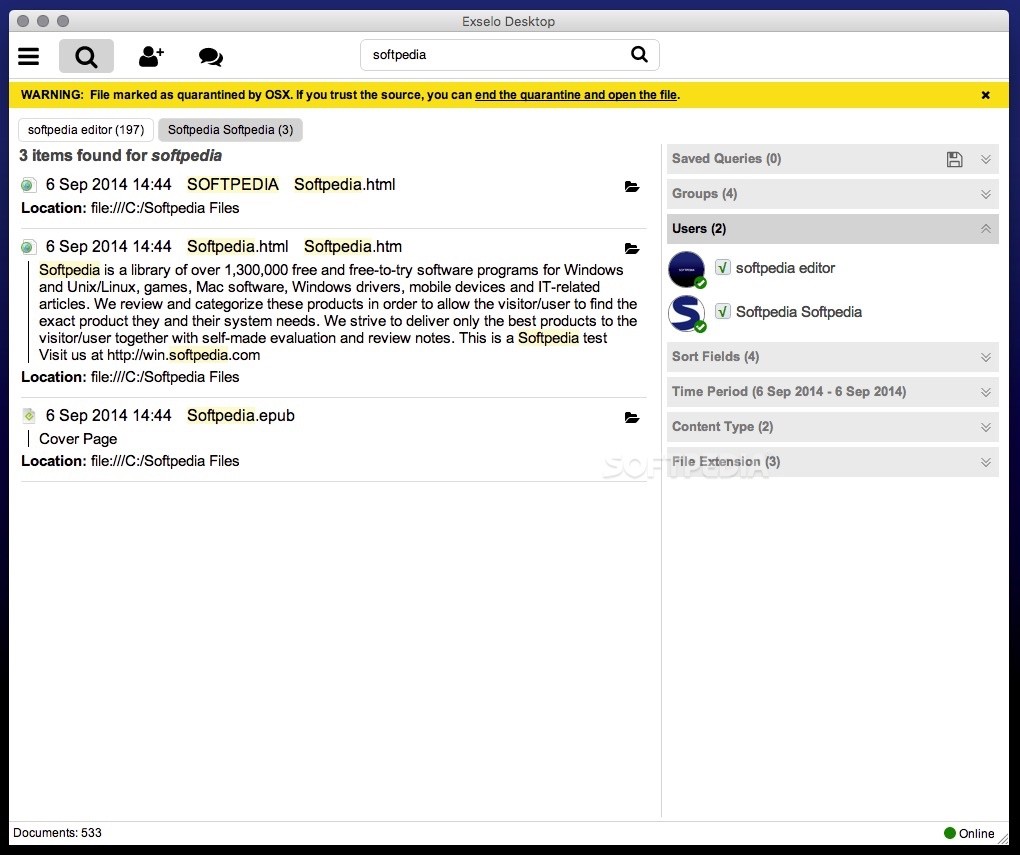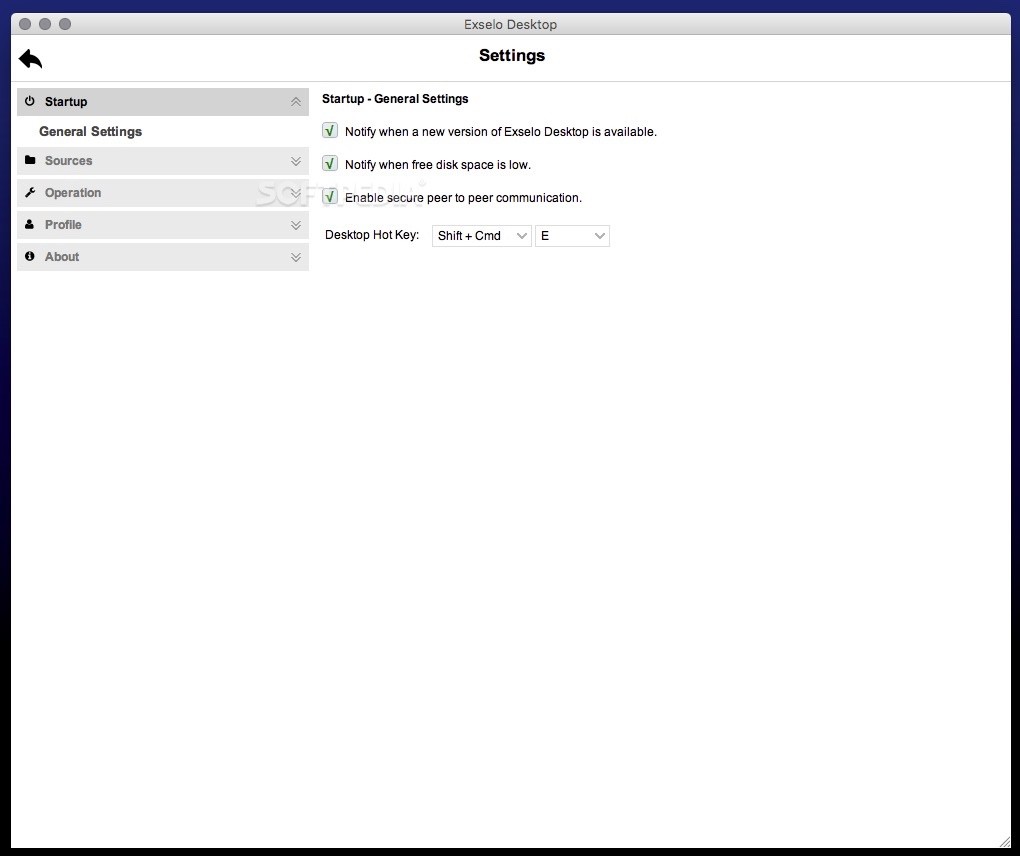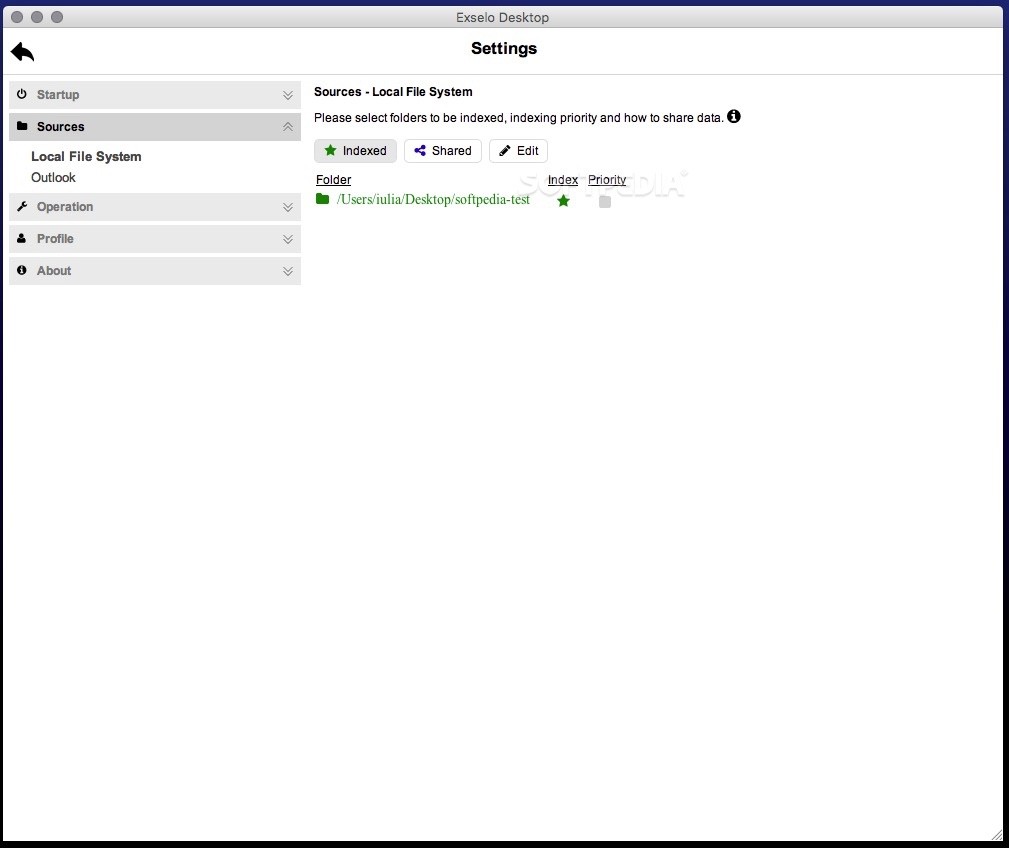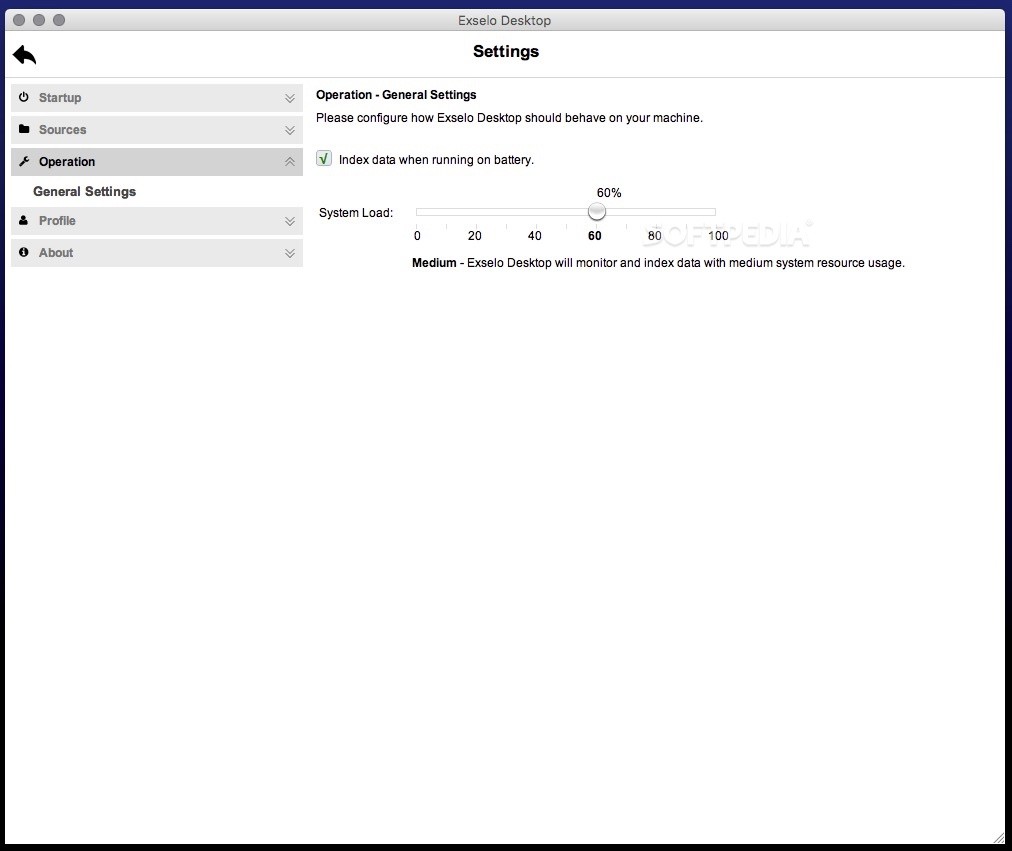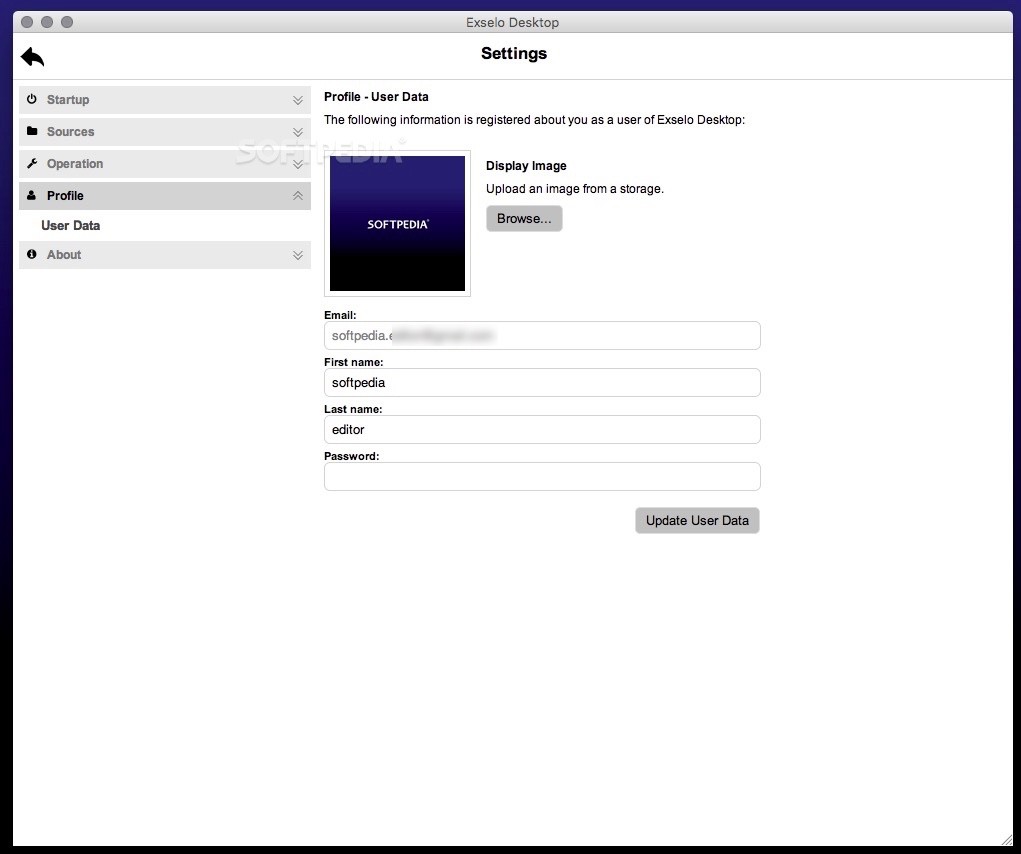Description
Exselo Desktop
Exselo Desktop is a cool file sharing tool that makes it super easy for team members to share documents quickly while keeping everything safe and secure. It uses peer-to-peer connections and encrypts your transfers, which is pretty neat!
Instant Document Indexing
As soon as you start using Exselo Desktop, it will begin indexing your Documents folder and even your Outlook store. This means you'll be able to search for stuff in no time! If you want to change which folders you want to index, just head over to the Settings panel.
Customizable Sharing Options
In the same settings area, you can choose which folders you want to share with your teammates. Exselo Desktop makes this simple by offering predefined groups like colleagues, family, and friends. There’s even an option for blocked users!
User-Friendly Search Features
Once it finishes indexing, you can search for specific files on your drive or those shared by others. The main window shows the search results organized by user, making it easy to find what you're looking for.
No Third-Party Uploads
You will need to register for an account to use Exselo Desktop, but don’t worry! Your files are not uploaded to any third-party server. Everything is done through peer-to-peer connections with strong encryption.
Search Limitations
A little heads-up: You can only access files shared by others through a search; there’s no list of all available documents. While searching can be refined quite a bit, trying to find something without knowing its name might take a while.
Built-in Chat Feature
You do have a chat feature built into Exselo Desktop if you need to exchange info with team members. However, linking someone directly to a specific file isn’t an option right now.
The Unique Indexing Concept
This software has an interesting twist: it indexes local folders so they become searchable and can be shared with others. This way, your files show up in searches from your teammates!
Performance Considerations
A word of caution: Exselo Desktop can use up a lot of system resources when it's indexing or running queries. On some setups like a 2GHz Intel Core 2 Duo iMac with 6GB of RAM, it could take up as much as 90% of CPU power during those tasks.
Navigating the App
Navigating around the app may feel a bit tricky at times. But don’t fret—the built-in Help documentation is there to guide you through!
If you're curious about trying this out yourself, check out the download link here: Download Exselo Desktop!
User Reviews for Exselo Desktop FOR MAC 7
-
for Exselo Desktop FOR MAC
Exselo Desktop FOR MAC offers secure file sharing & search functionalities for team collaboration. Efficient, but resource-intensive & slightly counterintuitive interface.
-
for Exselo Desktop FOR MAC
Exselo Desktop is a game changer for file sharing! The peer-to-peer security gives me peace of mind.
-
for Exselo Desktop FOR MAC
Absolutely love Exselo Desktop! Fast, secure, and the indexing feature makes finding files so easy!
-
for Exselo Desktop FOR MAC
Five stars! Exselo Desktop's encrypted transfers ensure my documents are safe while sharing with my team.
-
for Exselo Desktop FOR MAC
This app is fantastic! Instant file sharing without compromising security. Highly recommend it!
-
for Exselo Desktop FOR MAC
Exselo Desktop has streamlined our team’s workflow. Easy to use and the search function is incredibly efficient!
-
for Exselo Desktop FOR MAC
I’ve tried many file-sharing tools, but Exselo Desktop stands out with its security features and user-friendly interface.