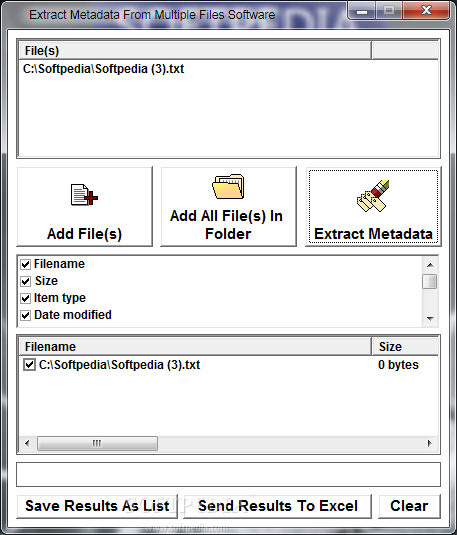Description
Extract Metadata From Multiple Files Software
Extract Metadata From Multiple Files Software is a handy little app designed to help you pull metadata from all kinds of files without any fuss. The cool part? It works on every version of Windows out there!
Easy-to-Use Design
This tool has a straightforward setup that lets you adjust the settings without breaking a sweat. While there's no detailed manual, you can quickly learn how to use its features in no time. Plus, there’s a video tutorial available that gives you some great tips!
Importing Files Made Simple
You can easily bring files into the program using the built-in browse button or just drag and drop them right into the workspace. If you need to remove something from your list, just double-click it! You can also clear everything out in one go, import an entire folder's contents, or even test things out with sample files.
Batch Processing for Efficiency
The best part about Extract Metadata From Multiple Files Software? It allows batch actions! This means you can process multiple files at once by simply creating a list of what you want to work on.
Quick Results and Easy Saving Options
Your results pop up right in the main window. You can save them as plain text or Excel files, copy data straight to your clipboard, or clear the results with just one click.
Performance That Won't Slow You Down
User tests show that this software does its job quickly and accurately. Best of all, it doesn't hog your computer's resources, so everything else keeps running smoothly while you're extracting metadata.
A Perfect Tool for Everyone
In short, Extract Metadata From Multiple Files Software is an easy and effective solution for extracting metadata from multiple files at once. Whether you're new to this kind of thing or have been around the block before, you'll find it user-friendly!
User Reviews for Extract Metadata From Multiple Files Software 1
-
for Extract Metadata From Multiple Files Software
Extract Metadata From Multiple Files Software is a user-friendly tool for extracting metadata from files efficiently. Great for beginners and professionals alike.