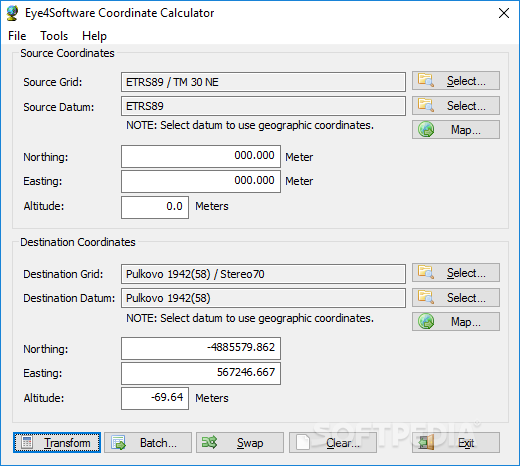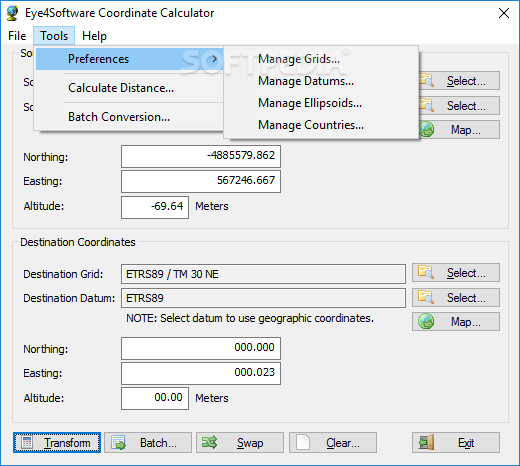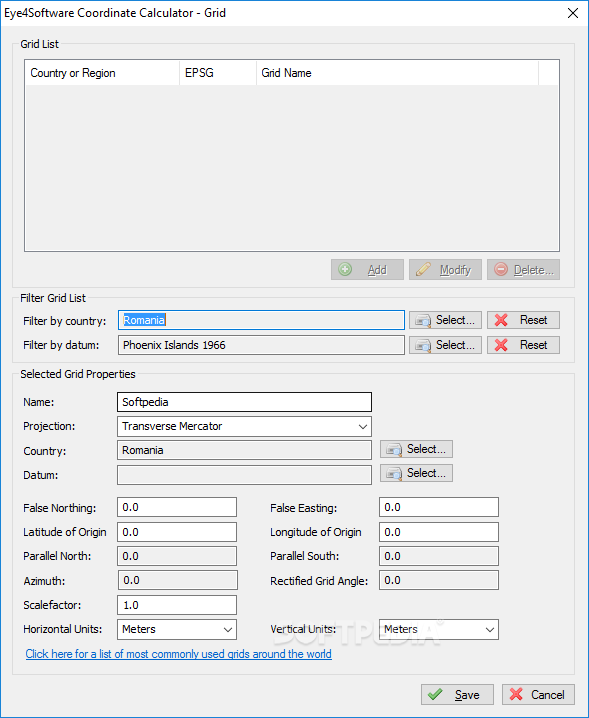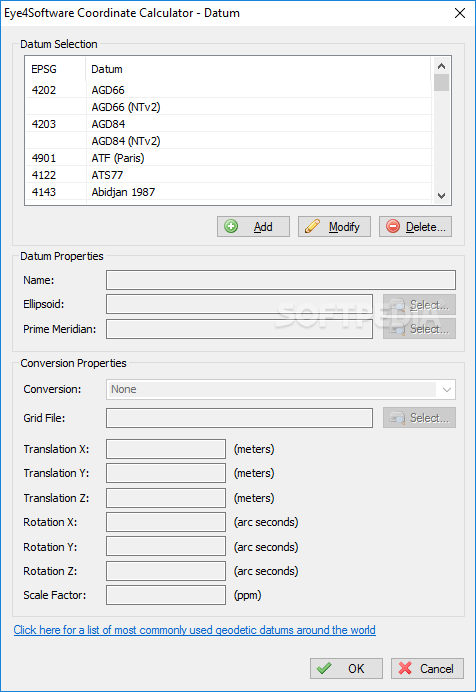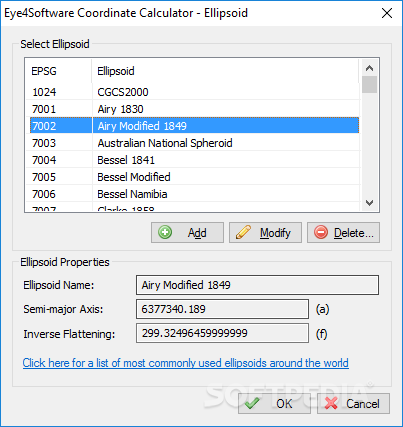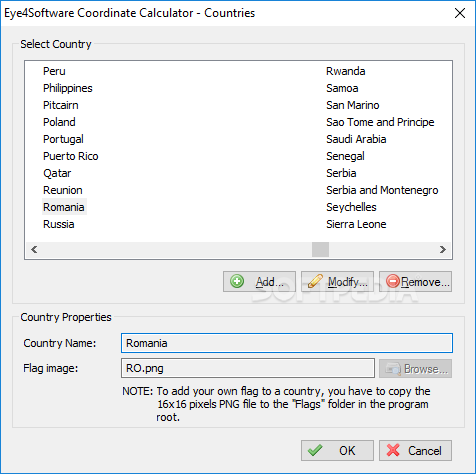Description
Eye4Software Coordinate Calculator: Transform and Edit Maps with Precision
Working with multiple maps that have different coordinate systems or grids can present significant challenges for professionals. Eye4Software Coordinate Calculator offers a comprehensive solution designed specifically for transforming, editing, and creating accurate map coordinates and grid systems with professional-grade precision.
If you're looking to download Coordinate Calculator for your mapping projects, you'll find a powerful tool that streamlines complex geographic transformations while maintaining exceptional accuracy for professional applications.
Advanced Map Transformation Capabilities
The Eye4Software Coordinate Calculator stands out as a sophisticated application that balances powerful functionality with an accessible interface. While it incorporates advanced terminology and features, it delivers exceptional performance for professionals who need precise map editing and conversion tools.
When you download Coordinate Calculator, you'll gain access to a versatile mapping toolkit that handles complex transformation tasks with remarkable efficiency. The software excels in converting between different coordinate systems, making it invaluable for professionals working across various geographic standards.
Key Transformation Features
- Grid editing and transformation between systems
- Coordinate conversion across multiple standards
- Altitude adjustment tools for topographic applications
- Precise distance calculation functions
- Batch processing for multiple coordinate transformations

Customization and Advanced Functionality
For professionals requiring specialized mapping capabilities, the Coordinate Calculator offers exceptional customization options. Users can create and implement their own datums and ellipsoids, extending the software's functionality beyond standard parameters.
This advanced feature enables users to extrapolate incomplete map sections into more detailed and comprehensive representations. The map conversion software provides the tools necessary to develop highly specialized mapping solutions tailored to specific professional requirements.
Technical Specifications
- Support for hundreds of predefined coordinate systems
- Custom datum and ellipsoid creation
- High-precision conversion algorithms
- Export options in multiple file formats
- Compatible with Windows 7/8/10/11
- Regular updates for additional coordinate systems

Included Resources and Map Data
The geographic transformation software comes pre-loaded with numerous map datums and ellipsoids, providing immediate access to specific area data. These resources serve as excellent starting points for any map editing or creation project you might undertake.
When you download Coordinate Calculator, you'll appreciate the comprehensive collection of reference data that simplifies the process of working with specialized geographic regions. The application's primary strength lies in transforming between map types, and it offers all the necessary tools to accomplish this objective efficiently.
Included Map Resources
- Extensive library of global coordinate systems
- Regional map datums for specialized applications
- Common ellipsoid models used in cartography
- Reference grids for various geographic standards
- Transformation parameters for cross-system conversions
Professional Value and Practical Applications
While the Coordinate Calculator is a premium application, it delivers exceptional value through its comprehensive feature set and meticulous attention to detail. The developers have clearly invested significant effort in creating a professional-grade tool that meets the exacting requirements of serious mapping projects.
With proper utilization of the included resources, users can create maps with navigation-grade accuracy. This makes the coordinate transformation software particularly valuable for professional applications in surveying, engineering, research, and geographic information systems.
Professional Applications
- Land surveying and property mapping
- Engineering and construction projects
- Geographic research and analysis
- Navigation system development
- GIS data integration and harmonization

Learning Curve and Support Resources
While Eye4Software provides tutorials and support materials on their website, the application's sophisticated nature means there is an inherent learning curve. The software prioritizes functionality and precision over simplicity, making it ideal for professionals who require comprehensive tools rather than basic mapping solutions.
Users who download the coordinate transformation software will benefit from the available documentation, though some may wish for more integrated learning tools. The application's commitment to detailed functionality means it maintains professional-grade capabilities without compromising on features.
Conclusion: Precision Mapping for Professionals
The Eye4Software Coordinate Calculator delivers exactly what it promises – a powerful, detailed tool for professional map transformation and editing. While it could benefit from more integrated user guidance, it clearly prioritizes comprehensive functionality for serious applications.
For professionals working with complex mapping requirements across different coordinate systems, this software represents a valuable investment. When you download Coordinate Calculator, you're gaining access to a specialized tool designed by developers who understand the precise needs of geographic transformation work.
```
User Reviews for Eye4Software Coordinate Calculator 9
-
for Eye4Software Coordinate Calculator
Eye4Software Coordinate Calculator offers detailed map editing, coordinate adjustments, and distance calculations. Not user-friendly but rich in features.
-
for Eye4Software Coordinate Calculator
Eye4Software Coordinate Calculator allows creation of datums and ellipsoids, aiding accurate map navigation. Complicated but comprehensive for map enthusiasts.
-
for Eye4Software Coordinate Calculator
Eye4Software Coordinate Calculator's value for money lies in its attention to detail. Users can transform map types and create accurate maps.
-
for Eye4Software Coordinate Calculator
Absolutely love the Eye4Software Coordinate Calculator! It provides precise editing tools for maps.
-
for Eye4Software Coordinate Calculator
This app is a game changer for map professionals. The coordinate editing features are top-notch!
-
for Eye4Software Coordinate Calculator
Eye4Software has really nailed it with this app! It's powerful and helps create accurate maps.
-
for Eye4Software Coordinate Calculator
A complex but rewarding tool for any cartographer. Worth every penny for the features it offers.