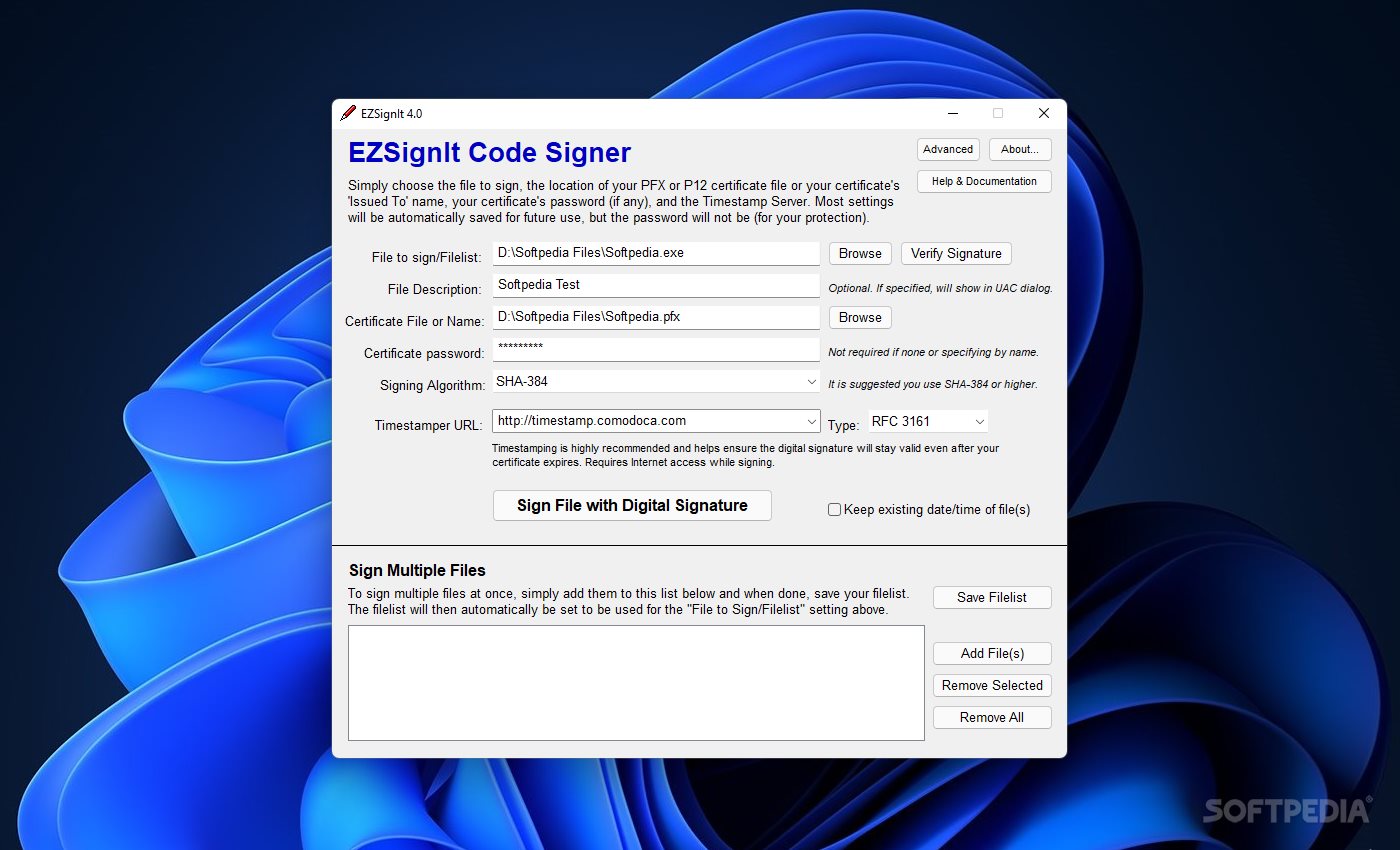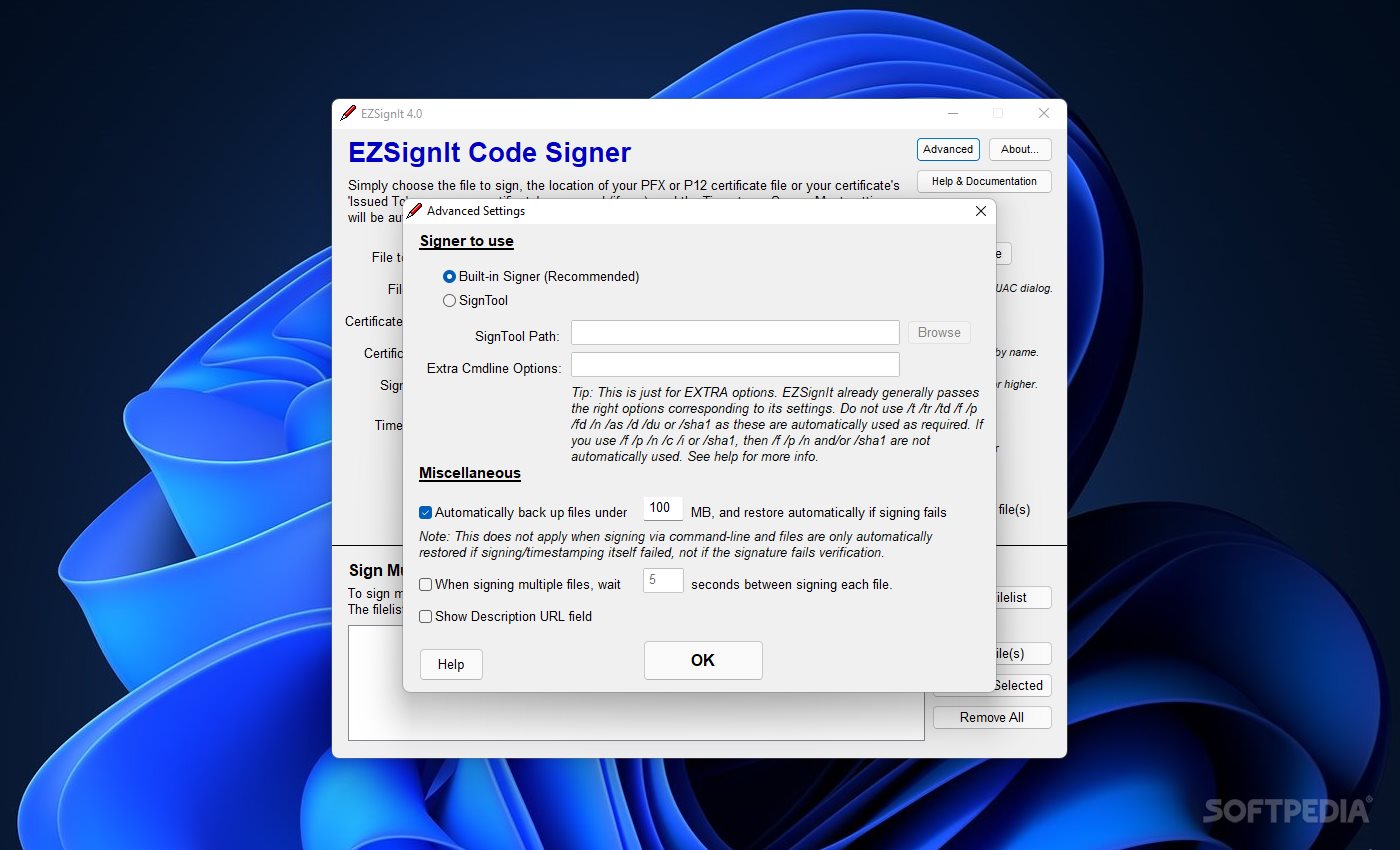Description
EZSignIt
EZSignIt is a super handy tool that helps you add your digital signature to source code or executable files. This makes it easier for users to check the authenticity and integrity of the apps they're using. Basically, when you sign your code, it shows that your app is trustworthy, and it also means the code hasn't been messed with since you signed it.
Why Use Code Signing?
Many developers might not think about it much, but code signing is really important. It's like putting a seal of approval on your work! Users can feel more secure knowing that they're downloading something safe. Plus, when you use EZSignIt, you're keeping your reputation intact and protecting your intellectual property.
Getting Started with EZSignIt
After a quick installation, EZSignIt greets you with a clean and simple interface. You won't have trouble finding your way around! To sign a file, just fill in some basic details: choose the file to sign, add an optional description, pick the certificate file name (and its password if needed), and select the signing algorithm type.
Backup Features
This app also automatically creates backups for files under 100 MB while you're signing them. If you've signed a file before, EZSignIt will swap out the original signature without any hassle. Just keep in mind that once a signature is applied to a file, it can't be removed—so make sure to back up your originals!
Signing Options Available
EZSignIt supports three types of signers: SignTool (which is built-in), its own internal tool, and CAPICOM. The CAPICOM option isn't visible on the main screen but can be accessed through the command line if you've got the right DLL installed on your computer. You can use SHA-1 or SHA-256 algorithms for signing and even sign multiple files at once!
The Built-In Signer
The built-in signer uses all of EZSignIt's features and works just like SignTool does. If you prefer using Microsoft's signer instead, you'll need to download Windows SDK and point to signtool.exe.
Wrap-Up
If maintaining trust with customers matters to you—and let's be honest, it should—then EZSignIt is definitely worth checking out! It helps ensure that your application or code stays authentic and secure.Download EZSignIt today!
User Reviews for EZSignIt 1
-
for EZSignIt
EZSignIt provides a seamless way to enhance file integrity with digital signatures. Its clean interface and efficient signing process make it a valuable tool.