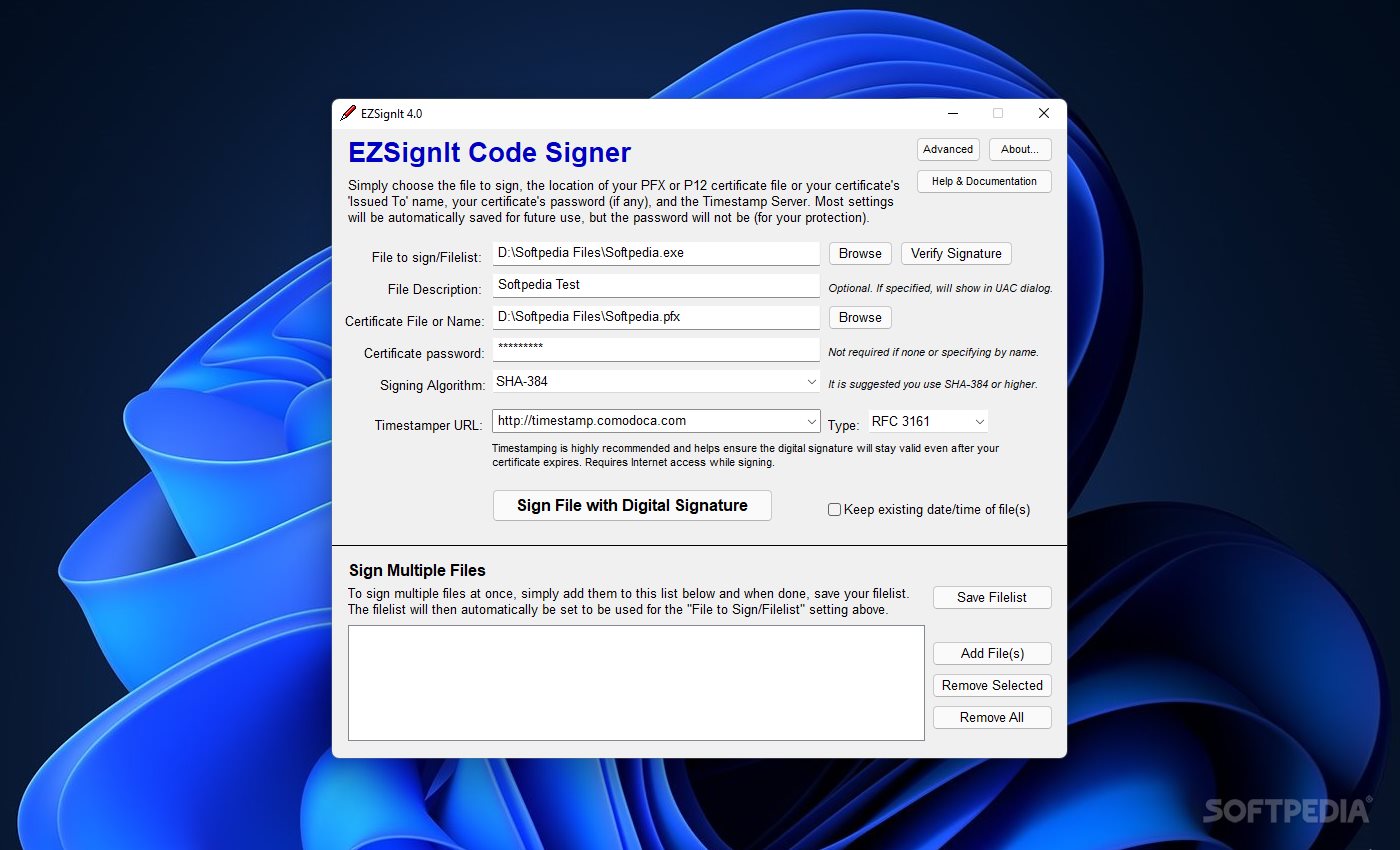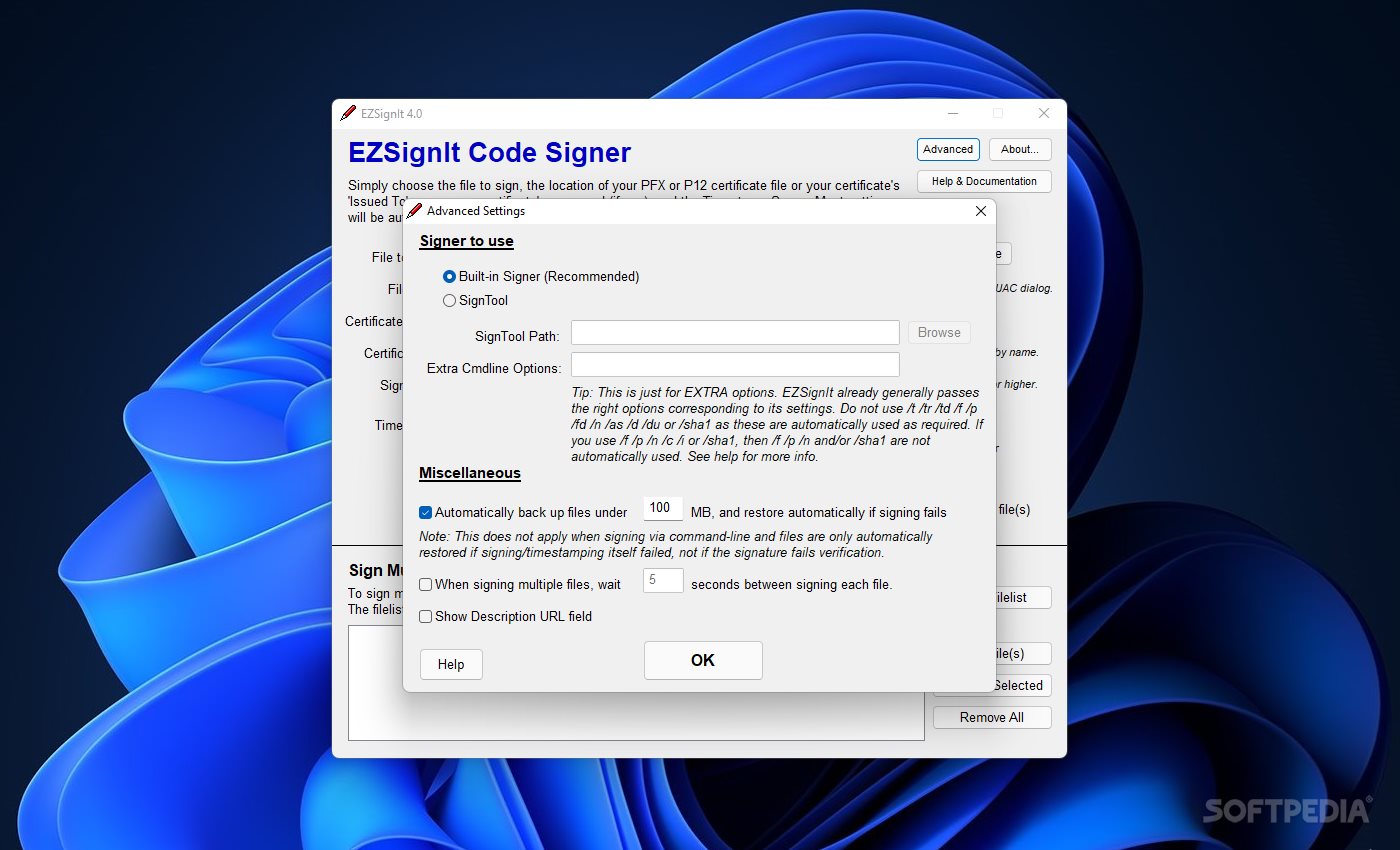Description
EZSignIt Portable
EZSignIt Portable is a super handy tool that helps you code-sign your applications, making sure they are authentic and secure without too much fuss.
Simple and User-Friendly Interface
This software has a straightforward interface. When you open it up, you'll see a medium-sized window with all the main features right there. You can easily pick the application or file you want to protect, select your certificate, and just click the button to digitally sign it.
Batch Signing Made Easy
You’ll be glad to know that EZSignIt Portable allows you to sign multiple files at once! You can add files one by one, save them as a file list with all your chosen settings, and then batch code-sign everything. This way, you can make sure your loyal customers get validated files.
Signature Algorithms
The program offers several signature algorithms like SHA-256, SHA-384, and SHA-512. But keep in mind that some algorithms might not work on every operating system. If you're planning to release apps for Vista or XP, it's better to go with the Dual-Sign SHA-1 & SHA-256 for safety.
Add Authenticity with Other Tools
While EZSignIt comes with its own signer built-in, you can also use tools like CAPICOM or SignTool if you want extra layers of security. Just a heads-up: CAPICOM is command-line only and only supports the SHA-1 signing algorithm.
Verify Your Software's Safety
A good way to check if an application is safe is by verifying who made it. If you want to assure your customers that they’re installing software from you, EZSignIt Portable makes signing it super easy! For more details or to download EZSignIt Portable, check out SoftPas!
User Reviews for EZSignIt Portable 1
-
for EZSignIt Portable
EZSignIt Portable simplifies code-signing for applications, offering multiple file signing and various signature algorithms for validation. Ideal for ensuring authenticity.