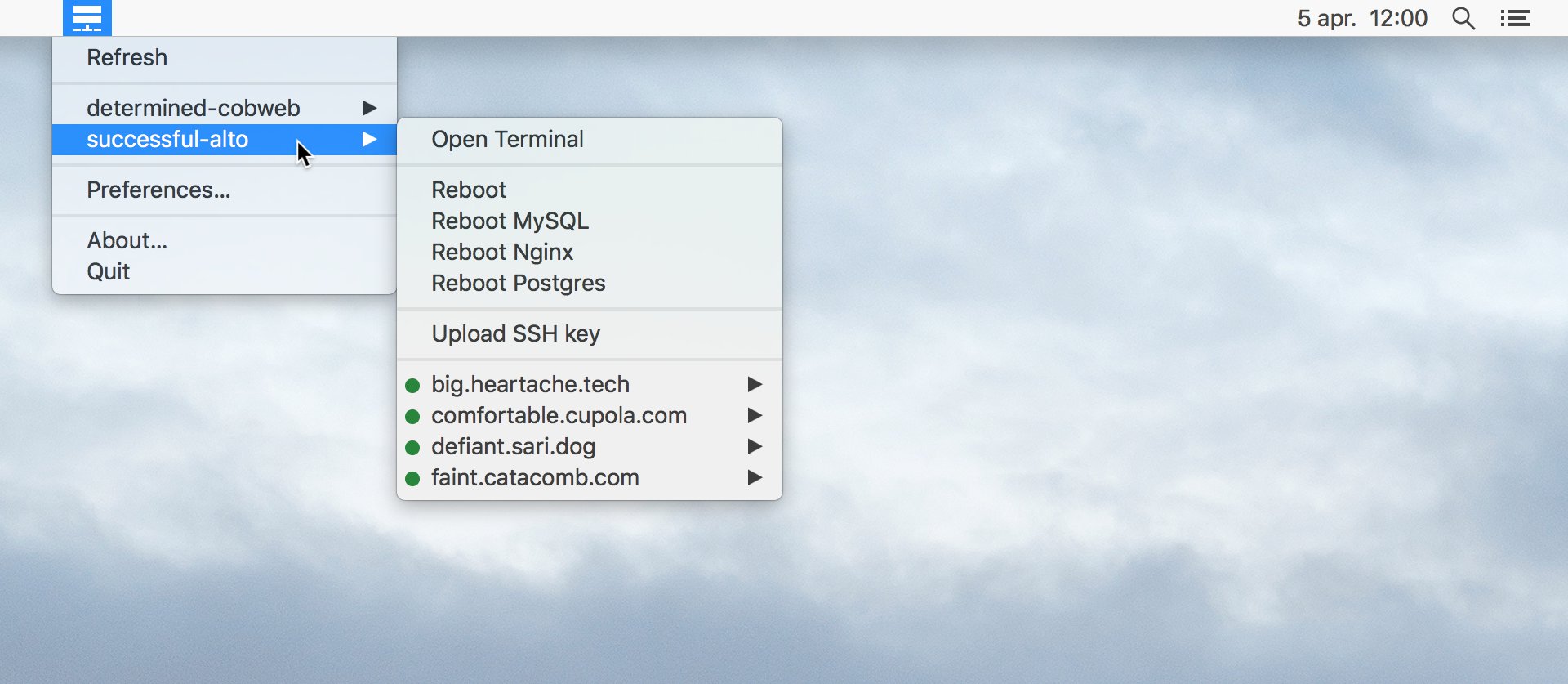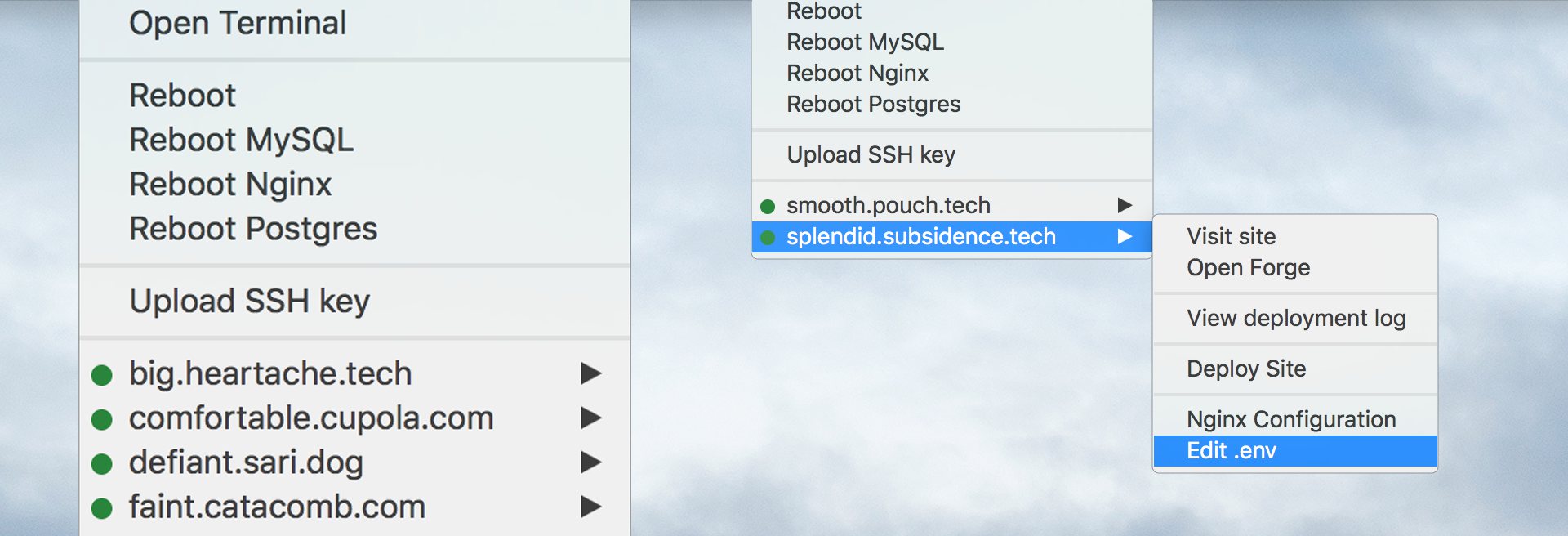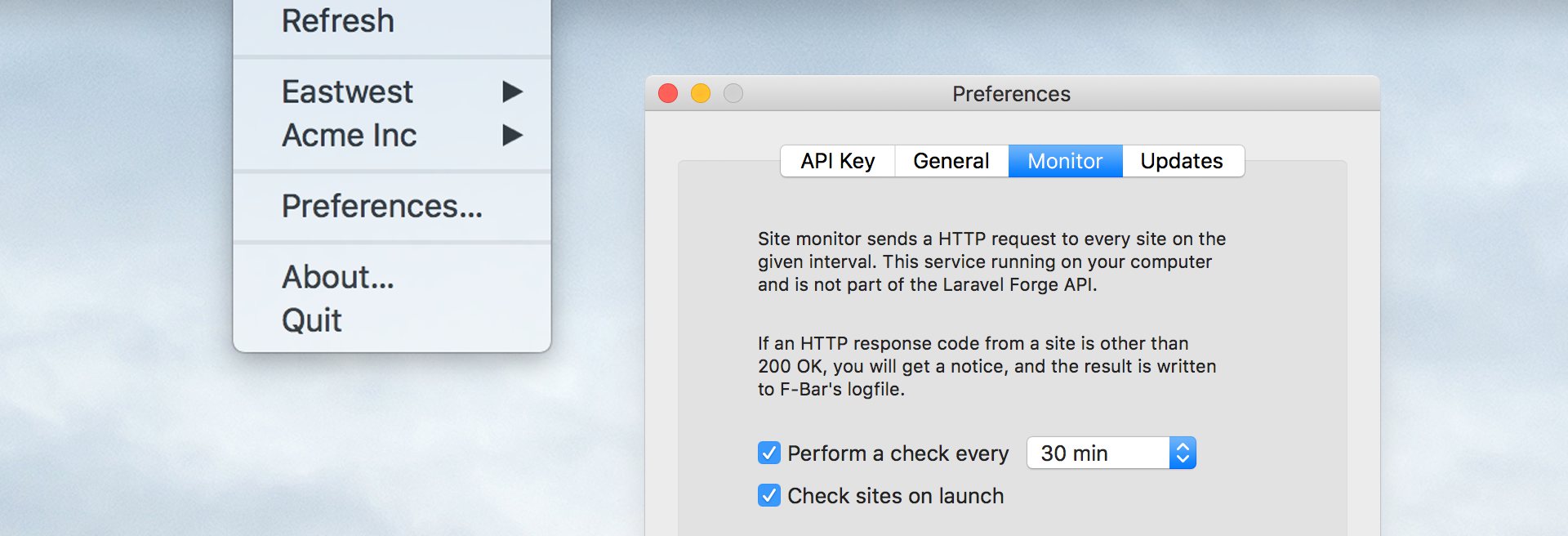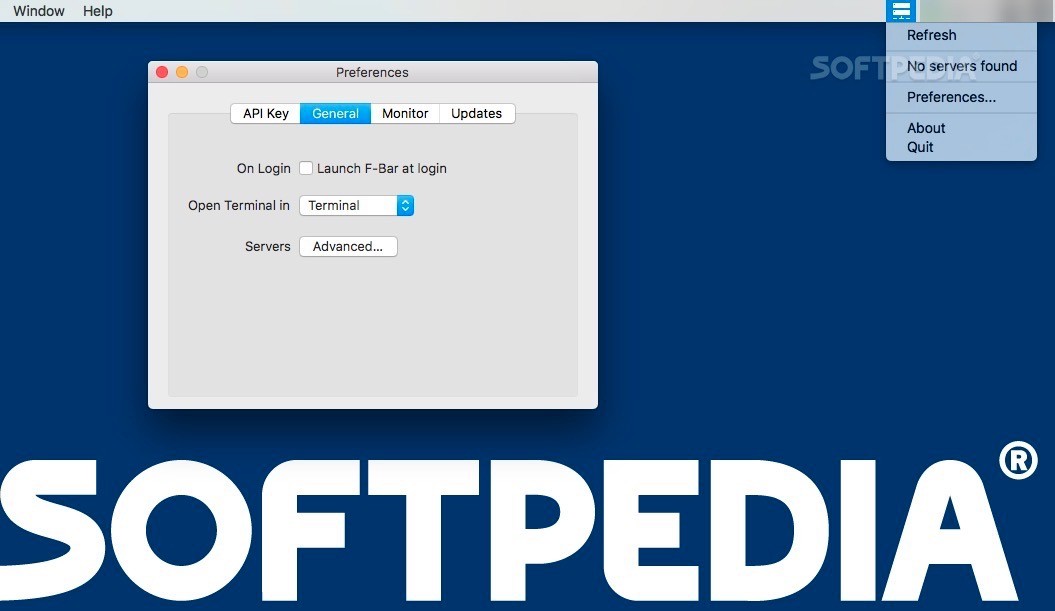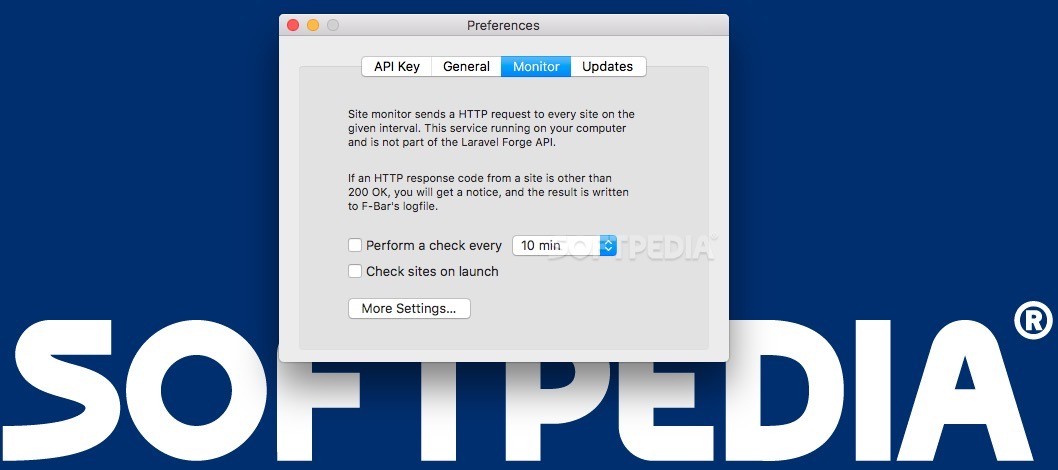Description
F-Bar
F-Bar is a cool tool that helps you manage your PHP applications and cloud servers like AWS, DigitalOcean, or Linode. It connects to Laravel Forge, making it easy to keep an eye on everything right from your status bar.
Easy Server Management
With F-Bar, you can do a bunch of things like establish SSH connections, reboot your server, and deploy websites without breaking a sweat. When you first open the app, it'll ask for your Laravel Forge API key. If you're not sure where to find it, don't worry! There's an alert that'll point you to the Quickstart guide. You can grab this API key from your Laravel Forge profile page.
Multiple Accounts at Once
Once you have your API key ready, just pop it into the Laravel Forge Preferences window in F-Bar. You can even input multiple API keys! This means you can connect more than one Laravel Forge account at the same time, which is super handy.
Status Bar Convenience
The best part? F-Bar lists all your servers linked to each account right in the status bar menu. This makes it easy to reboot servers or services like MySQL and Nginx whenever you need to. Plus, deploying websites and adjusting configurations for Nginx and .env files is a breeze!
Always Connected
Your Laravel Forge accounts stay connected all the time. You get complete visibility of all servers in the menu bar. So whether you're monitoring sites or checking server status across multiple accounts, F-Bar has got your back!
Monitoring Made Simple
You can set F-Bar to send HTTP requests at intervals that work for you. If something goes wrong (like if the response isn't 200 OK), you'll get an alert! And if there's a site you want to keep out of sight temporarily, no problem—you can disable monitoring for that specific website.
Tweaks and Settings
If you're looking for more control, check out the Advanced server setup panel. You can hide specific sites from the menu bar or choose to see internal IPs when using Terminal or iTerm emulator for SSH connections.
A Smart Solution
Overall, F-Bar offers a simple yet effective way to keep track of multiple Laravel Forge accounts right from your status bar. Whether it's checking server statuses or deploying websites—everything's within reach!
User Reviews for F-Bar FOR MAC 7
-
for F-Bar FOR MAC
F-Bar FOR MAC provides seamless server management for multiple Laravel Forge accounts via status bar. Easy deployment, website management, and server monitoring.
-
for F-Bar FOR MAC
F-Bar is a game changer! Managing multiple Laravel Forge accounts has never been easier. Highly recommended!
-
for F-Bar FOR MAC
Absolutely love F-Bar! The ability to deploy websites and monitor server status directly from the status bar is fantastic.
-
for F-Bar FOR MAC
This app simplifies managing cloud servers. F-Bar's seamless integration with Laravel Forge is impressive!
-
for F-Bar FOR MAC
F-Bar makes my workflow so much smoother. I can easily reboot servers and check statuses at a glance. Five stars!
-
for F-Bar FOR MAC
Incredible app! F-Bar allows me to oversee all my Laravel Forge accounts efficiently. It's a must-have for developers.
-
for F-Bar FOR MAC
F-Bar is essential for anyone using Laravel Forge. Quick deployments and monitoring are super convenient. Love it!