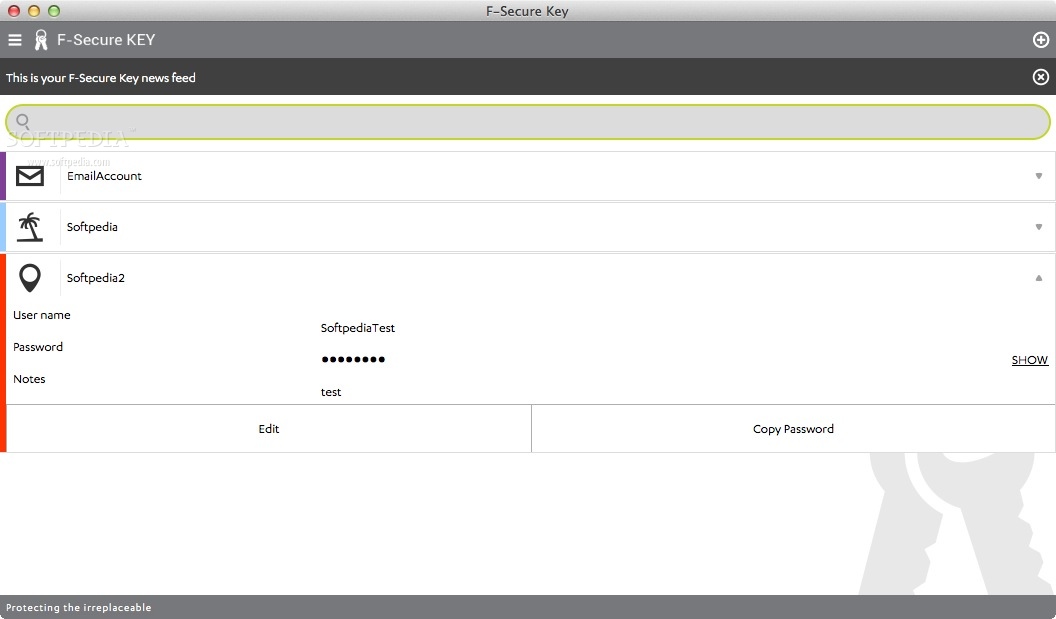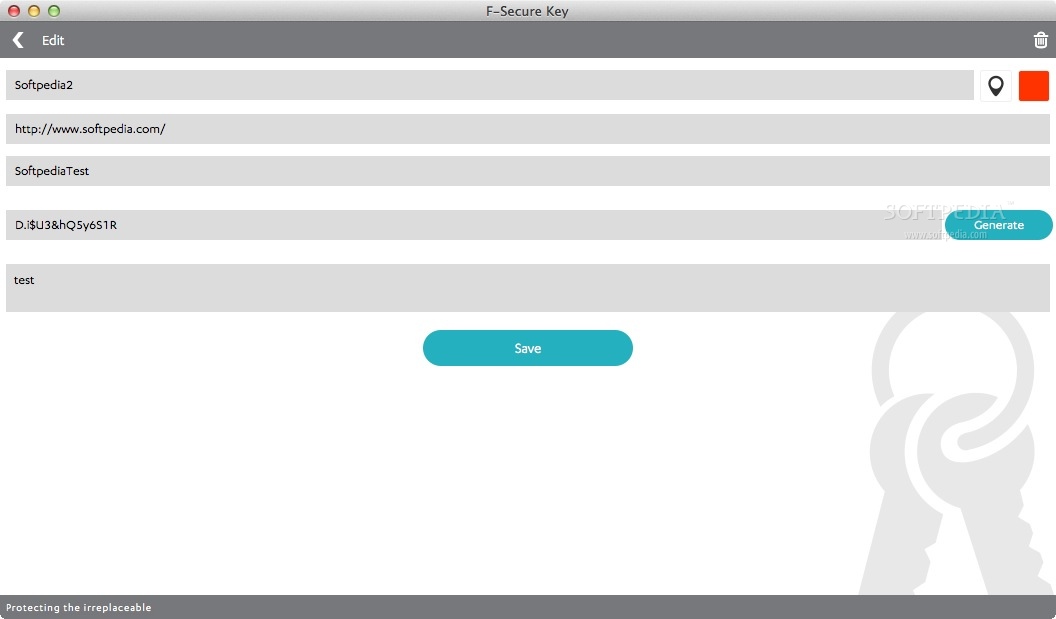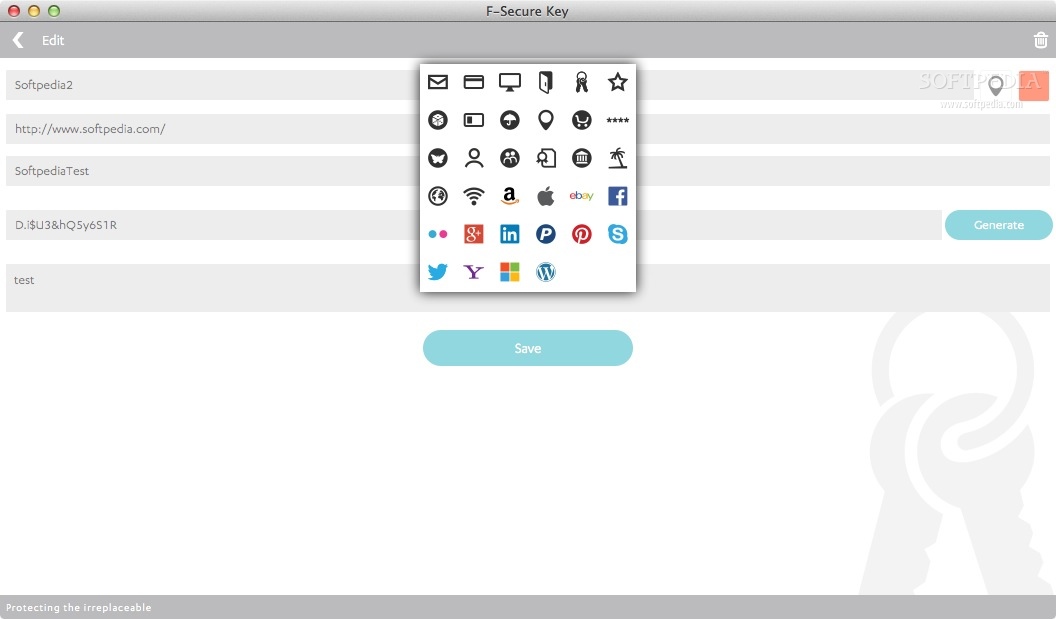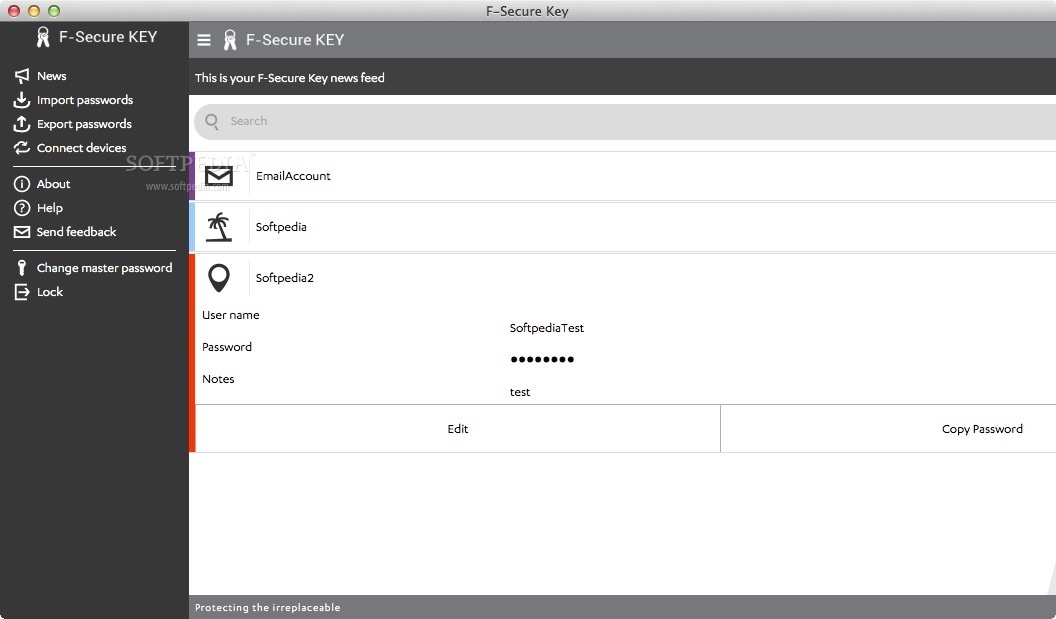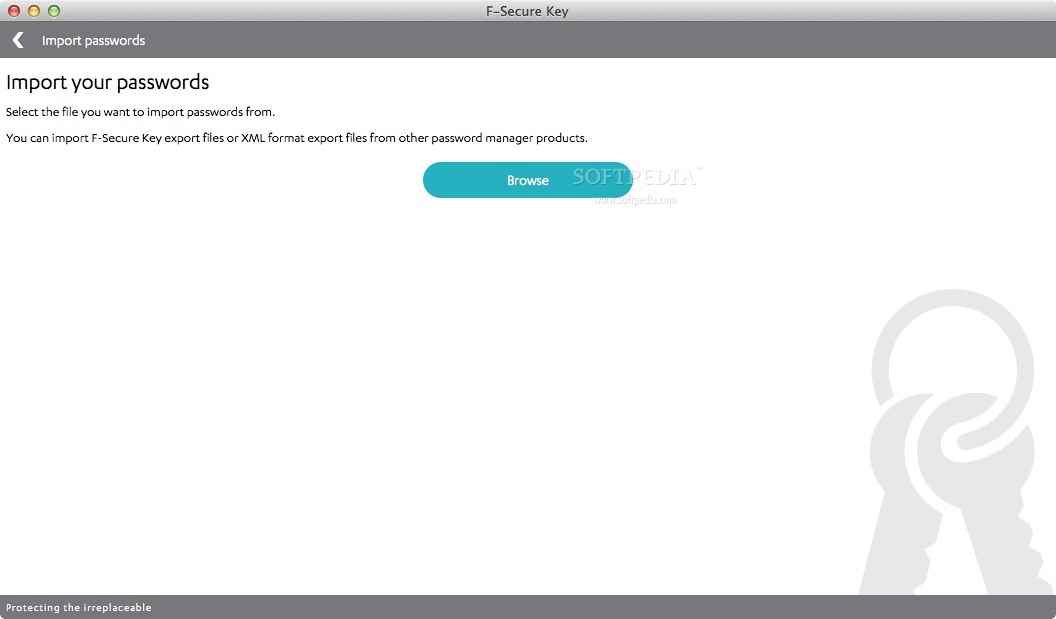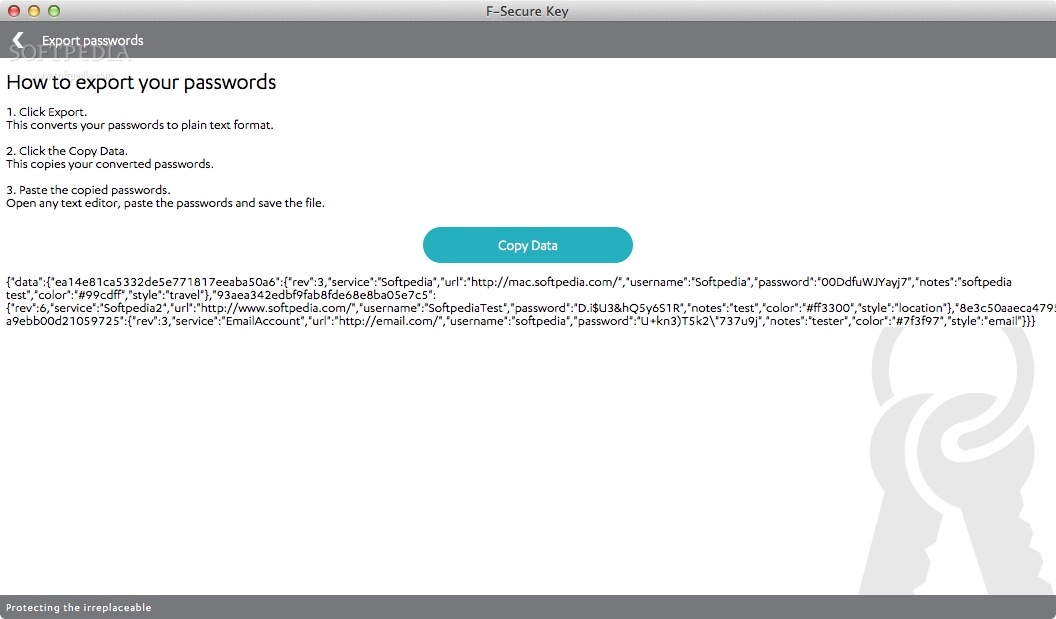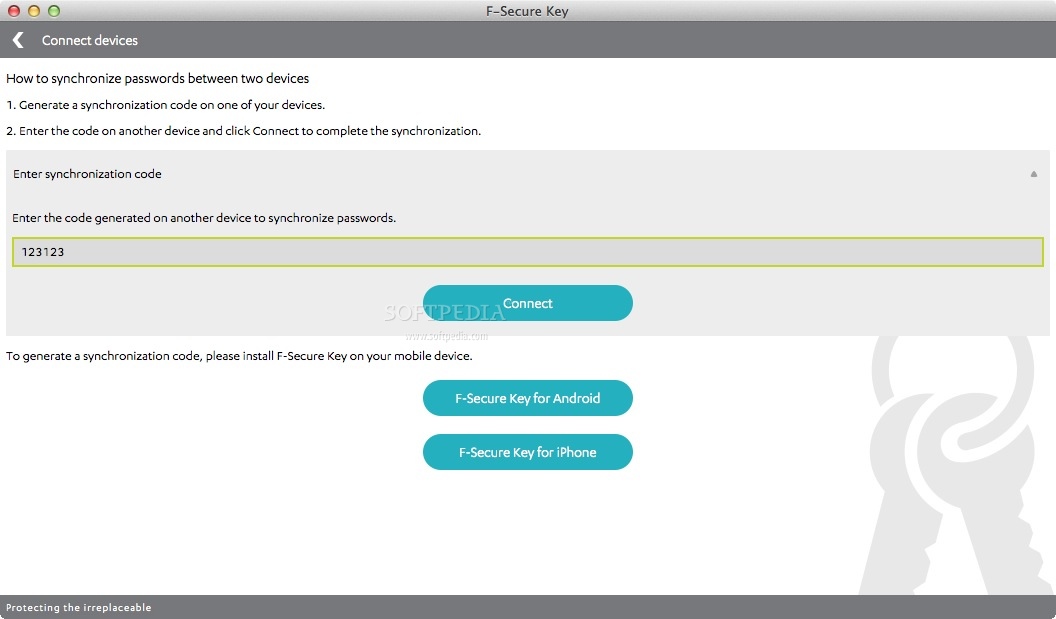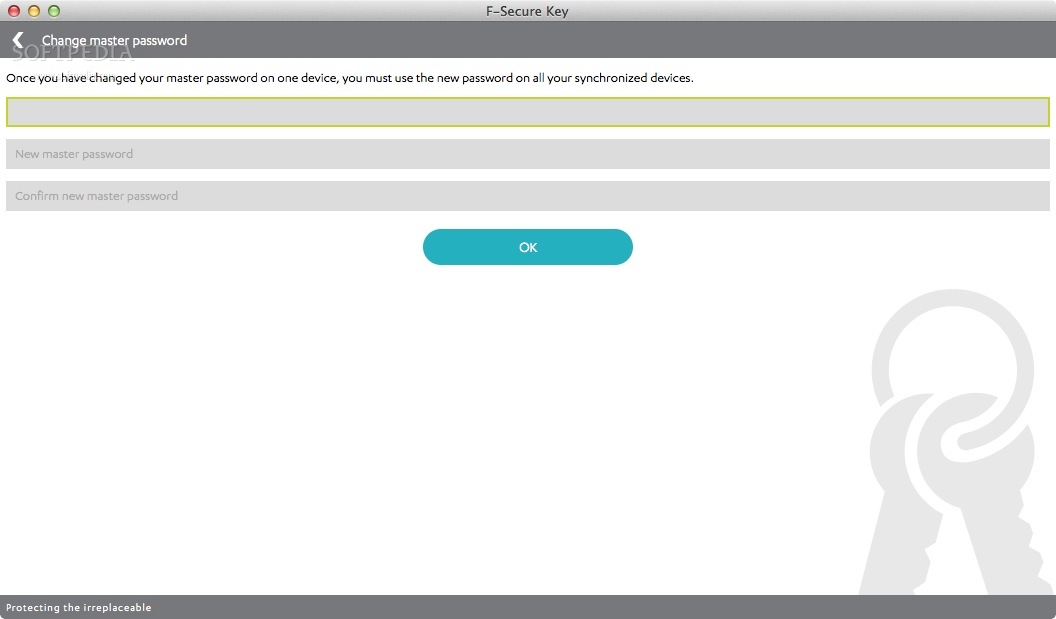Description
F-Secure Key
F-Secure Key is a handy macOS desktop client that helps you store and manage all your passwords. It's a cross-platform app, meaning you can also use it on Android and iOS devices, which makes managing your passwords super easy!
Easy Password Management
The F-Secure Key desktop client lets you add, manage, and sync your website login details with your mobile devices. This way, you can have all your credentials at your fingertips no matter where you are.
User-Friendly Interface
You’ll find an intuitive workspace in F-Secure Key to securely keep all your accounts and passwords. Adding a new entry is simple—you just need to fill in the name, URL, username, password, notes, and even pick an icon from a predefined list. You can also assign different colors to help organize everything like tags.
Password Generation Made Simple
If you're worried about creating strong passwords, don’t be! F-Secure Key can generate secure passwords for you right inside the app. You can create passwords up to 32 characters long that include uppercase and lowercase letters, numbers, and special symbols.
Importing and Exporting Passwords
Another cool feature of F-Secure Key is the ability to import and export passwords easily. If you're switching from another password manager, it supports XML files so you won't lose any data!
Synchronized Across Devices
Once you've created your database with all your online accounts, syncing them with your Android or iOS device is straightforward. The app provides instructions on how to do this—it involves generating a sync code from your mobile device but it's pretty simple overall.
A Reliable Password Tool
In conclusion, F-Secure Key proves to be a reliable option for managing passwords. It’s perfect if you just need something basic for storing account credentials. Plus, its main feature allows automatic logins on specific sites through the mobile app!
User Reviews for F-Secure Key FOR MAC 7
-
for F-Secure Key FOR MAC
F-Secure Key is a secure macOS app for password management. It offers intuitive workspace and password generation. Sync feature is valuable.
-
for F-Secure Key FOR MAC
F-Secure Key is an amazing app! It's user-friendly, secure, and syncs perfectly across devices. Highly recommend!
-
for F-Secure Key FOR MAC
I've tried several password managers, and F-Secure Key stands out for its ease of use and robust features. Five stars!
-
for F-Secure Key FOR MAC
This app is a lifesaver! Storing passwords has never been easier, and the syncing feature is fantastic!
-
for F-Secure Key FOR MAC
Absolutely love F-Secure Key! The interface is clean, and I feel my passwords are safe. Great job!
-
for F-Secure Key FOR MAC
F-Secure Key makes managing passwords a breeze. The auto-login feature saves me so much time. Highly recommend!
-
for F-Secure Key FOR MAC
A reliable password manager that does everything I need it to do. Easy to navigate and very secure!