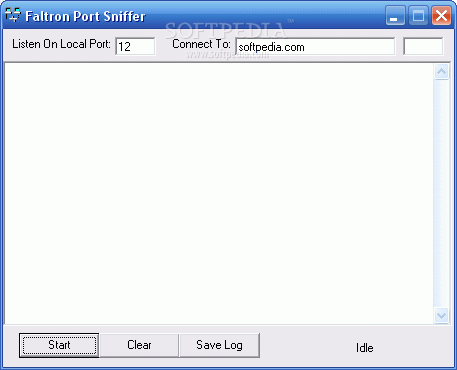Description
Faltron Port Sniffer
Faltron Port Sniffer is a super handy software that lets you see which ports are open and check out the connection ports available. It’s really effective and practical!
Simple Interface for Everyone
The main window of Faltron Port Sniffer is straightforward. You don’t need to be a tech whiz to use it! Before diving in, just set a local port, enter a remote host, and put in the remote port you want.
Monitoring Serial Port Activity
This software is great at spotting all the serial port activity on your computer. It shows you which applications are using specific ports and tracks the data sent or received through that remote host and port.
Saves Logs Easily
Even though the main window has basic options, it runs smoothly on any operating system. Plus, you can easily save your current log file right to your desktop!
Alerts When Ports Are Active
You might wonder if a local port is being used. Sure, you can open up command prompt and type 'netstat -a', but here’s where Faltron Port Sniffer shines: it alerts you every time an application opens and uses a specific port.
Stay Informed About Open Ports
We all want to know what ports and hosts are active when we’re running certain apps. Sometimes those results aren’t clear, but that’s exactly why Faltron Port Sniffer was created! Knowing that an open port could be a security risk, this tool helps you keep tabs on everything directly from its main window.
Light on Resources
This utility is super light on your system resources too! It runs with low CPU and RAM usage, so no worries about your OS hanging or crashing. With its quick response time, it works smoothly without throwing up error messages. Thanks to its user-friendly settings, even beginners will find it easy to use!
If you're ready to give it a shot, download Faltron Port Sniffer here!
User Reviews for Faltron Port Sniffer 1
-
for Faltron Port Sniffer
Faltron Port Sniffer is user-friendly and efficient. It notifies you of port activity, making it a valuable monitoring tool.