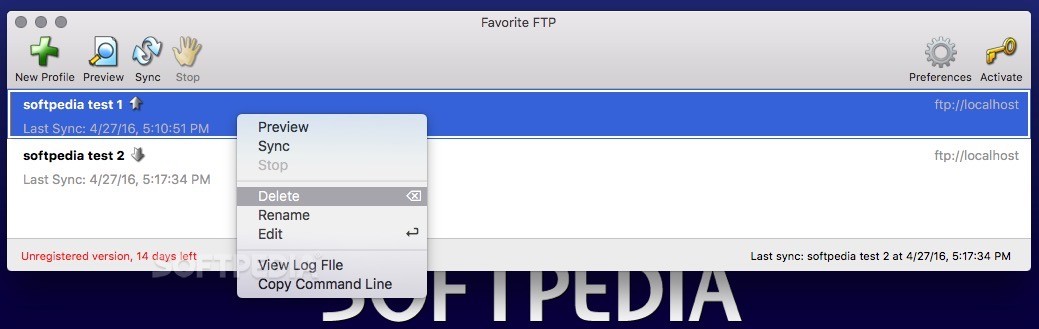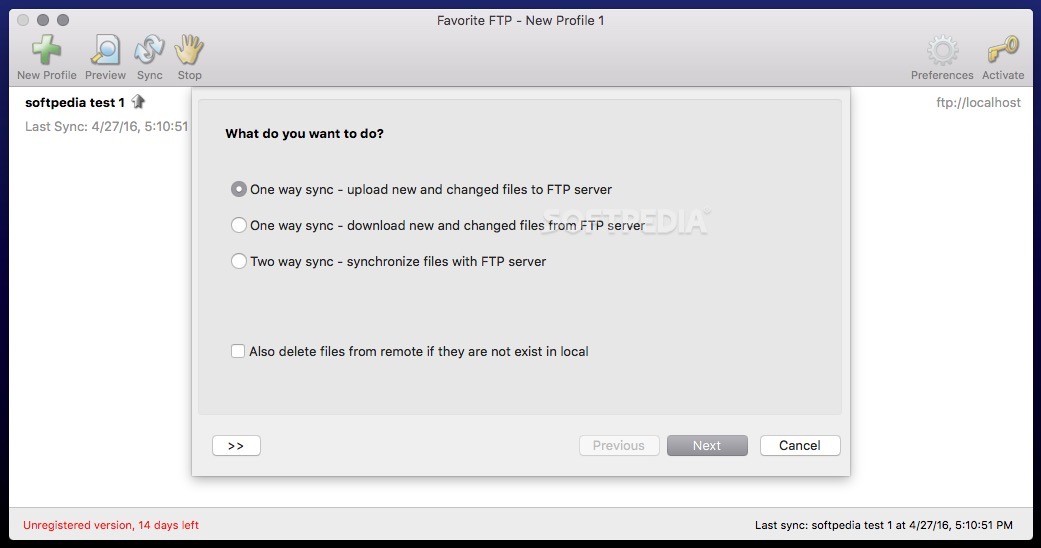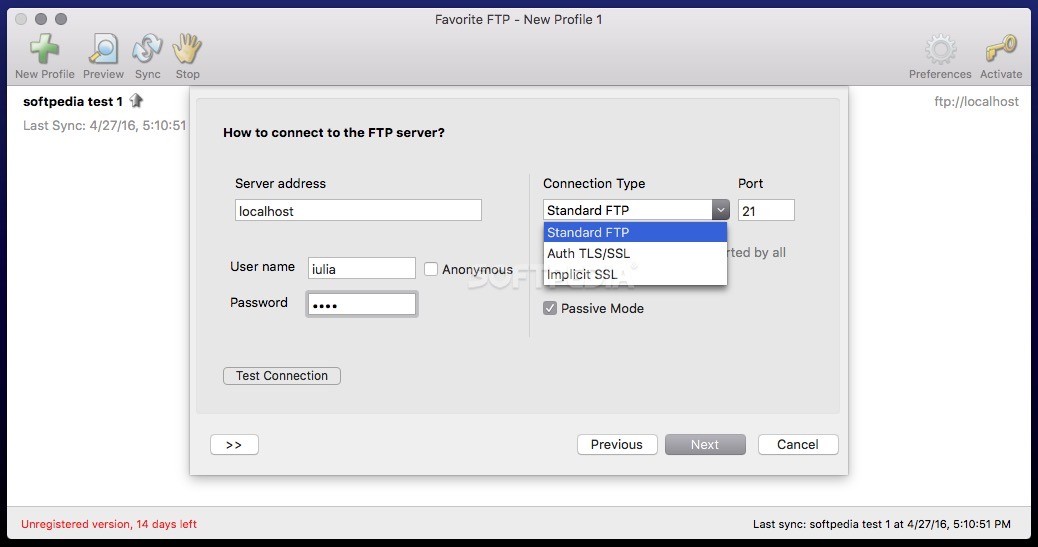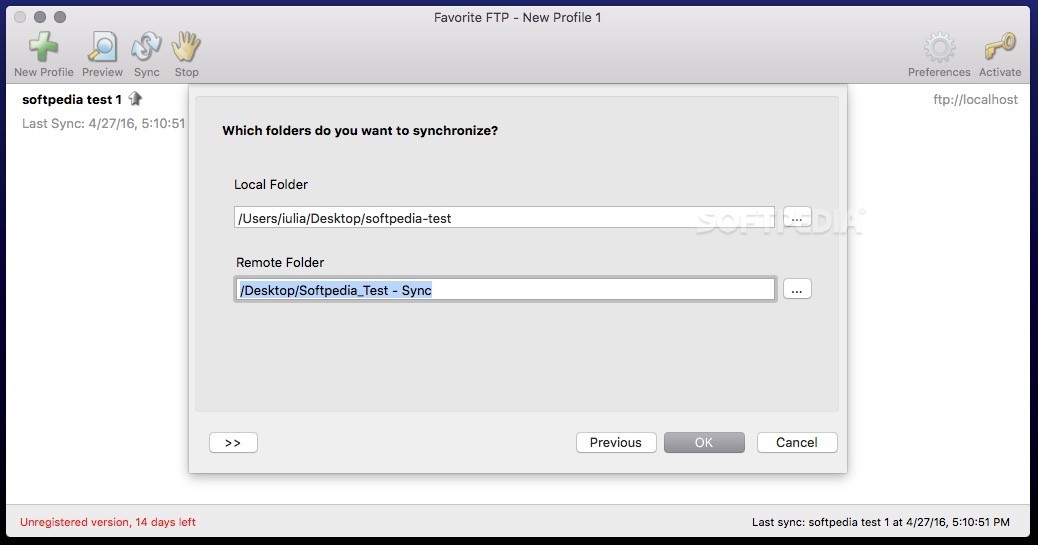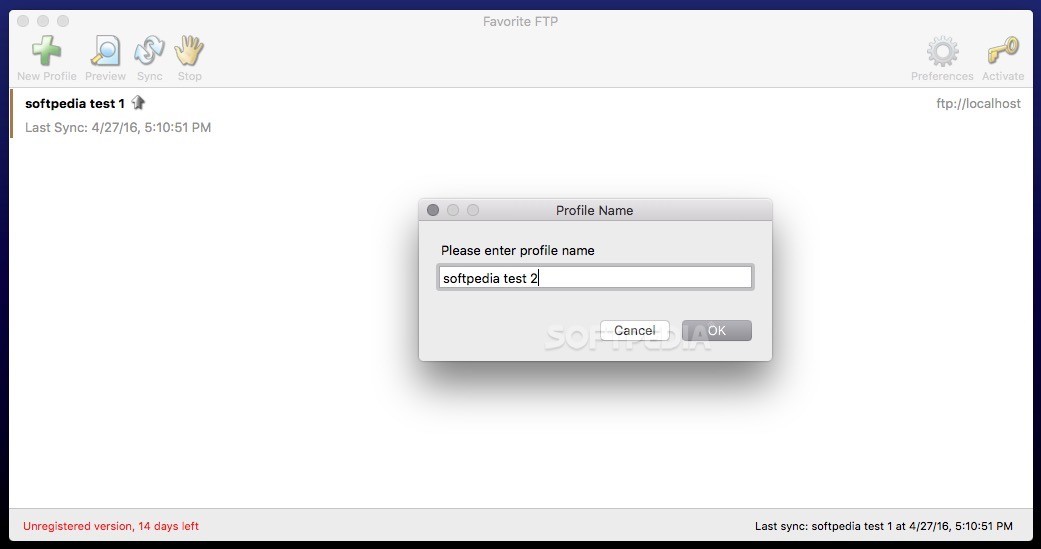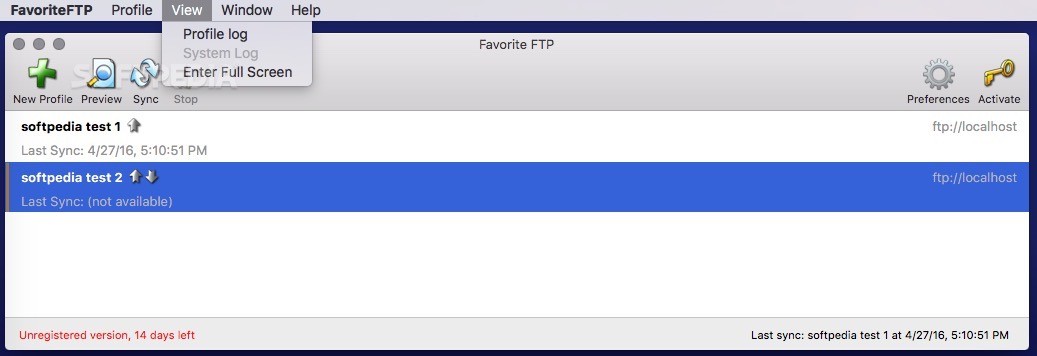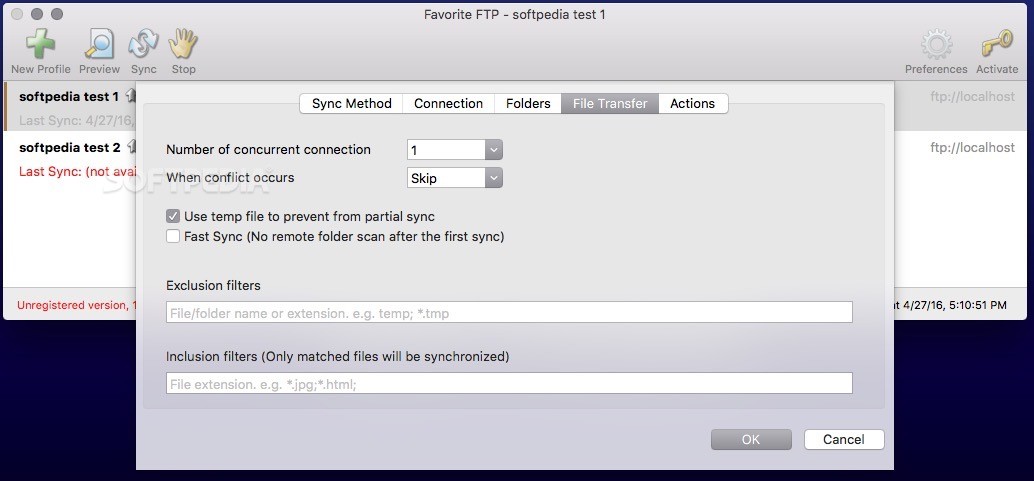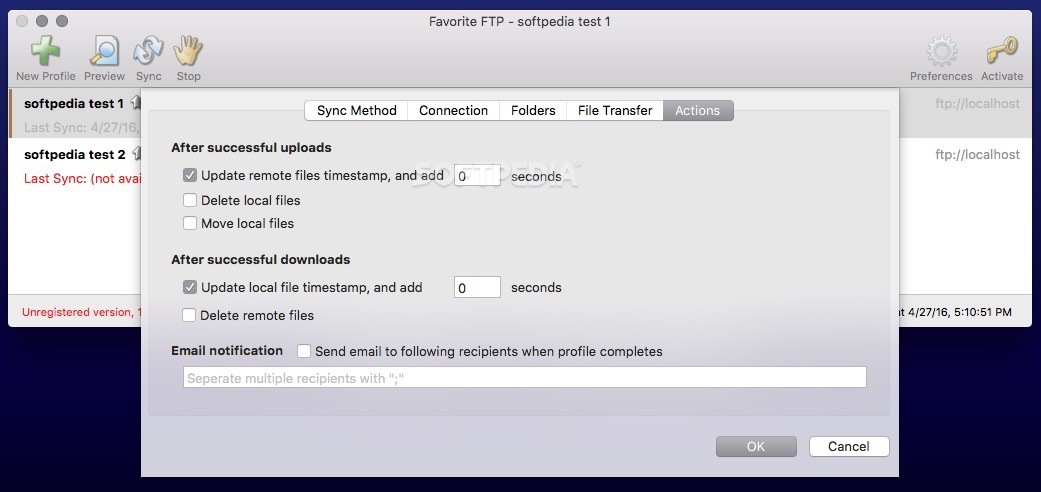Description
FavoriteFTP
FavoriteFTP is a handy tool for file transfers that lets you sync files and folders between your Mac and an FTP server. Pretty cool, right? This software relies on user-defined profiles, so you can choose how you want to sync your stuff—either one-way or two-way.
Setting Up Your Sync Profiles
To get started with FavoriteFTP, you'll need to create some sync profiles. It’s easy! Just pick the sync method you want, enter the necessary credentials to connect to the server, and select both your local folder and the remote server.
Uploading and Downloading Made Easy
With FavoriteFTP, you can upload new or changed files to the FTP server or download items from it. Plus, it helps keep both your local folder and the remote one in sync. If you want, you can even set it up to delete files that aren’t on either side anymore.
No Automatic Syncing
One thing to keep in mind is that you'll have to start the synchronization process manually since there’s no built-in scheduling tool. That might be a bit of a hassle if you're used to automatic syncing!
The Preview Function Needs Work
Now about that preview function—it’s supposed to let you compare two folders before transferring files. Unfortunately, during our tests, the app crashed every time we tried using this feature. Definitely a bummer!
Advanced Connection Settings
On a brighter note, FavoriteFTP has some advanced settings for connections. You can choose how many concurrent connections you want and decide what happens if there’s a conflict between two files.
Create Filters and Notifications
You also have options like creating inclusion or exclusion filters and enabling fast sync functions. Want notifications when uploads or downloads are finished? You can set that up too!
A Quick Recap
In summary, FavoriteFTP gives you solid one-way or two-way syncing options along with easy uploads and downloads from FTP servers after setting it up initially. But do watch out—some features like the Preview tool don't seem reliable right now.
If you're interested in trying out FavoriteFTP, check it out! Just remember that not everything works as expected yet.
User Reviews for Favorite FTP FOR MAC 7
-
for Favorite FTP FOR MAC
Favorite FTP FOR MAC offers reliable file synchronization between Mac and FTP servers. However, the preview function may lead to application crashes.
-
for Favorite FTP FOR MAC
FavoriteFTP has made file transfers a breeze for me! The setup is straightforward, and I love the synchronization options.
-
for Favorite FTP FOR MAC
This app is fantastic! It syncs my files quickly and efficiently. Highly recommend for anyone needing FTP access.
-
for Favorite FTP FOR MAC
I’m really impressed with FavoriteFTP! The ease of use and customization features make it stand out among other tools.
-
for Favorite FTP FOR MAC
FavoriteFTP is a game changer for my workflow. Fast, reliable, and easy to set up—couldn’t ask for more!
-
for Favorite FTP FOR MAC
Absolutely love this app! Synchronizing my files between my Mac and FTP server has never been easier. Five stars!
-
for Favorite FTP FOR MAC
Best file transfer tool I've used! The one-way and two-way sync options are incredibly helpful. Highly recommend!