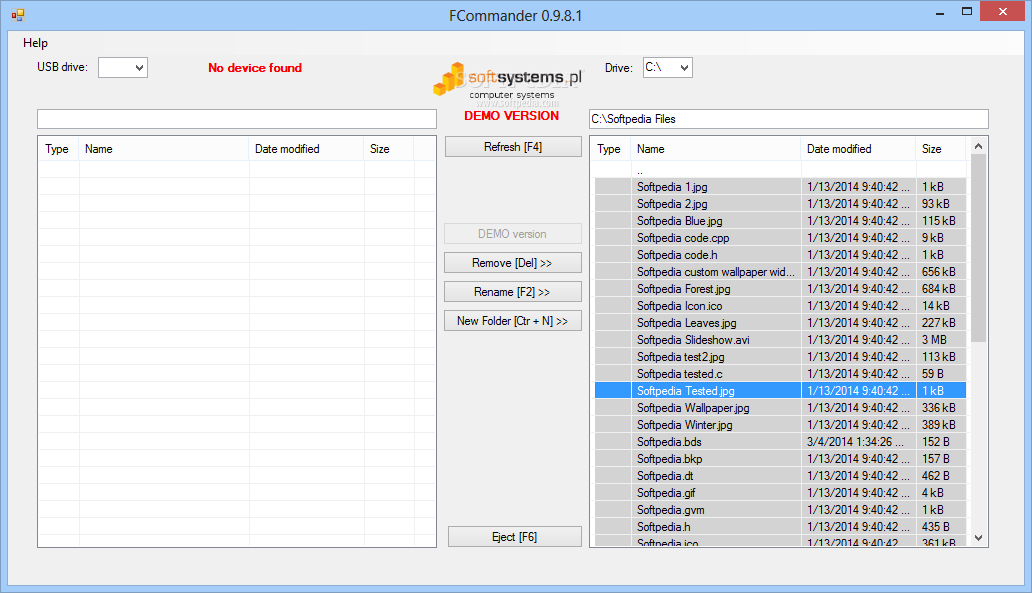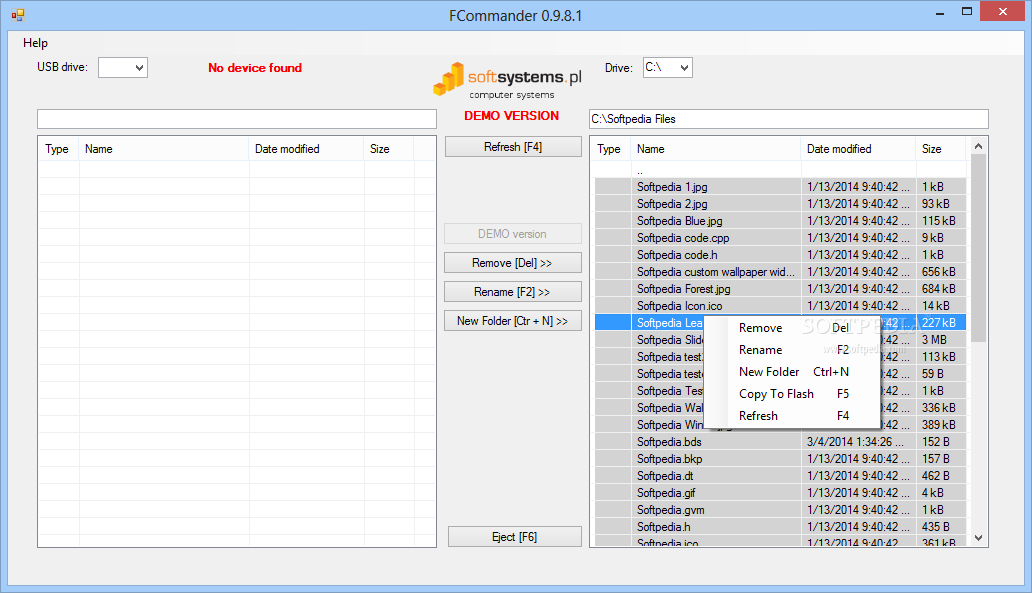Description
FCommander
FCommander is a super user-friendly tool that helps you edit Cisco Flash Cards, especially for devices in the IE3000 and IE3100 series. If you're looking to manage your data easily, this software has got you covered!
Easy Download and Use
Once you download it, just double-click the file to get started. No installation is needed! You can even keep it on a USB drive and run it from there. How cool is that?
No Messy Registry Entries
Another great thing about FCommander is that it doesn’t mess with your computer’s registry. When you want to remove it, just delete the file. Simple as pie!
User-Friendly Interface
The main window of FCommander is straightforward and easy to navigate. It has two panels: one for your flash card and another for your local folders.
Selecting Options Made Easy
If you have multiple card options, picking the right one is easy! Just use the drop-down menu for both the card selection and the folder you want to transfer files from.
Edit Your Data with Ease
When your Cisco Flash Card is connected, FCommander will create an image of its contents instead of working directly on it. This way, you can see everything in the main window and make changes like adding files, renaming items, or creating new folders.
Save Your Changes Effortlessly
After you've made all your adjustments, don’t forget to click 'Save'. This will send all your changes back to the Flash Card so you can use it however you need.
A Simple Solution for Managing Flash Cards
In summary, FCommander is a simple but effective program designed to help you modify Cisco Flash Cards easily—even those using MIFS filesystems. With just a few clicks, you can add, remove, rename, or copy data without any hassle!
User Reviews for FCommander 7
-
for FCommander
FCommander provides a user-friendly interface for editing Cisco Flash Cards without the need for installation, offering simple and efficient data manipulation.
-
for FCommander
FCommander is fantastic! It's so easy to use and makes editing Cisco Flash Cards a breeze.
-
for FCommander
I love FCommander! The interface is straightforward, and it works perfectly for managing my devices.
-
for FCommander
Absolutely impressed with FCommander! It’s portable and doesn’t clutter my system. Highly recommend!
-
for FCommander
FCommander is a game changer for modifying Cisco Flash Cards! Super intuitive and efficient.
-
for FCommander
This app is amazing! FCommander makes it so simple to manage card contents without any hassle.
-
for FCommander
Five stars for FCommander! It's user-friendly and perfect for quick edits on my Cisco devices.