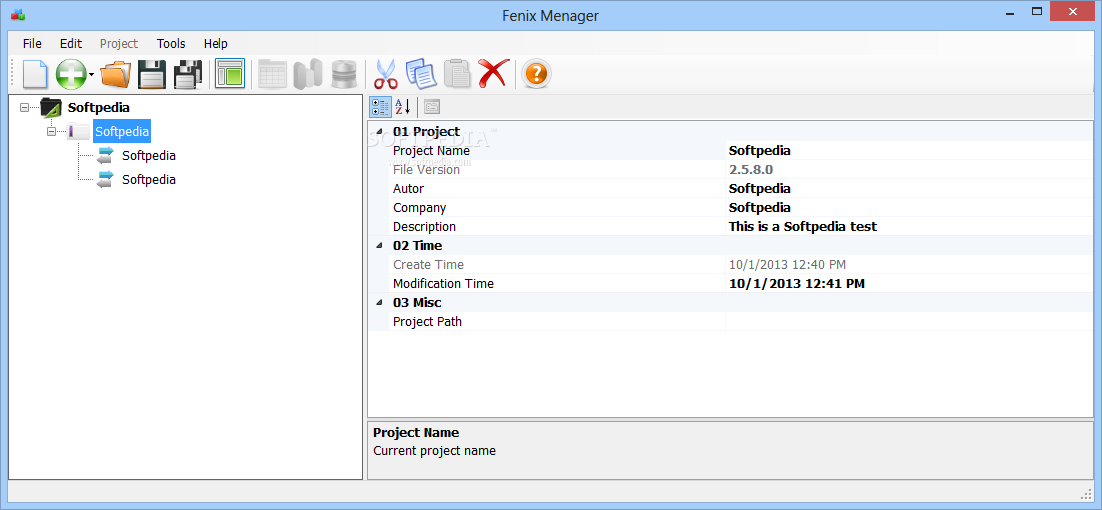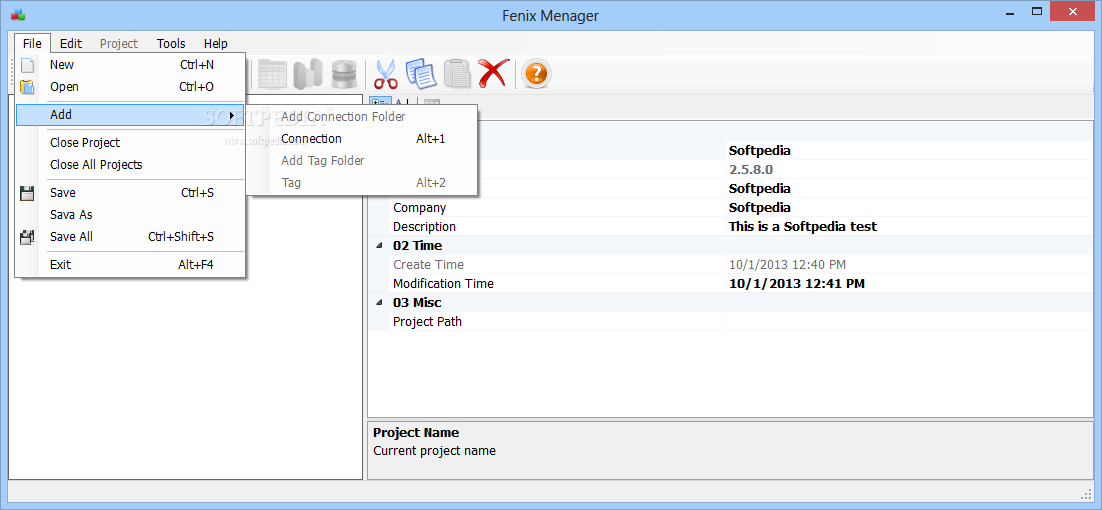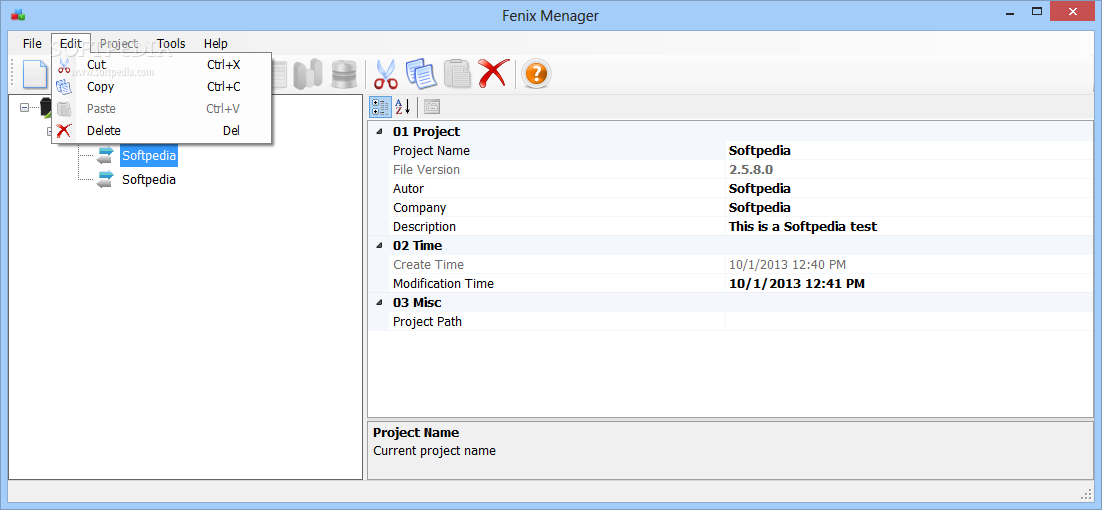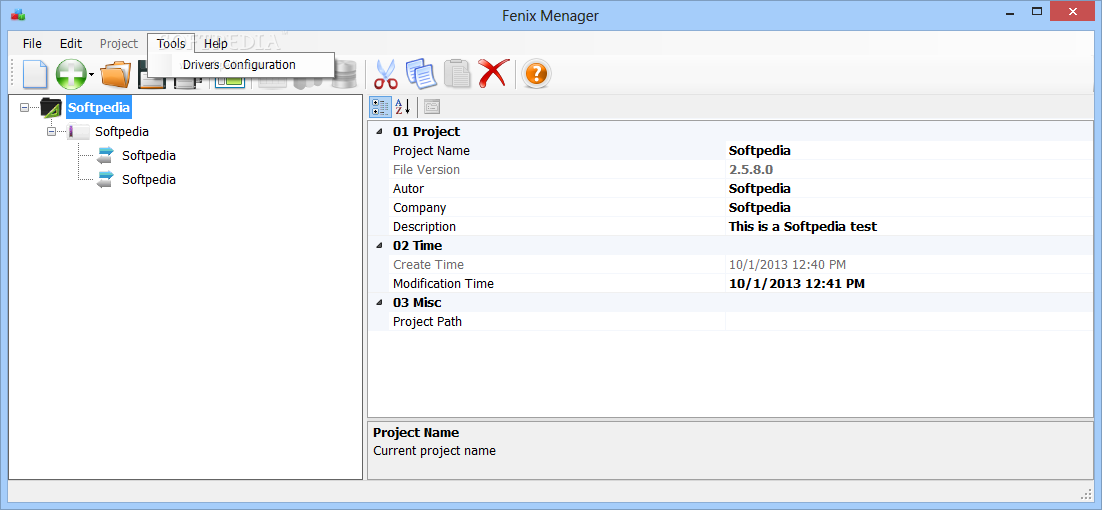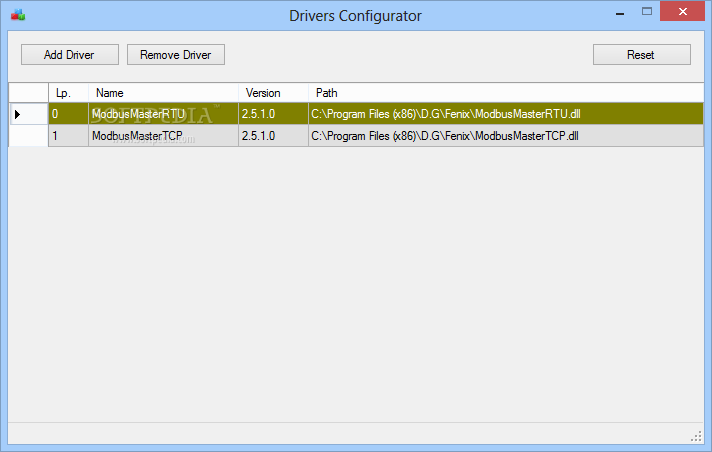Description
Fenix Manager
Fenix Manager is a super easy-to-use software that helps you tweak connection settings in the Modbus network. It has a nice and friendly interface, packed with loads of handy options and settings.
User-Friendly Setup
You can get started in just a few seconds! Once you open Fenix Manager, it welcomes you with a clean window that’s really well organized. You can kick off a new project by entering details like the name, author, company, and description. Plus, it can automatically create HTML templates to help you out!
Explore Your Files Easily
On the left side of the screen, there’s a tree view where you can easily browse through HTML files, icons, JavaScript files, and internal tags. If you need to add new connections, just set up the name, driver, and parameters. Fenix Manager supports several drivers like ModbusMasterASCII, ModbusMasterRTU, and ModbusMasterTCP.
Add Devices Without Hassle
You can easily add devices by giving them addresses along with internal tags that include names, data types, initial values, and descriptions. You can also manage regular tags and files without any fuss. On the right side of the window, you'll find options to check out object properties that you can categorize and sort. And if you want to dive deeper into your data? You can start tables or charts or even logs.
No Crashes or Errors!
During our tests, we were happy to see that Fenix Manager ran smoothly without hanging or crashing. It didn’t throw up error messages either! The software is quick on its feet and uses low CPU and RAM so it won’t slow down your computer.
Your Go-To Tool for Modbus Networks
With its user-friendly design and great options for managing connections in a Modbus network effortlessly, Fenix Manager is definitely worth checking out!
User Reviews for Fenix Manager 1
-
for Fenix Manager
Fenix Manager is an intuitive tool with a user-friendly interface. Good response time, low CPU usage. Ideal for managing Modbus network connections.