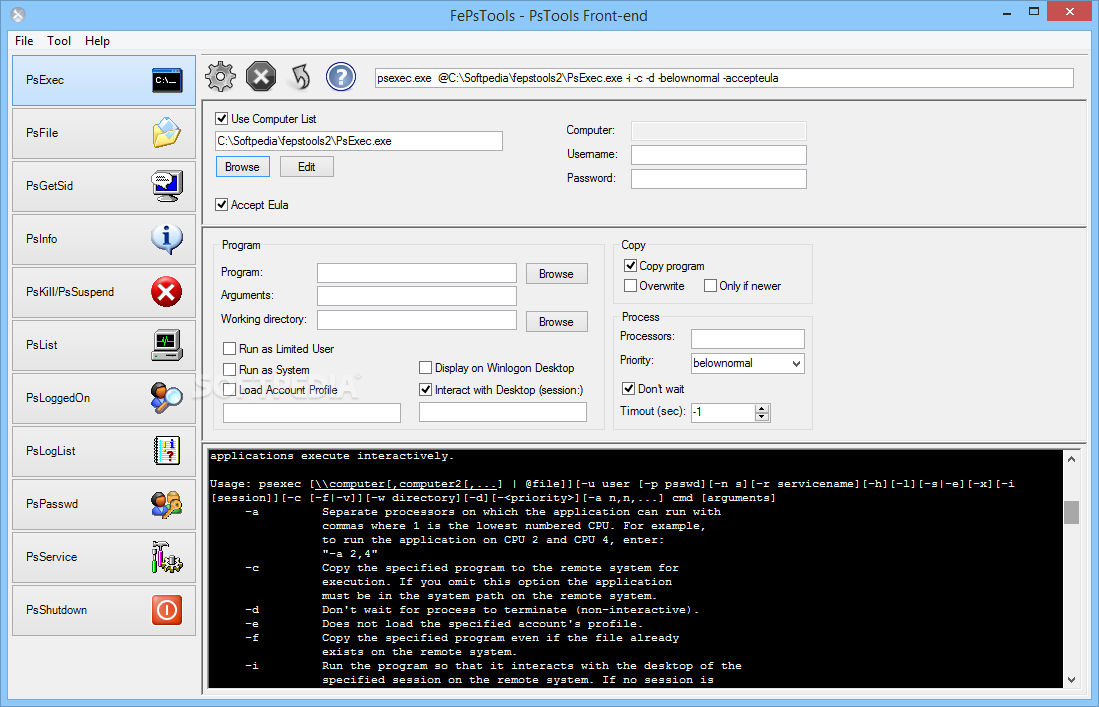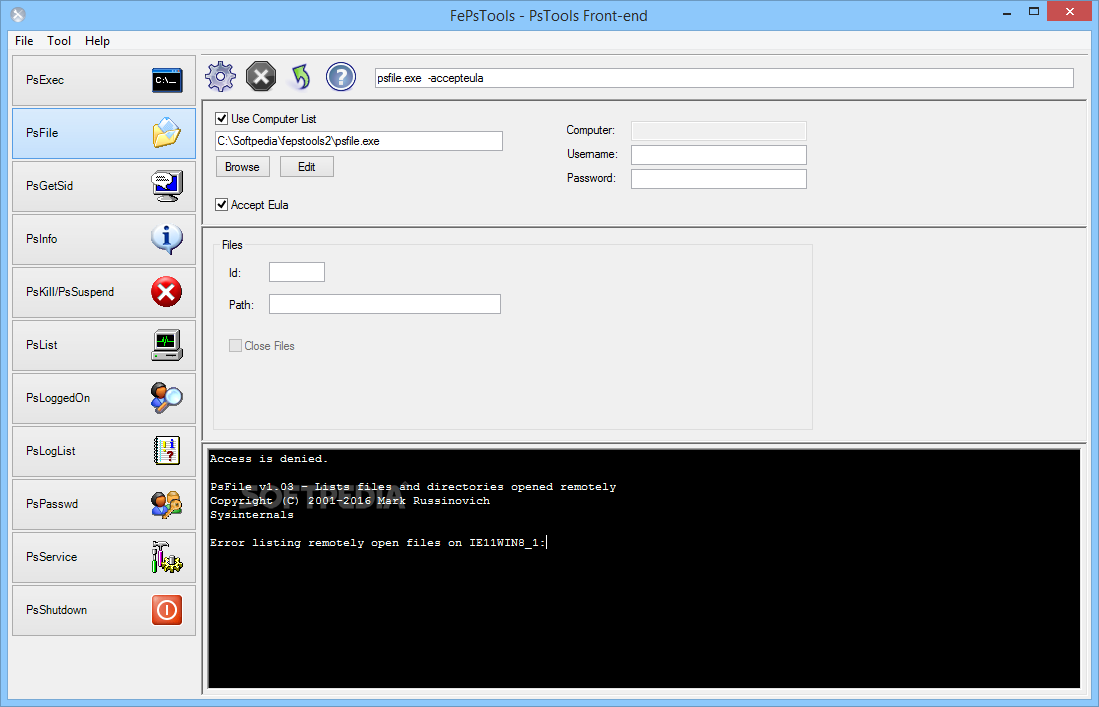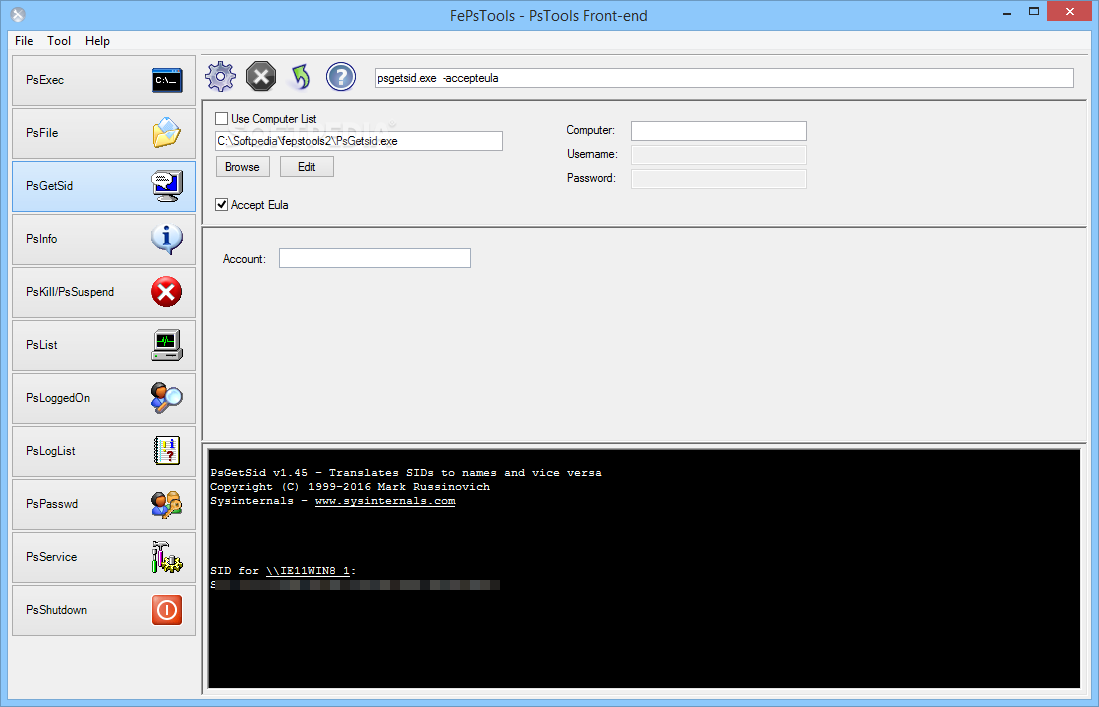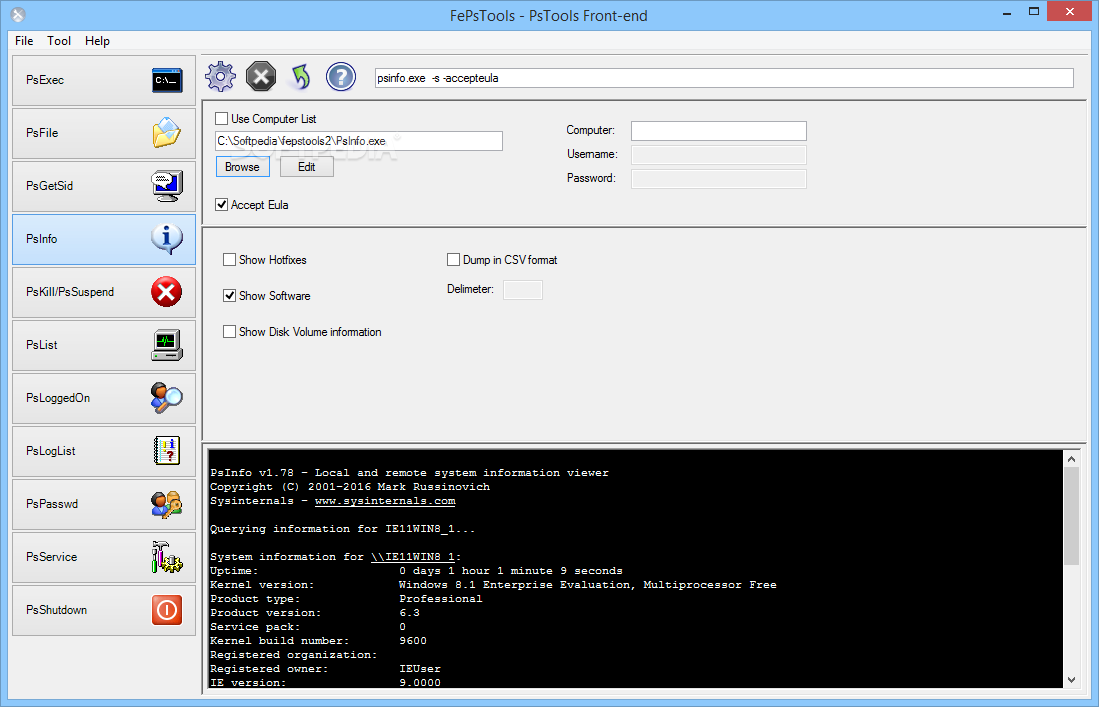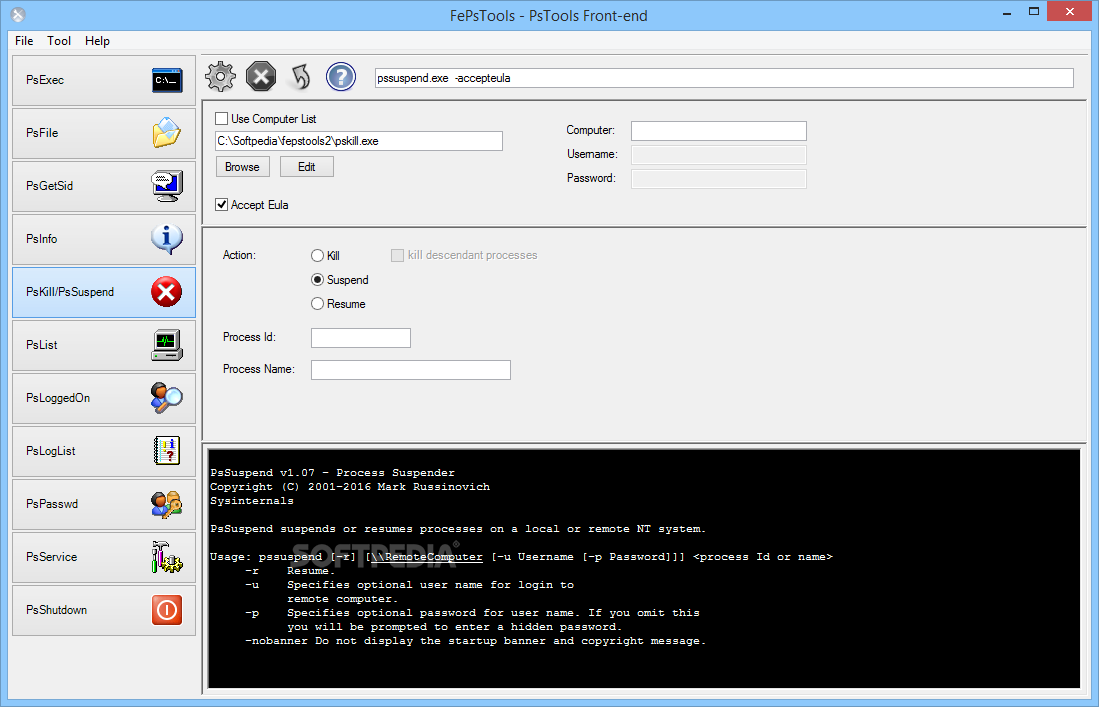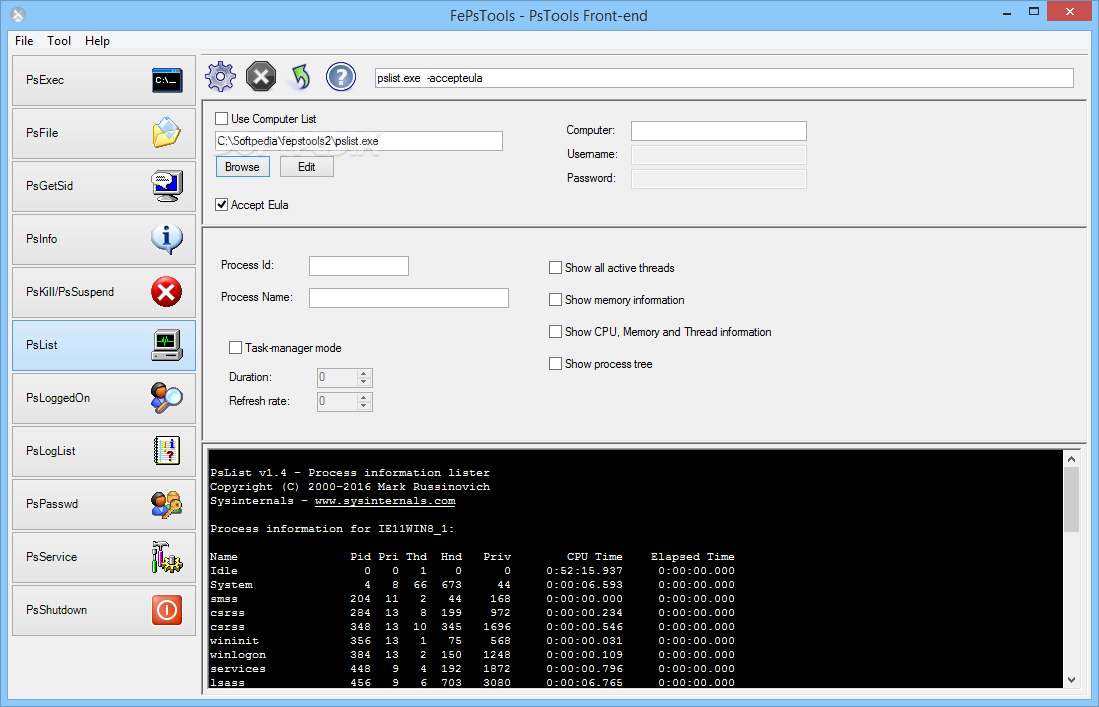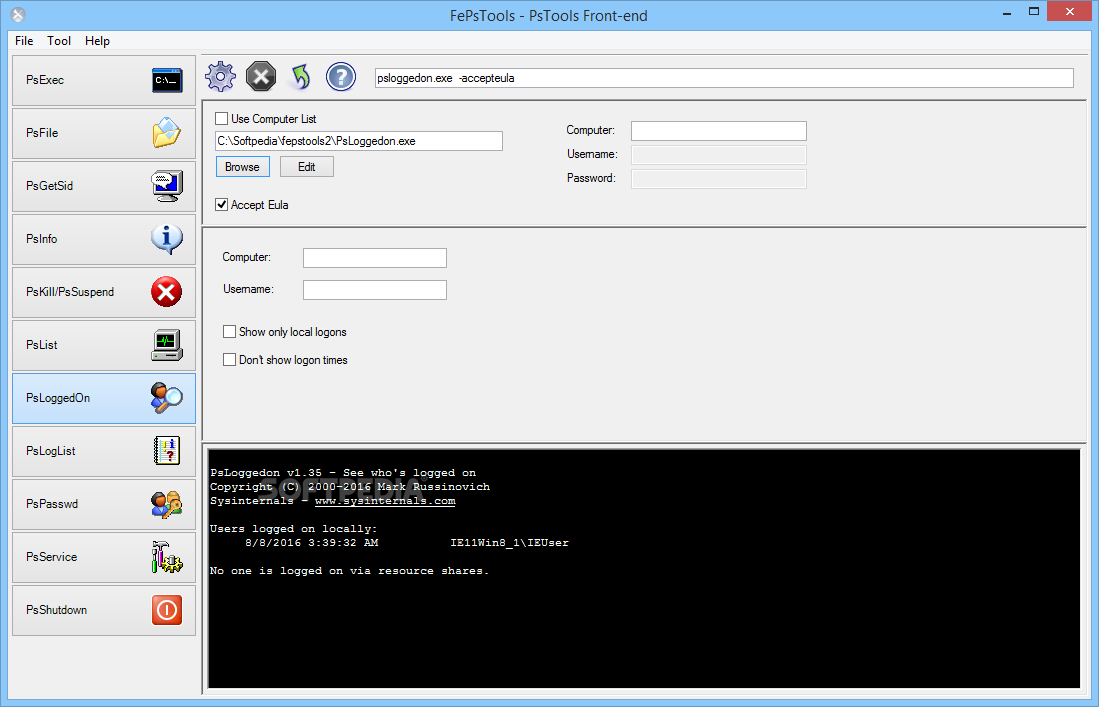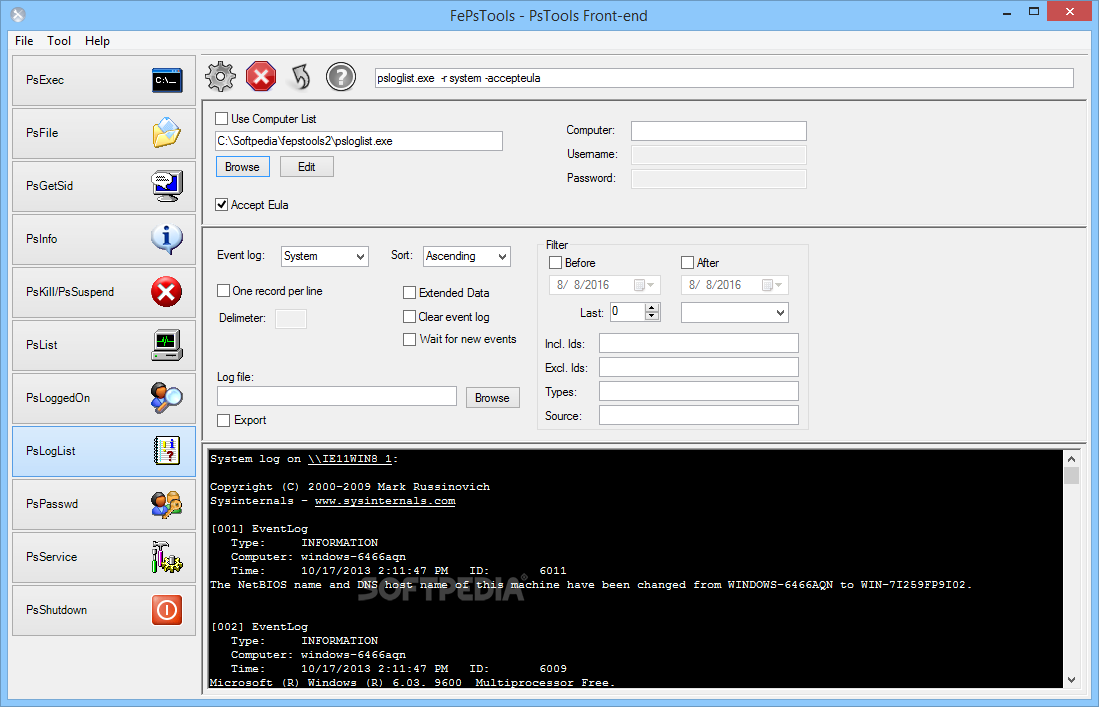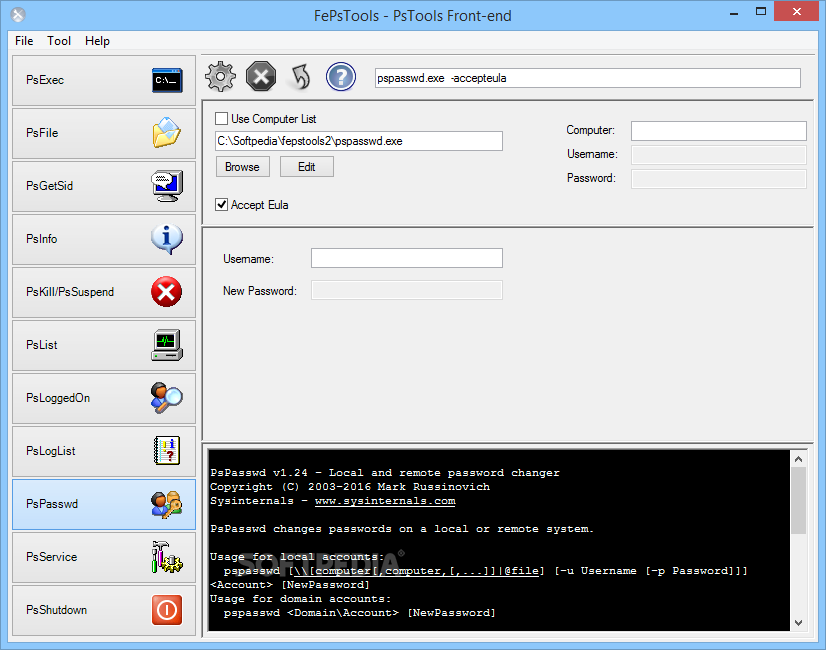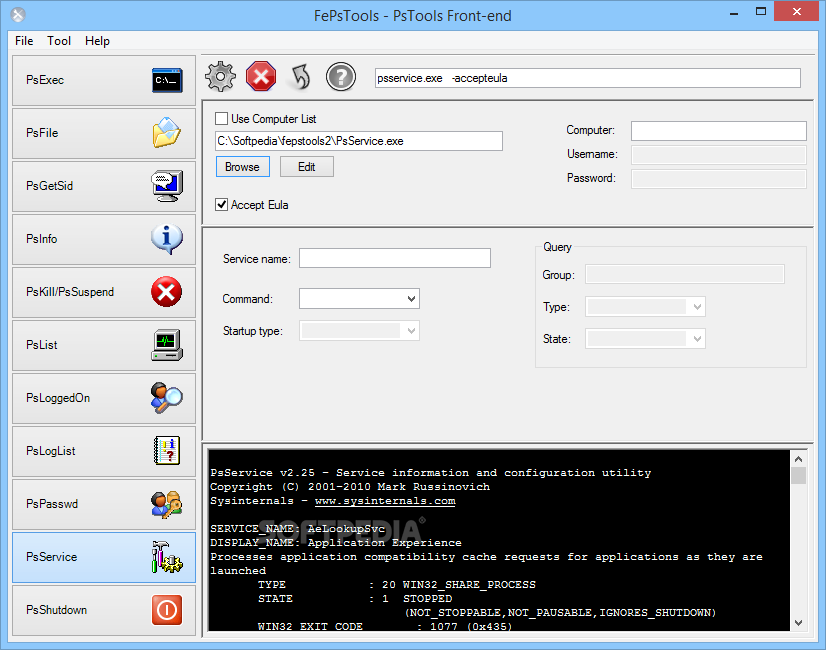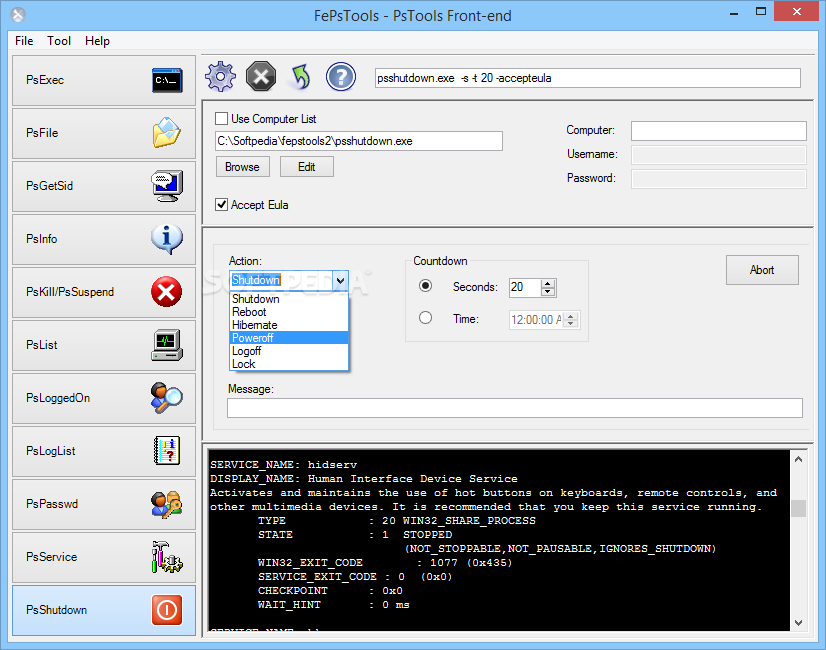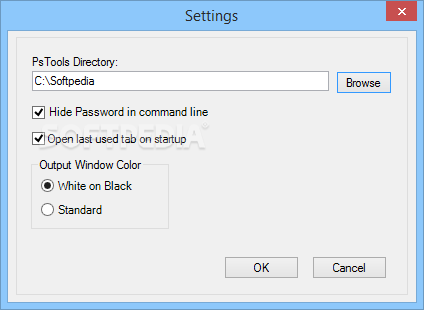Description
PsTools
PsTools is a handy collection of tools that help advanced users manage their Windows systems more smoothly. At first glance, it might seem like just another interface for the toolkit, but FePsTools lets you create custom commands and run tasks quicker than ever.
Getting Started with PsTools
Before diving in, remember that you need to have PsTools installed on your system. Without it, none of the features will be accessible. Even though FePsTools adds a user-friendly interface, you'll still need to point it to the specific utility you want to run.
User-Friendly Navigation
The GUI may not win any design awards, but it makes navigating through functions much easier. You can quickly browse through the available options and switches for each tool. As you pick your parameters, the tool builds the correct command for you automatically!
Create Shortcuts for Efficiency
If there’s a certain utility you use often, why not save some time? FePsTools lets you create shortcuts for your commands along with your chosen parameters and options right on your computer!
Support for All PsTools Utilities
This application works seamlessly with all utilities in the PsTools suite including PsLoggedOn, PsInfo, PsFile, PsExec, PsShutdown, PsPasswd , and PsKill. Plus, you can set up where PsTools lives from the Settings window—super convenient!
Automate Your Tasks Easily
If you're all about automation, you'll love this: You can execute or cancel tasks by pressing F8 and F9 respectively. It would be awesome if you could customize those hotkeys though!
Your Go-To Tool for Custom Tasks
If you're already a fan of using PsTools to manage your OS but want to make things even smoother with shortcuts for regular tasks, then FePsTools could be just what you need.
User Reviews for FePsTools 7
-
for FePsTools
FePsTools enhances PsTools suite by enabling custom commands for efficient Windows system management. Straightforward interface for quicker navigation and shortcut creation.
-
for FePsTools
PsTools has transformed my workflow! The GUI is straightforward, making complex tasks easy to manage.
-
for FePsTools
Absolutely love FePsTools! It's a must-have for anyone using PsTools regularly. Highly efficient!
-
for FePsTools
FePsTools is a game changer! I can create shortcuts for my most-used commands effortlessly. Highly recommended!
-
for FePsTools
This app simplifies managing Windows systems. The ability to customize commands saves me so much time!
-
for FePsTools
FePsTools is fantastic! It makes navigating PsTools seamless and enhances productivity significantly.
-
for FePsTools
A great tool for advanced users! The shortcuts feature is brilliant and really speeds up my tasks.