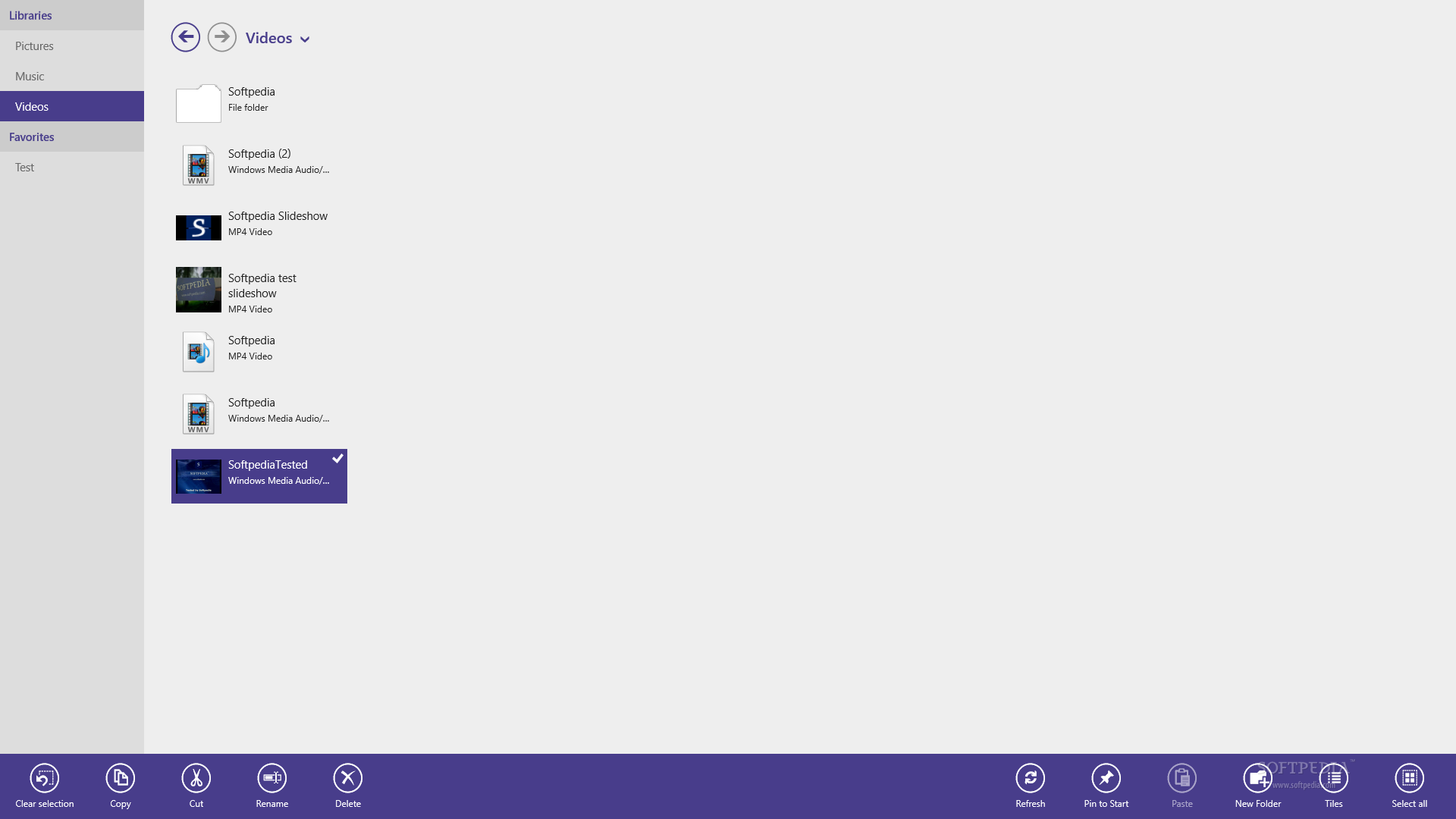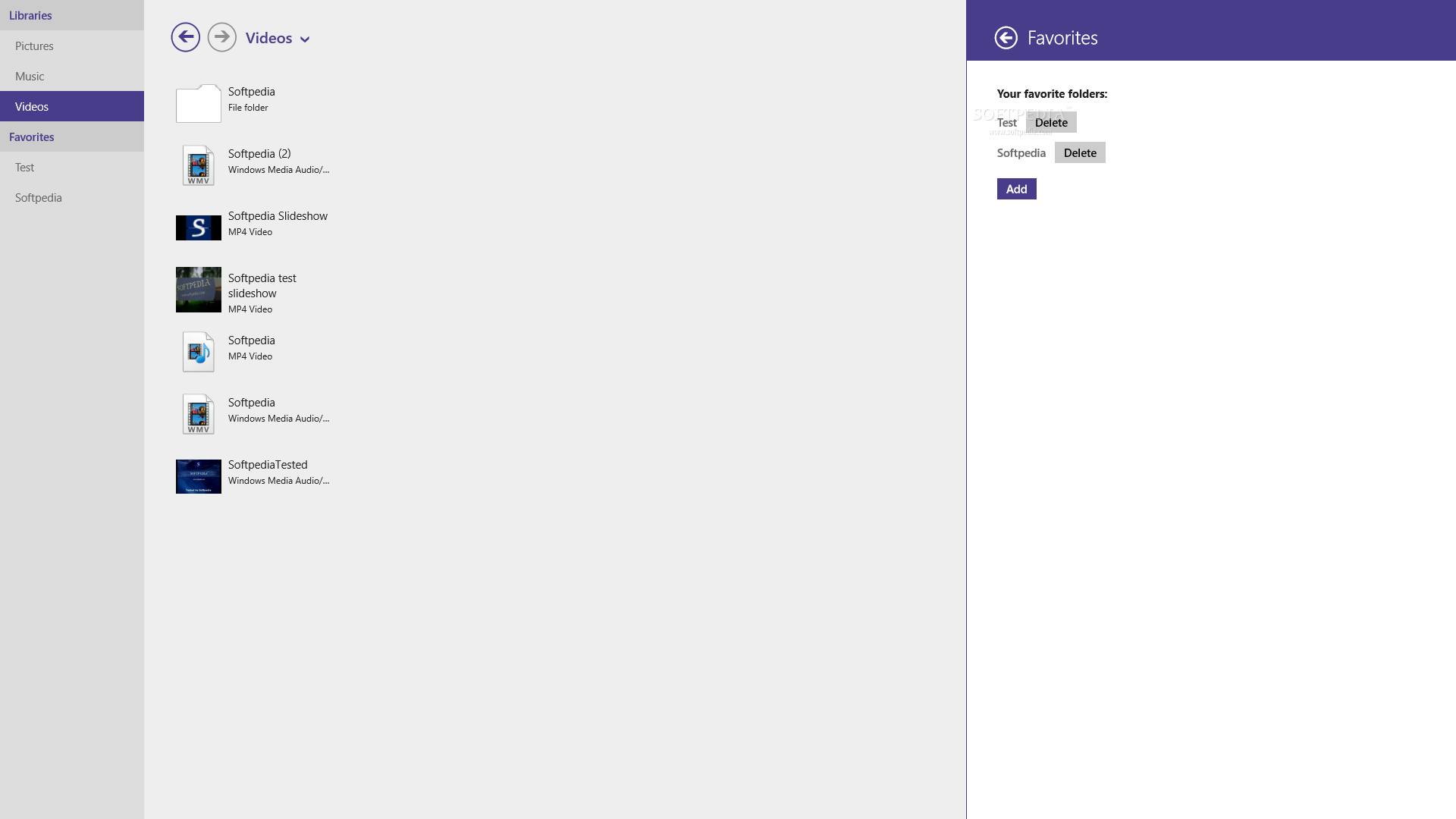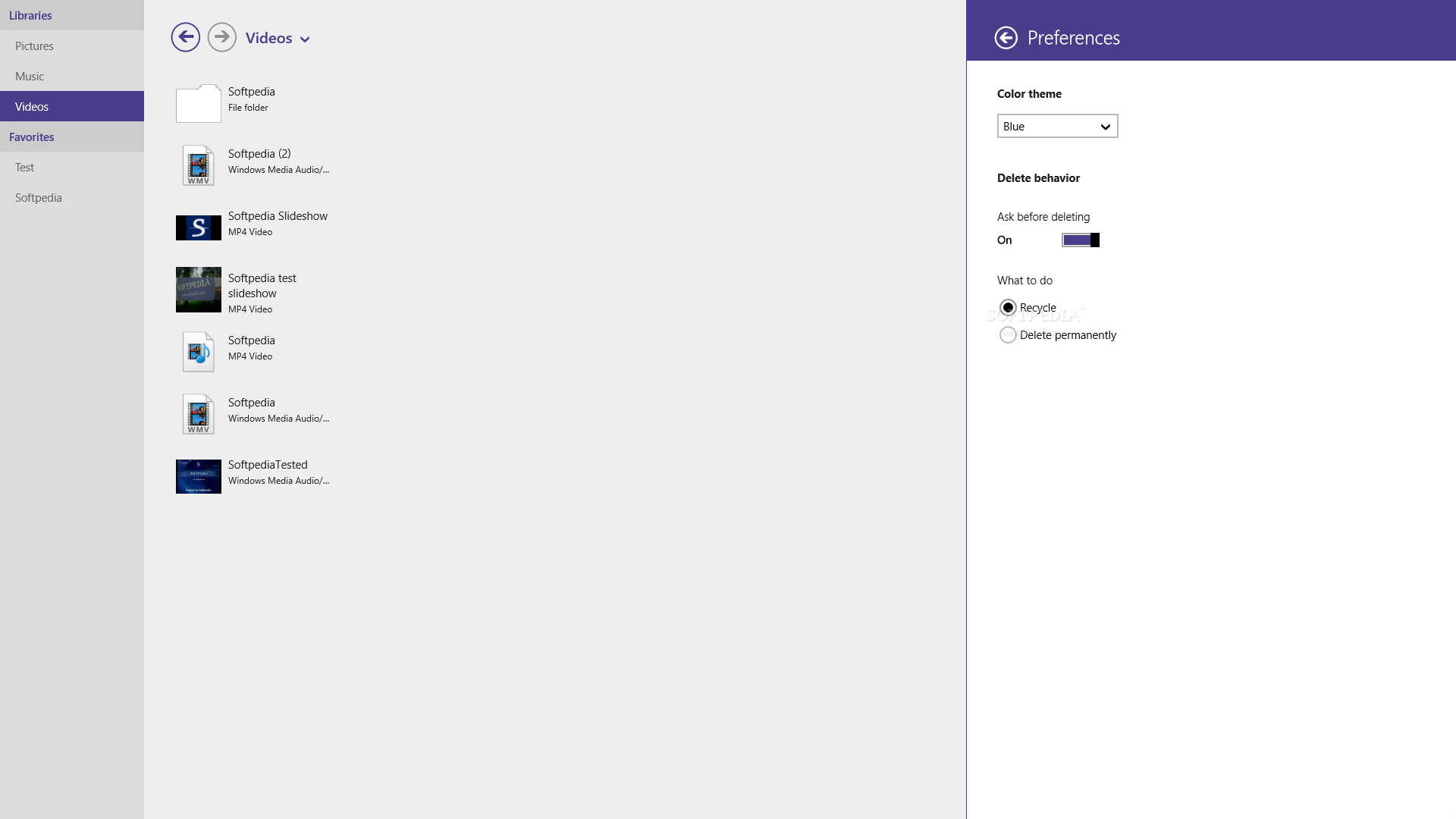Description
File Browser for Windows 10/8.1
File Browser for Windows 10/8.1 is a cool, lightweight app made just for you to easily browse through your files without any mess. It’s super easy to use and perfect if you’re not looking for something complicated.
Easy-to-Use Interface
When you open the software, you’ll notice a clean setup that keeps things simple. There are only a few settings to tweak, which means less time figuring stuff out and more time finding your files! Plus, you can jazz up the look of the app by picking from color options like blue, red, orange, or green.
Quick Access Shortcuts
This program has handy preset shortcuts that let you jump straight to places like Videos, Pictures, and Music in your user libraries. No more endless scrolling!
Create Your Favorites List
With File Browser for Windows 8, you can make a favorites list with all your go-to folders. You can view items either as tiles or thumbnails, and it shows details like file name, size, and when it was last changed.
Basic File Management
You can handle basic file tasks easily—think cut, copy, paste, delete—along with refreshing your list of items or creating new folders. Want to change a file name? No problem! You can also pin folders right to your Start screen for quick access.
User-Friendly Features
This tool offers just enough settings so that if you want confirmation before deleting something or moving files to the Recycle Bin (or permanently deleting them), you’ve got options. The program does its job quickly without making your computer slow down.
Who Should Use It?
If you're someone who likes straightforward tools without a ton of extra features that might complicate things—this app is perfect for you! Just keep in mind that more advanced features like batch renaming files or filtering searches aren’t available here.
User Reviews for File Browser for Windows 8 7
-
for File Browser for Windows 8
File Browser for Windows 8 offers a clean interface with customizable color schemes. Basic file tasks can be performed efficiently.
-
for File Browser for Windows 8
This app is fantastic! The interface is clean and easy to navigate, making file browsing a breeze.
-
for File Browser for Windows 8
Absolutely love this File Browser! It's lightweight, quick, and the color schemes are a nice touch.
-
for File Browser for Windows 8
A perfect file management tool for Windows! It has all the basic features I need without being overwhelming.
-
for File Browser for Windows 8
File Browser has made my life so much easier. The preset shortcuts save me a lot of time!
-
for File Browser for Windows 8
This app is a gem! Fast performance and a user-friendly design make it my go-to for file browsing.
-
for File Browser for Windows 8
I'm really impressed with this File Browser. It's simple yet effective, perfect for everyday use!