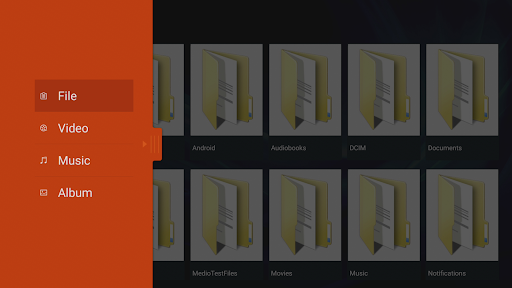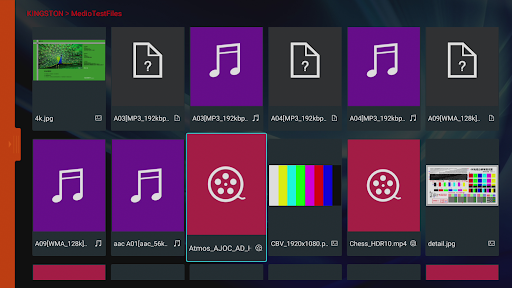Description
This feature is hidden in : Android's Settings > Storage > Explore
It's the reason why Magetys has build this app which is just a shortcut to the native File Explorer. No more reason to install third party File Explorer.
User Reviews for File Explorer 1
-
for File Explorer
File Explorer is a convenient shortcut to native Android file Explorer, saving the hassle of third party apps. Easy access!