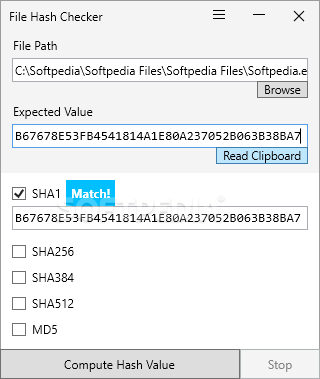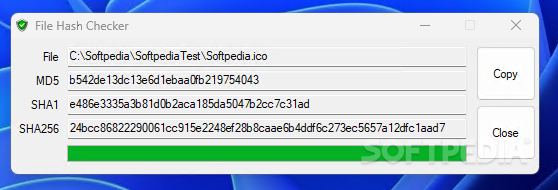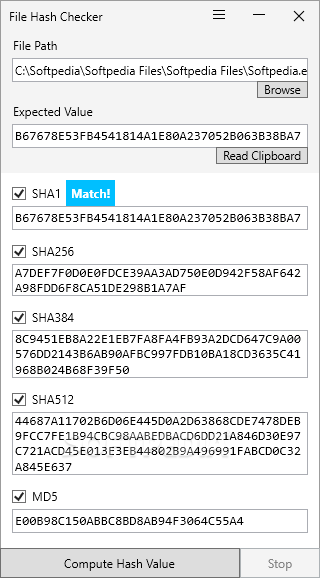Description
File Hash Checker
Check the hash codes of any file with File Hash Checker, a simple yet effective tool for verifying file integrity.
Key Features:
- FREE to download and use
- Supports MD5, SHA1, and SHA256 hash codes
- No installation required
- Easy-to-use interface
- Copy hash codes to clipboard for easy comparison
Technical Specifications:
- File Type: Executables, images, multimedia files, documents, applications, and more
- Supported Hash Codes: MD5, SHA1, SHA256
- Operating System: Windows
- File Size: Varies
How It Works:
File Hash Checker works by calculating the checksum data of a selected file and displaying the MD5, SHA1, and SHA256 signatures. You can then copy these hash codes to the clipboard for further analysis.
Verifying File Integrity:
Ensure the security and authenticity of your files by comparing their hash codes with File Hash Checker. Detect any tampering or discrepancies with ease.

Download File Hash Checker today and get peace of mind knowing your files are safe and unaltered.
User Reviews for File Hash Checker 7
-
for File Hash Checker
File Hash Checker is a handy tool for extracting MD5, SHA1, and SHA256 hash codes of any file. Easy to use, but lacks code comparison feature.
-
for File Hash Checker
File Hash Checker is incredibly easy to use! It quickly provides accurate hash codes for my files, making verification a breeze.
-
for File Hash Checker
I love how simple and efficient File Hash Checker is. The ability to extract hash codes without installation is a huge plus!
-
for File Hash Checker
This app has saved me so much time! Quickly checks file integrity with multiple hash types. Highly recommend it!
-
for File Hash Checker
File Hash Checker is a fantastic tool for anyone needing to verify file integrity. Fast, straightforward, and reliable!
-
for File Hash Checker
So impressed with File Hash Checker! It’s lightweight, fast, and provides all the hash codes I need effortlessly.
-
for File Hash Checker
Excellent app! File Hash Checker does exactly what it promises—extracts hash codes quickly and easily. Five stars!